filmov
tv
2 Little-Known Filters to Remove White Edges (Fringing) from Cut-Outs in Photoshop
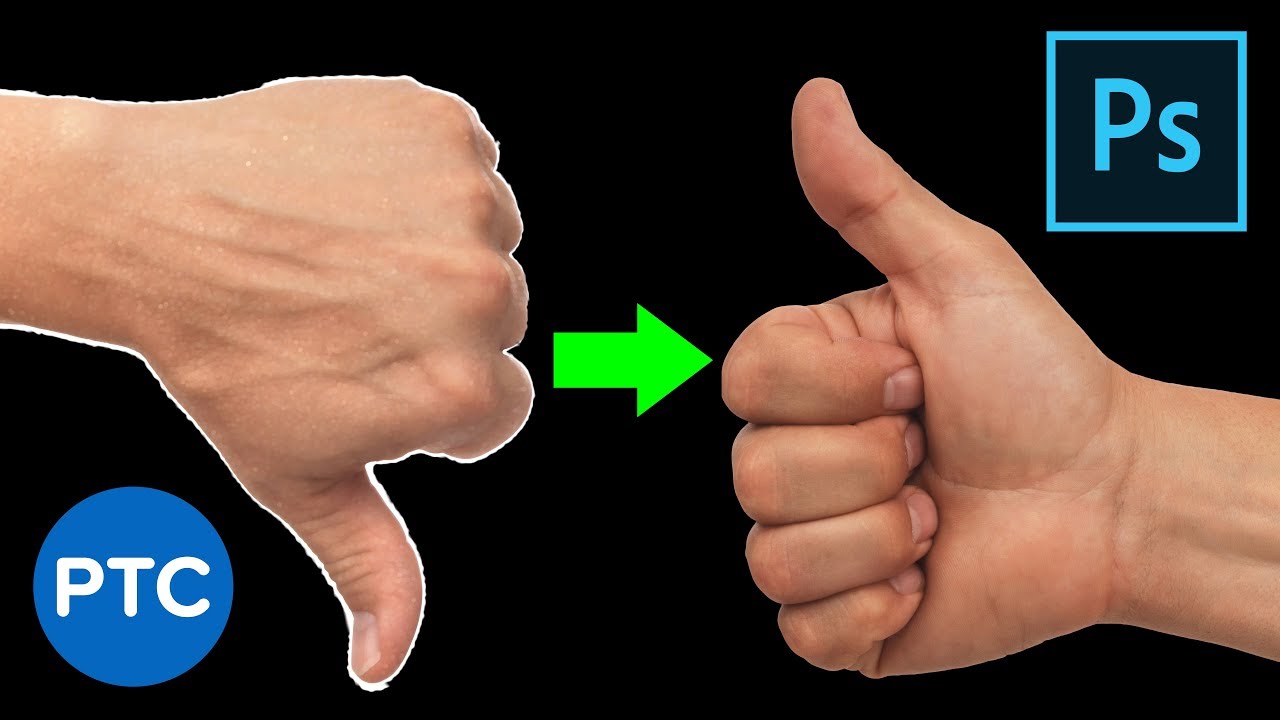
Показать описание
In this tutorial, you will learn how to remove white edges or fringes from cut-outs in Photoshop!
Fringing, the white edges, or halos, around your selections, could be very distracting and could ruin a good composite.
I'm going to show you two filters designed to specifically work with masks and selections.
They are quite powerful, and you can use them to remove fringes on your cut-outs.
The vast majority of Photoshop users are unaware that these filters exist. I'm pretty sure that this video will show you new tools and techniques to enhance your Photoshop masking skills!
We will work with three examples, and I will show you how you can apply these filters to different situations and the advantages of using these filters over other methods of similar methods.
📘 INDEX - Remove Fringing From Masks in Photoshop
00:00 - Introduction
01:06 - The Maximum & Minimum Filters
04:34 - Selectively Targeting The Maximum & Minimum Filters
06:45 - Applying The Maximum & Minimum Filters to Selections
11:22 - What he Maximum & Minimum Filters Do To Pixel Layers
LINKS:
Select and Mask Crash Course
Making Smooth Cut Outs With Vectors
All of my Masking and Selection Tutorials
Become an Adobe Stock Contributor:
PTC Newsletter:
Premium Tutorials:
Website:
FOLLOW ME
Instagram:
Facebook Group:
Twitter:
LinkedIn:
CREDITS
● Photoshop video tutorials by Jesus Ramirez
#PhotoshopTutorial #Photoshop #PTCvids
Fringing, the white edges, or halos, around your selections, could be very distracting and could ruin a good composite.
I'm going to show you two filters designed to specifically work with masks and selections.
They are quite powerful, and you can use them to remove fringes on your cut-outs.
The vast majority of Photoshop users are unaware that these filters exist. I'm pretty sure that this video will show you new tools and techniques to enhance your Photoshop masking skills!
We will work with three examples, and I will show you how you can apply these filters to different situations and the advantages of using these filters over other methods of similar methods.
📘 INDEX - Remove Fringing From Masks in Photoshop
00:00 - Introduction
01:06 - The Maximum & Minimum Filters
04:34 - Selectively Targeting The Maximum & Minimum Filters
06:45 - Applying The Maximum & Minimum Filters to Selections
11:22 - What he Maximum & Minimum Filters Do To Pixel Layers
LINKS:
Select and Mask Crash Course
Making Smooth Cut Outs With Vectors
All of my Masking and Selection Tutorials
Become an Adobe Stock Contributor:
PTC Newsletter:
Premium Tutorials:
Website:
FOLLOW ME
Instagram:
Facebook Group:
Twitter:
LinkedIn:
CREDITS
● Photoshop video tutorials by Jesus Ramirez
#PhotoshopTutorial #Photoshop #PTCvids
Комментарии
 0:12:54
0:12:54
 0:02:48
0:02:48
 0:00:33
0:00:33
 0:00:44
0:00:44
 0:01:00
0:01:00
 0:00:30
0:00:30
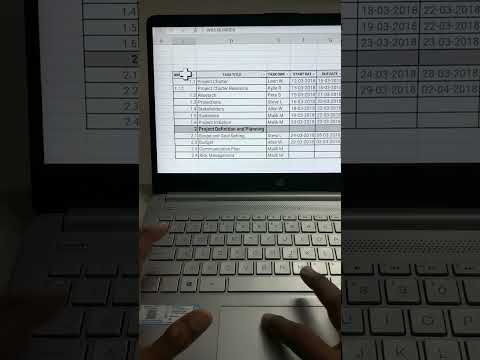 0:00:19
0:00:19
 0:00:16
0:00:16
 0:17:17
0:17:17
 0:03:28
0:03:28
 0:01:57
0:01:57
 0:03:40
0:03:40
 0:00:15
0:00:15
 0:00:12
0:00:12
 0:00:27
0:00:27
 0:03:43
0:03:43
 0:03:08
0:03:08
 0:00:16
0:00:16
 0:00:17
0:00:17
 0:00:29
0:00:29
 0:00:33
0:00:33
 0:00:07
0:00:07
 0:05:46
0:05:46
 0:00:49
0:00:49