filmov
tv
Fusion 360 for 3D Printing LESSON 14: Understanding and Using Move, Align and Joints for Assembly

Показать описание
Guys I will be teaching how to use Engineering Calipers, and they will be an important part of most future lessons. You can get the calipers I am using at the following link:
You guys can help me out over at Patreon, and that will help me keep my gear updated, and help me keep this quality content coming:
In this class we will be using the Creality Ender 3 V2 Printer. Your life and my life will be easier if we are working on the same hardware. You can pick up your printer on amazon at the following link: [affiliate link]
You will also want to stock up on some filament for your printer. I like the eSun PLA. Here is a link to what I am using:
The link shows you can get different colors. I like the orange.
In this lesson we will show good engineering practices for designing a nut and bolt with knurled round bases. We will print the nut and bolt on a Creality Ender 3 V2.
#Fusion360
#Assembly
#CrealityEnder3
You guys can help me out over at Patreon, and that will help me keep my gear updated, and help me keep this quality content coming:
In this class we will be using the Creality Ender 3 V2 Printer. Your life and my life will be easier if we are working on the same hardware. You can pick up your printer on amazon at the following link: [affiliate link]
You will also want to stock up on some filament for your printer. I like the eSun PLA. Here is a link to what I am using:
The link shows you can get different colors. I like the orange.
In this lesson we will show good engineering practices for designing a nut and bolt with knurled round bases. We will print the nut and bolt on a Creality Ender 3 V2.
#Fusion360
#Assembly
#CrealityEnder3
I Found A Much Better CAD Software than Fusion 360 (Never going back)
Design 3D Printable Hinges | Day 20 of Learn Fusion 360 in 30 Days - 2023 EDITION
BEST FREE CAD / 3D Modelling software 2024 - I tested them all!
Fusion 360 Tutorial For Beginners (QUICK & EASY) + Exporting for 3D Printing
Efficiency made SUPER easy using Fusion 360!
The best modeling software for 3D printing ???
Weighted Apple Watch Stand I designed in #fusion360 #3dprinting #aesthetic #applewatch
Fusion 360 Complete Guide - MADE EASY 2024
DIY Battery Storage: Design & 3D Print with Fusion 360 & OrcaSlicer on Bambu A1
3D Printed Universal Joint With Fusion 360 Tutorial
Designing Your First Functional 3D Printed Parts | Basic Fusion 360 3D Printing
Day 1 of Learn Fusion 360 in 30 Days for Complete Beginners! - 2023 EDITION
I 3D Printed a Form Fitted Rugged Box | Here's How I Did It.
Fusion 360 Crash Course: Create your own designs for 3d printing!
New Update for Manufacturing | Autodesk Fusion 360
Fusion 360 vs inventor which is Better
Which 3D Modeling Software Should You Use? (For 3D Printing)
3D Design on the M1 Mac Mini | Fusion 360, Cura, Sketchup
Fusion 360 vs Blender Everything You Ever Need to Know #HalloweenSwain #fusion360 #blender #guide
How to 3D Print in Fusion 360!
Pegboard Anything // Custom 3D Printed Hangers using Photogrammetry, Scanning, and Fusion 360
Fusion 360 TUTORIAL DEUTSCH [ANFÄNGER - Gehäuse]
Export STL from Fusion 360 for 3D Printing
3d-Printable Steam Deck Accessories + Fusion 360 tips and tricks!
Комментарии
 0:08:09
0:08:09
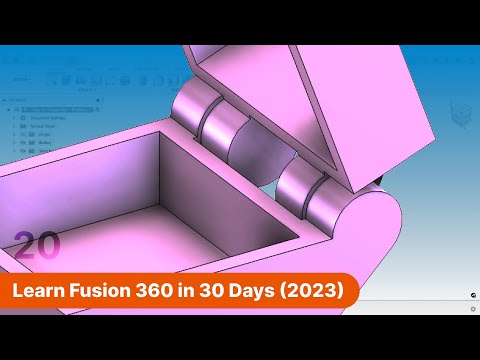 0:09:22
0:09:22
 0:41:38
0:41:38
 0:09:32
0:09:32
 0:00:29
0:00:29
 0:05:04
0:05:04
 0:00:22
0:00:22
 0:20:31
0:20:31
 0:08:29
0:08:29
 0:18:17
0:18:17
 0:18:28
0:18:28
 0:13:07
0:13:07
 0:10:46
0:10:46
 0:40:32
0:40:32
 0:00:12
0:00:12
 0:05:12
0:05:12
 0:08:00
0:08:00
 0:17:19
0:17:19
 0:04:56
0:04:56
 0:10:22
0:10:22
 0:25:50
0:25:50
 0:47:08
0:47:08
 0:03:37
0:03:37
 0:15:21
0:15:21