filmov
tv
Excel 2010 Magic Trick 812: PivotTable Show Report Filter Pages For School District Reports
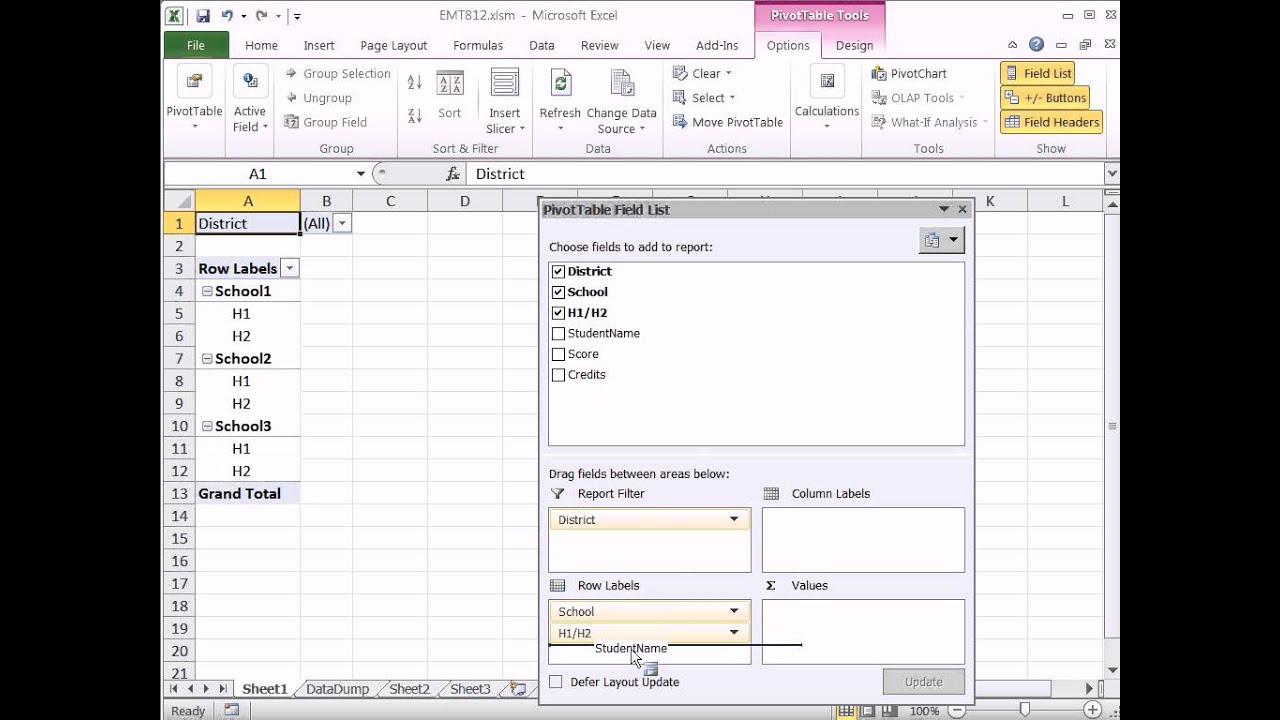
Показать описание
1. See how to quickly create many student summary report using a Pivot Table and the Show Report Filter Pages feature
Steps
1. Proper data set with Field Names in first row
2. Keyboard to create PT on new sheet: Alt, N, V, T, Enter
3. Drag field that will determine each sheet to the Report Filter area
4. Drag criteria fields to Row Label area
5. Drag field to make calculations upon to the Values area
6. Format report: Design Tab, Layout Group, Report Layout, Show in Tabular Form
7. Create sheets for Report Filter: PivotTable Options ribbon tab, PivotTable group, Options button, Show Report Filter Pages, OK
Excel 2010 Magic Trick 812: PivotTable Show Report Filter Pages For School District Reports
Excel 2010 Magic Trick 818: Extract Records For Each Country To A New Sheet With Formula
Excel Magic Trick 826: Formatting Floods Out Cell References When Making Formulas
Top 3 Secret Excel 2010 Tips and Tricks | KB Tips
Excel Magic Trick 809: Diff Workbook: Advanced Filter Extract Unique Records & Adding W Criteri...
Excel 2010 Pivot Tables Trick By Rohullah
Excel 2010 Construction Punch List - Part II - Data Filtering
812 Using CountIF in Excel 2016
Excel Magic Trick 807:Protect Sheet To Allow Data Enter Only In Cells With Raw Data
Excel Magic Trick 1048: Clear Page Setup In Excel, Trick To Do It Fast
Excel 2010 Pivot Tables
Excel 2010 Tutoria Sorting and Filtering PivotTable Data Microsoft Training Lesson 32.7
Excel Magic Trick 1088: Show All B7 values From Across Sheets with Names 01, 02, 03, ...10, 11...
How to show empty cells as zero in a pivottable
Excel Magic Trick 808: Copy Sheet and link Only Cells With Raw Data Go To Special Select Constants
Turning Excel Sort and Filter On - TB001
How to use Report Layout in Excel 2007 PivotTables (Excel 07-106)
Excel 2010 Fundamentals - Part 6
Setting Filters and Sorts in MS Excel 2010
811 Using Conditional Formatting Rules Manager in Excel
How to use PivotTable filters in Excel 2007 (Excel 07-109)
Excel Magic Trick 1356: Lookup 3 Items & Return to Single Cell Helper Column or Power Query?
Excel Magic Trick 1033: Re-do Duel 134: Join Product and Sub-Product Text Using PivotTable
Formatting a Pivot Table - 2010 Excel Pivot Tables
Комментарии
 0:07:34
0:07:34
 0:10:42
0:10:42
 0:00:55
0:00:55
 0:08:17
0:08:17
 0:06:21
0:06:21
 0:02:37
0:02:37
 0:05:43
0:05:43
 0:02:12
0:02:12
 0:03:02
0:03:02
 0:01:39
0:01:39
 0:02:37
0:02:37
 0:02:25
0:02:25
 0:05:05
0:05:05
 0:00:39
0:00:39
 0:03:34
0:03:34
 0:01:51
0:01:51
 0:01:28
0:01:28
 0:03:02
0:03:02
 0:01:55
0:01:55
 0:01:14
0:01:14
 0:04:52
0:04:52
 0:11:46
0:11:46
 0:06:16
0:06:16
 0:02:44
0:02:44