filmov
tv
How to make a simple 3D* game in Python from scratch - Ray casting
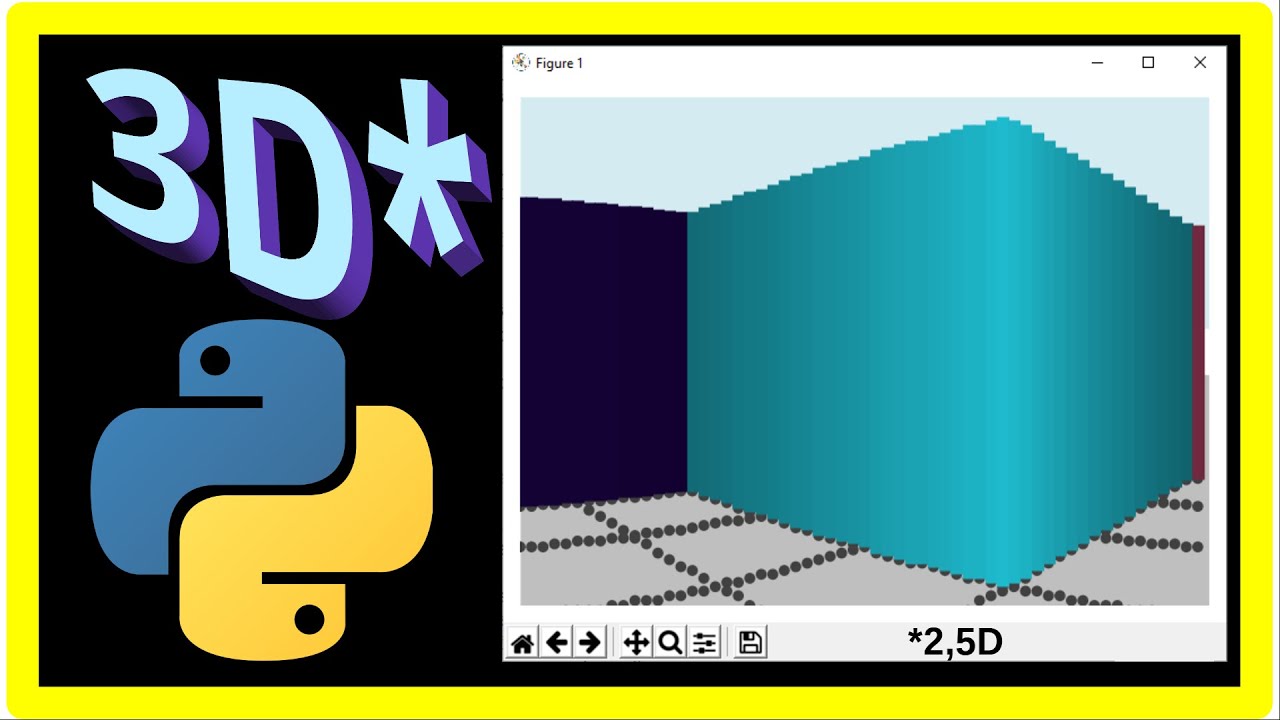
Показать описание
In this video I will show you how to make a very simple 3D* game from scratch in python, using the ray casting technique. This technique was widely used in the early days of 3D PC games, it consists of launching rays from the player and recording when those rays hit an object.
*Technically it's a 2.5D game =P
00:00 Intro
00:35 Libraries
00:41 Initial parameters
01:11 Vision loop
02:18 Plot adjustments
02:54 Player's movement
03:34 Graphical enhancements
05:18 Basic random map generator
05:55 Enhanced map generator
3-Ingredient Oreo Cake! tutorial #Shorts
How to Make Simple Syrup | Patrón Tequila
How To Make 2 Ingredients Slime At Home, Satisfied Crush Edition
WHISTLE ORIGAMI EASY CRAFT TUTORIAL | HOW TO WHISTLE | DIY WHISTLE ORIGAMI PAPER FOLDING INSTRUCTION
3-Ingredient Nutella Cookies! Recipe tutorial #Shorts
How to Make a Simple Paper Airplane
3 Ingredient Mac and Cheese (Delicious)
How to make simple easy bow 🎀 How to tie a perfect bow!
How to make simple and easy noodles .#noodlesrecipe #lunchideas #schoollunchideas #everyone #food
How to make simple easy bow in 1 minute | DIY ribbon bow | Ribbon Hair bow | Double bow with ribbon
Nutella Soufflé Recipe #shorts
Stop Throwing Away Orange Peel! Make the Fondest Snack (Only 2 Ingredients)
How to Make a SIMPLE Paper Airplane that Flies Far
how i make a simple 3 egg omelette
3-Ingredient Oreo Ice Cream! Recipe tutorial #Shorts
NO GLUE SLIME Recipes That ACTUALLY WORK! 😱🤫 *How to Make Slime WITHOUT Glue and Activator DIY*...
Homemade McDonald's Hashbrowns! (It taste BETTER)
10-min. 6-Ingredient Egg Fried Rice
Simple egg pudding 🍮
Step by step tutorial for beginners!
How to make No Bake Cookie Dough! tutorial
How To Make Easy Caramel Sauce | Eitan Bernath
Easy Scrambled Eggs For Students
Potato Cheese Sticks (4 Ingredients)
Комментарии
 0:00:25
0:00:25
 0:00:45
0:00:45
 0:00:10
0:00:10
 0:00:11
0:00:11
 0:00:19
0:00:19
 0:00:17
0:00:17
 0:00:52
0:00:52
 0:00:12
0:00:12
 0:00:27
0:00:27
 0:01:58
0:01:58
 0:00:26
0:00:26
 0:00:57
0:00:57
 0:00:16
0:00:16
 0:00:28
0:00:28
 0:00:21
0:00:21
 0:00:29
0:00:29
 0:00:59
0:00:59
 0:00:39
0:00:39
 0:00:27
0:00:27
 0:00:58
0:00:58
 0:00:17
0:00:17
 0:00:31
0:00:31
 0:01:00
0:01:00
 0:00:50
0:00:50