filmov
tv
YES! You can use Windows 11 as a NAS (FULL GUIDE)

Показать описание
This full guide goes over the step to make your Windows computer function as a server. Covering topics such as; network discovery, shares, storage pools, ssh, and more!
👏SUPPORT TECHHUT
🏆FOLOW TECHHUT
📷MY GEAR (PAID LINKS)
00:00 - There are better options
01:38 - Twingate (Sponsor)
02:05 - Windows with Rufus
03:51 - Our NAS
04:36 - Windows Install
07:07 - Settings and Hostname
07:47 - Network Discovery
08:33 - Sleep and Wake on LAN
12:38 - Enable Remote Desktop
14:08 - Creating a RAID (Storage Pool)
18:31 - Creating Shares
21:58 - Enable SSH and FTP
24:19 - Accessing with SFTP
25:03 - You NEED to try Docker
25:19 - Installing Services (the Windows way)
25:55 - Installing Docker Desktop
27:27 - Using Docker Desktop
31:39 - External Access with Twingate
35:32 - thank you!
Yes, You Can Use the Steam Deck Like A Real PC! It's Awesome! Desktop Mode Hands-On
We CALLED Microsoft to Check if $12 Windows 10 PRO Keys are LEGIT...
Things You Cannot Do In Windows 11
AMD is getting SCREWED by Microsoft - Windows 10 vs 11 (Part 1)
What Happens When Windows 10 Support Ends?
Windows 10 Anniversary: Yes, You Should Upgrade
Yes, You CAN Build a $200 Budget Gaming PC!
You NEED This Windows App!
Fixing pgAdmin 4 Issues Windows 11 Startup Problems | Pgadmin server could not be contacted: Error
Can you activate Windows 11 with a Windows XP key?
How to Use Laptop as a Second Monitor on Windows 10/11
DON'T upgrade to Windows 11 - Do this instead!
Yes you can actually install Windows 11 on Android Phone (Project Renegade)
Yes, You Can Use Toothpaste As Thermal Paste
Install Windows 11 with just your phone
This Copy of Windows 10 Looks Like Windows XP
Princess Magic Song | Jannie & Andrew Pretend Play Nursery Rhymes Sing-Along Kids Songs
How to Get Windows 11 for Free in 2022...! (4 Methods I Know)
Windows 10 - How to Reset Windows to Factory Settings without installation disc | Yes I Can Do
Designers Who Should Go To Hell For Their Ideas – Part 5
I am Using Non Activated Windows in 2022! Better Than Fake Activated Windows?
Windows 11 MEGA OPTIMIZATION Guide - Tips and tricks to speed up your PC!
How to Fix User Account Control (UAC) Yes Button Missing in Windows 11
Can We Run Windows Vista Programs on Windows 98? (KernelEx + Alky)
Комментарии
 0:11:48
0:11:48
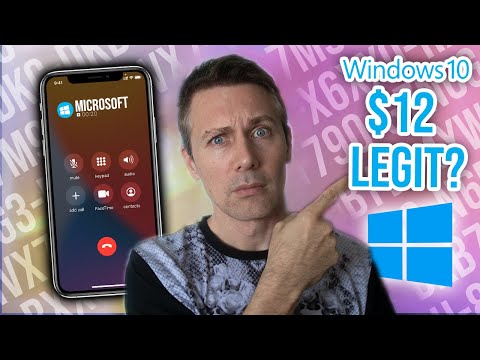 0:11:23
0:11:23
 0:10:19
0:10:19
 0:17:02
0:17:02
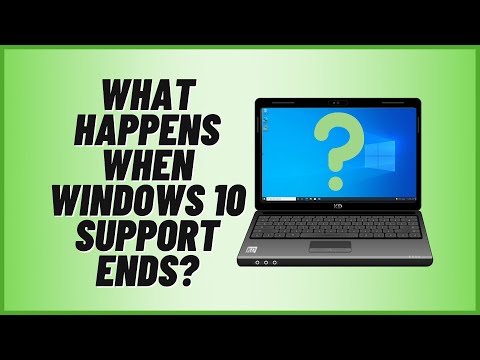 0:09:06
0:09:06
 0:02:57
0:02:57
 0:11:54
0:11:54
 0:00:36
0:00:36
 0:02:59
0:02:59
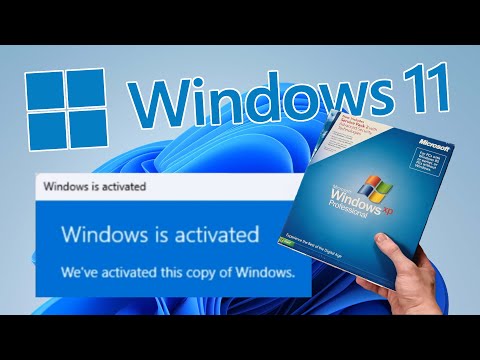 0:11:26
0:11:26
 0:03:34
0:03:34
 0:08:09
0:08:09
 0:09:48
0:09:48
 0:04:26
0:04:26
 0:00:52
0:00:52
 0:11:43
0:11:43
 0:02:50
0:02:50
 0:11:38
0:11:38
 0:00:28
0:00:28
 0:24:42
0:24:42
 0:04:22
0:04:22
 0:43:38
0:43:38
 0:04:07
0:04:07
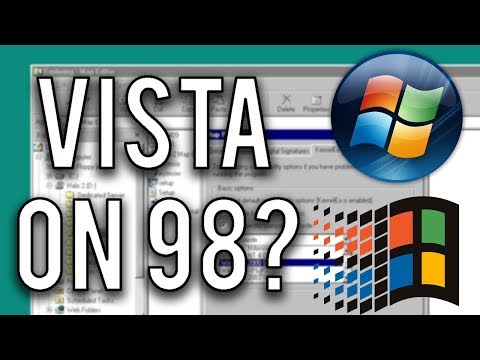 0:19:25
0:19:25