filmov
tv
CALCULATE, CALCULATETABLE - DAX Guide

Показать описание
CALCULATE: Evaluates an expression in a context modified by filters.
CALCULATETABLE: Evaluates a table expression in a context modified by filters.
This video is part of DAX Guide, the online guide to all the DAX functions, with links to related content and compatibility matrix with all the versions of Power BI, Azure Analysis Services (AAS), SQL Server Analysis Services (SSAS), SQL Server Data Tools (SSDT), and Power Pivot for Excel.
#dax #powerbi #ssas #tabular #analysisservices #powerpivot
CALCULATETABLE: Evaluates a table expression in a context modified by filters.
This video is part of DAX Guide, the online guide to all the DAX functions, with links to related content and compatibility matrix with all the versions of Power BI, Azure Analysis Services (AAS), SQL Server Analysis Services (SSAS), SQL Server Data Tools (SSDT), and Power Pivot for Excel.
#dax #powerbi #ssas #tabular #analysisservices #powerpivot
CALCULATE, CALCULATETABLE - DAX Guide
CALCULATE vs CALCULATETABLE / What's the difference? // Beginners Guide to Power BI in 2021
DAX Fridays #186: CALCULATE vs CALCULATETABLE
POWER BI DAX - CALCULATETABLE FUNCTION
Dax Calculate VS Calculate Table
When To Use The CALCULATETABLE Function - DAX Function Techniques [2022 Update]
FIND - DAX Guide
How to Use CALCULATETABLE in Power BI [DAX] ✍
When To Use The CALCULATABLE Function - DAX Function Techniques
What is the difference between CALCULATE & CALCULATETABLE DAX Functions? | | Power BI DAX Funct...
DAX for Power BI Part 5.1 - The Calculate, Filter and CalculateTable Functions
CALCULATE in DAX #04: Add table filter (and difference with column filters)
ALL, ALLNOBLANKROW - DAX Guide
CALCULATE in DAX #01: Filters are tables
DEFINE TABLE - DAX Guide
DAX | POWER BI | FILTER | CALCULATETABLE Function
CALCULATETABLE function in power bi DAX | power bi tutorial | power query in power bi
Calculatetable dax function in power bi | Calculatetable dax function in power bi desktop
What is CALCULATE function in DAX | DAX in PowerBI | #powerbi #daxfunctions #powerbishorts
What is the CALCULATE function in DAX / Power BI?
CALCULATE Function in DAX
FILTER CONTEXT & CALCULATE | DAX Essentials 1 #shorts
CALCULATE in DAX #09: VALUES vs. KEEPFILTERS
Table constructor { } - DAX Guide
Комментарии
 0:09:55
0:09:55
 0:06:31
0:06:31
 0:06:18
0:06:18
 0:00:50
0:00:50
 0:17:26
0:17:26
 0:11:31
0:11:31
 0:01:43
0:01:43
 0:12:23
0:12:23
 0:10:49
0:10:49
 0:07:33
0:07:33
 0:31:04
0:31:04
 0:03:45
0:03:45
 0:06:41
0:06:41
 0:02:38
0:02:38
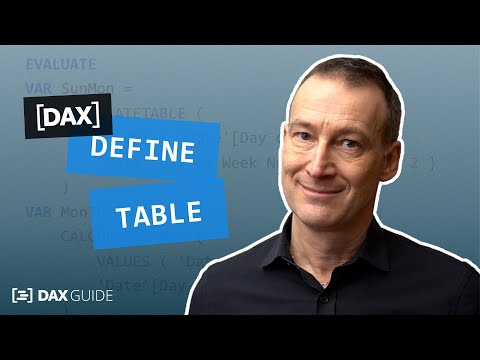 0:01:44
0:01:44
 0:09:31
0:09:31
 0:03:04
0:03:04
 0:00:47
0:00:47
 0:00:10
0:00:10
 0:00:22
0:00:22
 0:08:21
0:08:21
 0:01:00
0:01:00
 0:04:35
0:04:35
 0:01:09
0:01:09