filmov
tv
Python Part 3 - Ranges, loops and formatting

Показать описание
By Andy Brown
This video will show you how to use while loops to do things while a condition is true, how to print out information so that it's formatted neatly and how to use ranges to loop over sequences of numbers: all good building blocks in the foundation of your Python learning.
Chapters
00:00 Topic list
00:59 While loops
06:20 Ending loops prematurely
09:40 Basic formatting
14:39 Formatting numbers
19:43 Iterators and for loops
22:29 Ranges
30:27 Nesting ranges
If you'd like to help fund Wise Owl's conversion of tea and biscuits into quality training videos you can join this channel to get access to perks:
This video will show you how to use while loops to do things while a condition is true, how to print out information so that it's formatted neatly and how to use ranges to loop over sequences of numbers: all good building blocks in the foundation of your Python learning.
Chapters
00:00 Topic list
00:59 While loops
06:20 Ending loops prematurely
09:40 Basic formatting
14:39 Formatting numbers
19:43 Iterators and for loops
22:29 Ranges
30:27 Nesting ranges
If you'd like to help fund Wise Owl's conversion of tea and biscuits into quality training videos you can join this channel to get access to perks:
Python Part 3 - Ranges, loops and formatting
Basics of Python: Part 3 - Loops, If Statements
Python 3 Tutorial for Beginners #11 - Ranges
Automate the boring stuff with Python - Part 3: Flow Control
Beginner Python Tutorial 53 - range() Function
Python 3.6 Tutorial 8 (Range function)
Number Pattern | Part 3 | Python Pattern Programs
How to Create Scientific Calculator in Python - part 3 of 3
SQL NOT - Part 3 - NOT BETWEEN & NOT IN Examples #sql #programming #w3schools
Python Range Function (Generate Numbers from 1 to 1,000,000,000 Easily) #19
How to Use range() in Python
String Methods in Python (Part 3)
Python Crash Course part 3 Basics
Part 3: Selenium with Python | Hybrid Framework Design from scratch | PyTest, POM & HTML Reports
Python Pandas Tutorial (Part 3): Indexes - How to Set, Reset, and Use Indexes
PyGame Level Editor Using Tilemaps in Python - Tutorial | Part 3 - Adding Tile Buttons
Creating Snake Game for Terminal | Intro to curses in Python (Part-3)
Python 2.7 Tutorial Part 3
Part 3 - Condition Statements in Python for automation testing
Python for Artists - Part 3
Functional Programming (Part 3)
Doppler Radar Explained | How Radar Works | Part 3
Live Python Coding - TETRIS Part 3
PyGame Scrolling Shooter Game Beginner Tutorial in Python - PART 3 | Sprite Animation
Комментарии
 0:38:44
0:38:44
 0:10:53
0:10:53
 0:07:12
0:07:12
 1:04:03
1:04:03
 0:02:14
0:02:14
 0:05:55
0:05:55
 0:24:04
0:24:04
 0:29:09
0:29:09
 0:00:26
0:00:26
 0:07:33
0:07:33
 0:07:27
0:07:27
 0:10:42
0:10:42
 1:07:53
1:07:53
 1:15:42
1:15:42
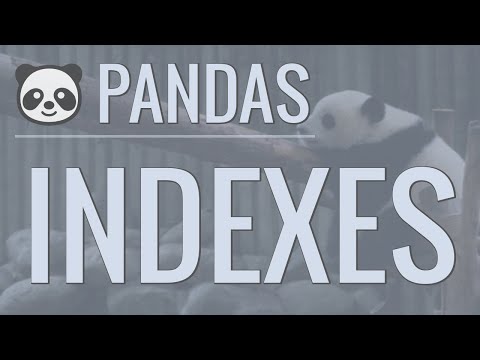 0:17:27
0:17:27
 0:15:20
0:15:20
 0:30:49
0:30:49
 0:12:20
0:12:20
 0:08:03
0:08:03
 0:14:37
0:14:37
 0:21:17
0:21:17
 0:08:10
0:08:10
 0:36:59
0:36:59
 0:41:45
0:41:45