filmov
tv
[🔴LIVE] How to connect MySQL database remotely from different server in cPanel?

Показать описание
Today in this video we will show you how to connect MySQL Database Remote from different server in cPanel. If you want to allow remote database from any other server then you need to connect the server in your remote connection.
This feature is used when the user wants to connect his database using third party software which run on different server. This feature allows remote host to access MySQL databases on the users account.
Follow the steps to allow remote database connection from any other server in cPanel:
1. Login to your cPanel
2. Now scroll down to Database section and Click on Remote MySQL Database
3. In the Host filed enter the IP address from where you want to connect your database
4. Now Click on Add Host
In this way you will be able to connect MySQL Database Remote from different server in cPanel.
Thanks for Watching this video !!! We hope this was helpful to you all.
If you have any suggestions or problems related to this video, please let us know via the comment section below.
This feature is used when the user wants to connect his database using third party software which run on different server. This feature allows remote host to access MySQL databases on the users account.
Follow the steps to allow remote database connection from any other server in cPanel:
1. Login to your cPanel
2. Now scroll down to Database section and Click on Remote MySQL Database
3. In the Host filed enter the IP address from where you want to connect your database
4. Now Click on Add Host
In this way you will be able to connect MySQL Database Remote from different server in cPanel.
Thanks for Watching this video !!! We hope this was helpful to you all.
If you have any suggestions or problems related to this video, please let us know via the comment section below.
[🔴LIVE] How to connect MySQL database remotely from different server in cPanel?
MySQL Remote Connection with MySQL Workbench
Connect MySQL and Google Sheets to Power Live Reports
How to create database connection in MySQL Workbench ? | MySQL Server with MySQL Workbench ?
How To Connect to MySQL Database in Visual Studio Code and Run SQL Queries | MySQL in VSCode (2024)
Create Free MySQL Database Online
connect mysql db on mysql shell
connect mysql server to workbench | mysql workbench | how to configure mysql workbench
How to connect power bi with mysql server and import data
How to CONNECT MySQL DATABASE with PHP in Live Website and XAMPP server || MySQL Tutorial in HIndi
I Genius 2.0 : How To Synch Offline Software Data With Online MySQL Server
How to Upload Website with Database Online for FREE (Php MySql)
Power BI Get Data: Import vs. DirectQuery vs. Live (2021)
🔴 Upload A Dynamic PHP Website with MySQL Database Live on Server in Hindi 2022
How to Connect MySQL Database to Power Bi Tool || Load MySQL data to Power Bi || Power Bi Tool
Connecting to Local MySQL and Remote MySQL in PHP
[🔴LIVE] How to connect a remote MySQL to WHM server?
Connecting MySQL Workbench database with Power BI
Connect Java with Mysql Database | Java JDBC | Java Database connectivity | JDBC MySql | ArjunCodes
PHP and MySQL 5: Live Server extension in VS Code and Mozilla Firefox (or any browser)
MySQL Database connection from node js application
How TO Connect To MYSQL SERVER & RUN SQL Queries Using VSCode
How to Connect React JS With MySQL Database using Node.JS/Express.js
How to Connect XAMPP(PhpMyAdmin) MySQL Database to Visual Studio [Step By Step]
Комментарии
![[🔴LIVE] How to](https://i.ytimg.com/vi/5oSOAjIh3F4/hqdefault.jpg) 0:01:30
0:01:30
 0:03:12
0:03:12
 0:01:45
0:01:45
 0:05:30
0:05:30
 0:13:11
0:13:11
 0:09:36
0:09:36
 0:00:47
0:00:47
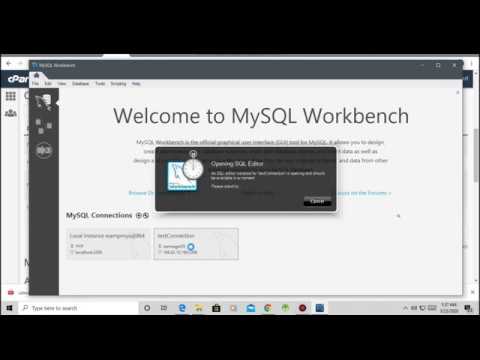 0:07:04
0:07:04
 0:06:26
0:06:26
 0:16:01
0:16:01
 0:03:17
0:03:17
 0:09:53
0:09:53
 0:08:31
0:08:31
 0:12:31
0:12:31
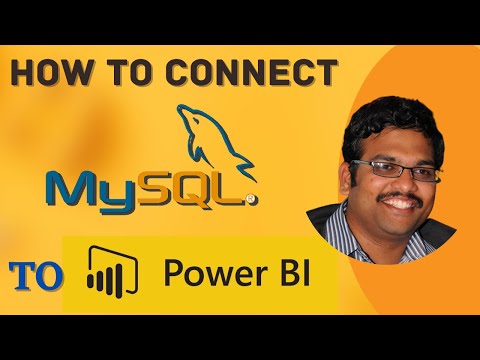 0:06:55
0:06:55
 0:10:57
0:10:57
![[🔴LIVE] How to](https://i.ytimg.com/vi/7pAdNNVcCJ8/hqdefault.jpg) 0:02:23
0:02:23
 0:05:07
0:05:07
 0:09:12
0:09:12
 0:03:15
0:03:15
 0:05:31
0:05:31
 0:11:25
0:11:25
 0:15:29
0:15:29
 0:03:15
0:03:15