filmov
tv
MySQL Database connection from node js application

Показать описание
In This video I have shown how to connect MySQL database from node js Application.
1. create node project "npm init -y"
2. install mysql package "npm install mysql"
4. import mysql package "const { createPool } = require('mysql')"
5. create pool connection
-----------------------------------------
const pool = createPool({
host: "localhost",
user: "root",
password: "",
database: "test",
connectionLimit: 10
})
6. execute query
---------------------------
if (err) {
}
})
1. create node project "npm init -y"
2. install mysql package "npm install mysql"
4. import mysql package "const { createPool } = require('mysql')"
5. create pool connection
-----------------------------------------
const pool = createPool({
host: "localhost",
user: "root",
password: "",
database: "test",
connectionLimit: 10
})
6. execute query
---------------------------
if (err) {
}
})
MySQL Database connection from node js application
Connecting Node.js to a MySQL Database | Node.js Connect MySQL with Node app
MySQL Node.js Express
How to Connect Node js to MySQL Database and Fetch Data in 5 minutes
How to Connect NodeJS to MySQL Database and Fetch Data
NodeJS + MySQL Database Connection Tutorial
How to connect Nodejs with MySQL
Node.JS How to Connect to MySQL Database
Installing and connecting to MySQL database using Node.js
How to Connect React JS With MySQL Database using Node.JS/Express.js
Node Tutorial #07 - Mit MySQL verbinden
Node and Express - Connect to MySQL Database with Sequelize
how to connect node JS with MySQL database @codefamily #nodejs #nodejstutorial
Node JS Tutorial | Make MySQL Database Connection
How To Use MySQL with NodeJS
create Node JS API with MYSQL database connection
How to connect MySQL database using node js and create database tutorial | Mysql workbench
Node.js MySQL Tutorial | How To Connect Node.js With SQL Server | NodeJS Tutorial | Simplilearn
Using MySQL With Node.js
MySQL in Node.js Tutorial | CRUD and Creating Databases
ExpressJS Tutorial #8 - Connecting to MySQL Database
Complete Guide to Fullstack Development: React, Express, MySQL, Node.js - Tutorial
Node.js + MySQL CRUD - GET, POST, PUT and DELETE
How to connect NodeJS Project with MySQL Workbench
Комментарии
 0:05:31
0:05:31
 0:08:12
0:08:12
 0:28:03
0:28:03
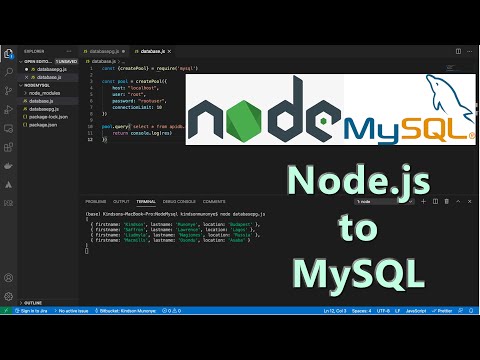 0:05:16
0:05:16
 0:03:52
0:03:52
 0:20:53
0:20:53
 0:06:20
0:06:20
 0:03:52
0:03:52
 0:17:14
0:17:14
 0:15:29
0:15:29
 0:11:36
0:11:36
 0:22:55
0:22:55
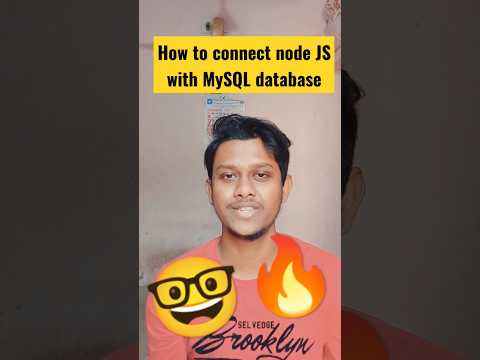 0:00:59
0:00:59
 0:07:07
0:07:07
 0:48:44
0:48:44
 0:12:38
0:12:38
 0:05:56
0:05:56
 0:26:35
0:26:35
 0:26:13
0:26:13
 0:20:43
0:20:43
 0:10:01
0:10:01
 0:19:07
0:19:07
 0:44:38
0:44:38
 0:13:26
0:13:26