filmov
tv
37. (Advanced Programming In Access 2013) Importing JSON To A Table From A RESTful Web API

Показать описание
Importing JSON To A Table From A RESTful Web API video in the "Advanced Programming in Microsoft Access 2013" series hosted by Steve Bishop. In this free advanced video tutorial series Steve will be going over Microsoft SQL Server installation, Database Migration, creating a better User Interface, using external data sources, complex Visual Basic For Applications (VBA) concepts and distributing your application.
Click here for the full playlist of "Advanced Programming in Access 2013":
Click here for the Work Files of this series:
Link to vba-json class:
Click here for the full playlist of "Advanced Programming in Access 2013":
Click here for the Work Files of this series:
Link to vba-json class:
37. (Advanced Programming In Access 2013) Importing JSON To A Table From A RESTful Web API
37. VBA - Functions and Subroutines (Programming In Microsoft Access 2013) 🎓
39. (Advanced Programming In Access 2013) Creating An Installation Package
38. (Advanced Programming In Access 2013) Using The Run Time Edition
36. (Advanced Programming In Access 2013) Importing XML To A Table From A RESTful Web API
5. (Advanced Programming In Access 2013) Preparing SQL Server Tables For Access
2. (Advanced Programming In Access 2013) An Overview of Moving To Microsoft SQL Server
11. (Advanced Programming In Access 2013) Using ADO to Connect to SQL Server in VBA
35. (Advanced Programming In Access 2013) Demonstration of API's, JSON, And XML
31. (Advanced Programming In Access 2013) Looping Through Files And Reading Them
40. VBA - DoCmd (Programming In Microsoft Access 2013) 🎓
29. (Advanced Programming In Access 2013) A Small Correction (Oops!)
34. (Advanced Programming In Access 2013) API’s, JSON, and XML
33. (Advanced Programming In Access 2013) Returning Error Codes From A Command Line (WScript.Shell)
Get to know VBA (censored version)
Access Advanced Tutorial
8. Combining What We Know (Programming In Microsoft Access 2013) 🎓
65. SQL WHERE Complex Operators (Programming In Access 2013)
Windows 10 Loading Screen in MS ACCESS | MS ACCESS Loading Animation | Progress Bar VBA ACCESS
Advanced Access: Inheritance and Interfaces in VBA (I Was WRONG!)
33. VBA - Frames and Arithmetic (Programming In Microsoft Access 2013) 🎓
Access Expert Tutorial
Subform Record Duplicator - Nifty Access
20. Modifying Our Form - Part 1 (Programming In Microsoft Access 2013) 🎓
Комментарии
 0:35:34
0:35:34
 0:18:27
0:18:27
 0:28:31
0:28:31
 0:23:50
0:23:50
 0:25:43
0:25:43
 0:15:07
0:15:07
 0:18:29
0:18:29
 0:19:43
0:19:43
 0:26:08
0:26:08
 0:12:28
0:12:28
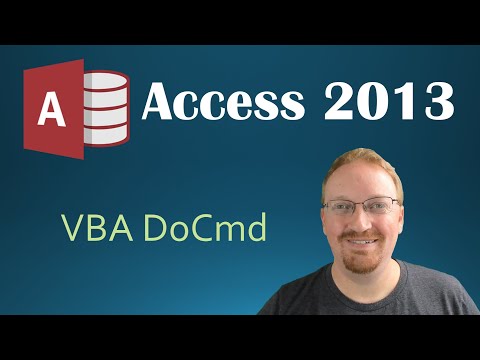 0:37:27
0:37:27
 0:03:34
0:03:34
 0:21:07
0:21:07
 0:17:36
0:17:36
 0:20:32
0:20:32
 4:59:53
4:59:53
 0:09:02
0:09:02
 0:13:38
0:13:38
 0:05:31
0:05:31
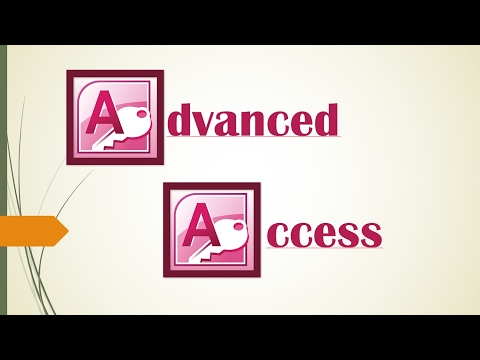 0:35:06
0:35:06
 0:10:23
0:10:23
 6:33:12
6:33:12
 0:03:47
0:03:47
 0:11:10
0:11:10