filmov
tv
How to Use Jigsaw Blocks to Make Custom Randomly Generated Structures

Показать описание
Roguelike dungeons, randomly generated houses, villages, jigsaw blocks are a powerful, underutilized building tool. This tutorial will teach you how to use this little-known block as well as how to generate random structures through the use of a custom template pool (kinda like a table of contents, but with randomness).
0:00 "Intro"
0:12 "Step 1: Rooms"
- /give @p structure_block
2:38 "Step 2: Connectors"
- /give @p jigsaw
7:48 "Step 3: Custom Template Pools (Table of Contents)"
- Rename NAMESPACE folder to a short name (only using lowercase and underscores)*
- Rename TEMPLATEPOOL JSON file to a short name (only using lowercase, numbers, and underscores)
- Inside the TEMPLATEPOOL file rename NAMESPACE, TEMPLATEPOOL to their respective names
- Also inside the TEMPLATEPOOL file rename STRUCTURENAME to the name you saved in the structure block
13:36 "Step 4: Jigsaw Settings"
14:52 "Step 5: Generate!"
Advanced Info!
- Sideways jigsaws only connect to other sideways jigsaws and vertical jigsaws only connect to other vertical jigsaws
- Your structure files are saved at Your_World/generated/minecraft
- You can copy these into the datapack from PlanetMinecraft inside the your-title-goes-here/data/NAMESPACE/structures/
- If you copy your structure files you must update their location inside the TEMPLATEPOOL JSON file and replace the minecraft:STRUCTURENAME with NAMESPACE:STRUCTURENAME
- You can also prefix connectors with your namespace (i.e. talon:walkside) just make sure to change it everywhere and save it in the TEMPLATEPOOL JSON file
- Jigsaws have super cool logic when using block states. If you define a directional block state such as oak_log[axis=x] the jigsaw block will apply this before rotating the structure meaning the oak log will always be facing the correct direction
- Block states are found by pressing F3 and looking on the right side of the screen
- Block names (for the Turns Into setting) can be found by pressing F3 + H and hovering over the correct block
- You can actually set one of the structures in the template pool to be empty so the structure will occasionally not generate anything
- The Billys (cats) generated with structure did generate randomly but they all kept the Silent:1b tag I gave them, so entities do keep some tags they're saved with (the normal tags affected by spawn will be randomized)
- A more complete definition of levels is that it defines the length of a path. A single path can branch off into many other paths as well as double back on itself creating far more than seven total structures. This means the more jigsaw blocks a single structure has the more branches that structure will create and the larger the final product will become.
Edit for 1.19: World and finished datapack have been updated for 1.19. Due to some changes the template pool file had to be split for more consistent generation. Basically, you need one template pool file per exclusive connector name. So in the world the green, orange, and purple room all had the walkside connector, but the cat structure did not. So I put the cat structure in its own template pool file and updated the structures saved in the world. It makes no difference how many template files you have so if you get the no starting jigsaw found error consider adding another template pool file for any exclusive connector names.
I put as much info as I could in the advanced section, but if you still have more questions ask them, and I'll do my best to answer each one.
Ending Music:
Licensed under Creative Commons: By Attribution 3.0
Not an official Minecraft product. Not approved by or associated with Mojang.
Chapters:
0:00 "Intro"
0:12 "Step 1: Rooms"
2:38 "Step 2: Connectors"
7:48 "Step 3: Custom Template Pools (Table of Contents)"
13:36 "Step 4: Jigsaw Settings"
14:52 "Step 5: Generate!"
#JigsawBlock #RandomlyGeneratedStructuresInMinecraft #Talon2863
0:00 "Intro"
0:12 "Step 1: Rooms"
- /give @p structure_block
2:38 "Step 2: Connectors"
- /give @p jigsaw
7:48 "Step 3: Custom Template Pools (Table of Contents)"
- Rename NAMESPACE folder to a short name (only using lowercase and underscores)*
- Rename TEMPLATEPOOL JSON file to a short name (only using lowercase, numbers, and underscores)
- Inside the TEMPLATEPOOL file rename NAMESPACE, TEMPLATEPOOL to their respective names
- Also inside the TEMPLATEPOOL file rename STRUCTURENAME to the name you saved in the structure block
13:36 "Step 4: Jigsaw Settings"
14:52 "Step 5: Generate!"
Advanced Info!
- Sideways jigsaws only connect to other sideways jigsaws and vertical jigsaws only connect to other vertical jigsaws
- Your structure files are saved at Your_World/generated/minecraft
- You can copy these into the datapack from PlanetMinecraft inside the your-title-goes-here/data/NAMESPACE/structures/
- If you copy your structure files you must update their location inside the TEMPLATEPOOL JSON file and replace the minecraft:STRUCTURENAME with NAMESPACE:STRUCTURENAME
- You can also prefix connectors with your namespace (i.e. talon:walkside) just make sure to change it everywhere and save it in the TEMPLATEPOOL JSON file
- Jigsaws have super cool logic when using block states. If you define a directional block state such as oak_log[axis=x] the jigsaw block will apply this before rotating the structure meaning the oak log will always be facing the correct direction
- Block states are found by pressing F3 and looking on the right side of the screen
- Block names (for the Turns Into setting) can be found by pressing F3 + H and hovering over the correct block
- You can actually set one of the structures in the template pool to be empty so the structure will occasionally not generate anything
- The Billys (cats) generated with structure did generate randomly but they all kept the Silent:1b tag I gave them, so entities do keep some tags they're saved with (the normal tags affected by spawn will be randomized)
- A more complete definition of levels is that it defines the length of a path. A single path can branch off into many other paths as well as double back on itself creating far more than seven total structures. This means the more jigsaw blocks a single structure has the more branches that structure will create and the larger the final product will become.
Edit for 1.19: World and finished datapack have been updated for 1.19. Due to some changes the template pool file had to be split for more consistent generation. Basically, you need one template pool file per exclusive connector name. So in the world the green, orange, and purple room all had the walkside connector, but the cat structure did not. So I put the cat structure in its own template pool file and updated the structures saved in the world. It makes no difference how many template files you have so if you get the no starting jigsaw found error consider adding another template pool file for any exclusive connector names.
I put as much info as I could in the advanced section, but if you still have more questions ask them, and I'll do my best to answer each one.
Ending Music:
Licensed under Creative Commons: By Attribution 3.0
Not an official Minecraft product. Not approved by or associated with Mojang.
Chapters:
0:00 "Intro"
0:12 "Step 1: Rooms"
2:38 "Step 2: Connectors"
7:48 "Step 3: Custom Template Pools (Table of Contents)"
13:36 "Step 4: Jigsaw Settings"
14:52 "Step 5: Generate!"
#JigsawBlock #RandomlyGeneratedStructuresInMinecraft #Talon2863
Комментарии
 0:04:08
0:04:08
 0:17:32
0:17:32
 0:08:49
0:08:49
 0:04:16
0:04:16
 0:24:53
0:24:53
 0:08:23
0:08:23
 0:27:11
0:27:11
 0:26:09
0:26:09
 0:00:37
0:00:37
 0:02:43
0:02:43
 0:02:12
0:02:12
 0:00:15
0:00:15
 0:08:21
0:08:21
 0:07:21
0:07:21
 0:06:26
0:06:26
 0:06:31
0:06:31
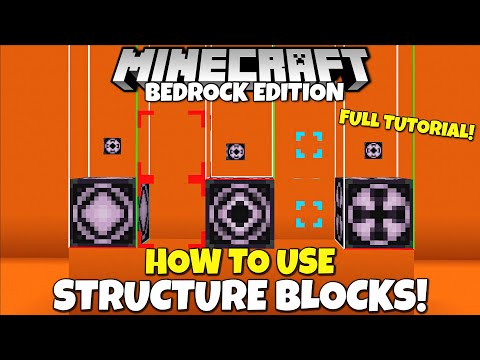 0:17:10
0:17:10
 0:14:12
0:14:12
 0:21:13
0:21:13
 0:06:57
0:06:57
 0:14:09
0:14:09
 0:03:17
0:03:17
 0:34:38
0:34:38
 0:00:29
0:00:29