filmov
tv
How to Set the Print Height / Z Height
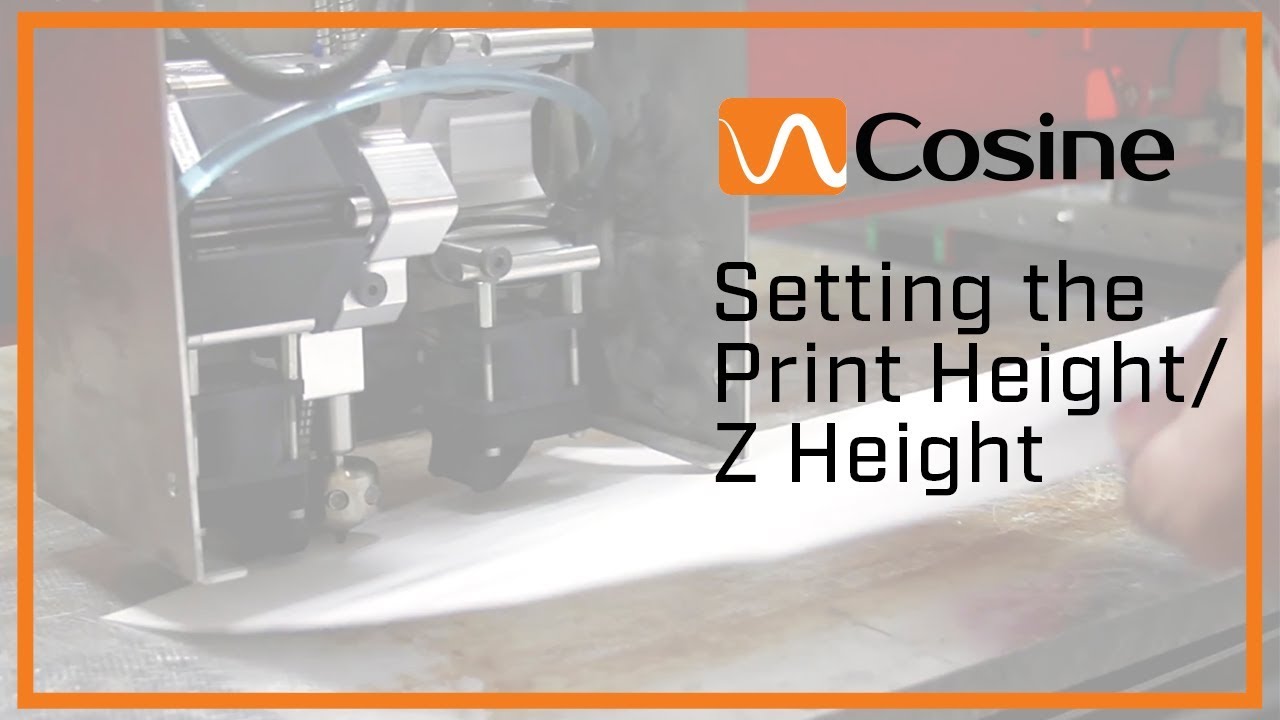
Показать описание
How to Set the Print Height/Z-Height on the AM1:
0:07 Step 1A: Preheat the print bed to 140°C
0:11 Step 1B: Preheat the exturder to 240°C
0:17 Step 2: Manually raise all extruders to their max height
0:21 Step 3A: Home the Z-Axis through the dashboard
0:24 Step 3B: Set the jogging increment to 1mm
0:29 Step 3C: Carefully jog down the Z-axis by 6mm
0:33 Step 4A: Place paper under the extruder
0:37 Step 4B: Turn slide knob clockwise to lower the extruder
0:40 Step 4C: Constantly move sheet of paper side to side and lower extruder until the paper is held down firmly
0:51 Step 5: Re-home the Z-axis through the dashboard
For further support, Contact Cosine's support team:
(713) 357 - 7588
Follow us:
Show Props
Extruders
Printing Quotes
Contact Us !
#3d
#am1
#3dprinting
0:07 Step 1A: Preheat the print bed to 140°C
0:11 Step 1B: Preheat the exturder to 240°C
0:17 Step 2: Manually raise all extruders to their max height
0:21 Step 3A: Home the Z-Axis through the dashboard
0:24 Step 3B: Set the jogging increment to 1mm
0:29 Step 3C: Carefully jog down the Z-axis by 6mm
0:33 Step 4A: Place paper under the extruder
0:37 Step 4B: Turn slide knob clockwise to lower the extruder
0:40 Step 4C: Constantly move sheet of paper side to side and lower extruder until the paper is held down firmly
0:51 Step 5: Re-home the Z-axis through the dashboard
For further support, Contact Cosine's support team:
(713) 357 - 7588
Follow us:
Show Props
Extruders
Printing Quotes
Contact Us !
#3d
#am1
#3dprinting
 0:04:35
0:04:35
 0:01:13
0:01:13
 0:00:51
0:00:51
 0:00:25
0:00:25
 0:04:57
0:04:57
 0:01:38
0:01:38
 0:06:28
0:06:28
 0:02:08
0:02:08
 0:00:17
0:00:17
 0:13:50
0:13:50
 0:00:47
0:00:47
 0:05:23
0:05:23
 0:00:41
0:00:41
 0:05:05
0:05:05
 0:00:56
0:00:56
 0:01:12
0:01:12
 0:01:48
0:01:48
 0:00:48
0:00:48
 0:01:30
0:01:30
 0:00:55
0:00:55
 0:00:25
0:00:25
 0:03:22
0:03:22
 0:01:05
0:01:05
 0:00:43
0:00:43