filmov
tv
How to Remove Actual from Updated Project in Primavera P6 | Remove Progress | Change Activity Status

Показать описание
#Softedemy,#PrimaveraP6,#RemoveActual
It takes a lot of time and notification box confirmation while removing the progress of thousands of activities. I have come up with a short solution in this video. In this video, you will learn
How to Remove Actual from Updated Project in Primavera P6 | Remove Progress | Change Activity Status
Time Stamps
0:00 Introduction to Actual Removal Process
0:39 Common Activity Status Change Practices.
01:29 Change Activity Calculation method to remaining Duration reset
02:00 Remove Actual Labor Cost and Units by Global Change
03:34 Remove Actual Non-Labor Cost and Units by Global Change
04:55 Remove Actual Material Cost and Units by Global Change
05:48 Remove Actual Expense Cost and Percentage by Global Change
06:26 Change Activity Status to Not Started by Global Change
08:10 Update Schedule to Project Start date
09:10 Overview of Complete Activity Status Change Process
09:40 Closing out of Video
Related Video Link
Update Progress using Activity Steps | Create Template | Performance Percent | Primavera P6 | Tips |
How to Create Activity Steps to Update Physical Progress | Primavera P6 |19.12 | Advanced Tutorial
How to Apply Actual Auto Compute Progress | Primavera P6 |19.12 | Advanced Tutorial
How to Update Resource Schedule Progress | S Curve | Earned Value Curves | Advanced Tutorial
How to Update Progress | Primavera P6 | 19.12 | Beginners Tutorial
Contact Details
It takes a lot of time and notification box confirmation while removing the progress of thousands of activities. I have come up with a short solution in this video. In this video, you will learn
How to Remove Actual from Updated Project in Primavera P6 | Remove Progress | Change Activity Status
Time Stamps
0:00 Introduction to Actual Removal Process
0:39 Common Activity Status Change Practices.
01:29 Change Activity Calculation method to remaining Duration reset
02:00 Remove Actual Labor Cost and Units by Global Change
03:34 Remove Actual Non-Labor Cost and Units by Global Change
04:55 Remove Actual Material Cost and Units by Global Change
05:48 Remove Actual Expense Cost and Percentage by Global Change
06:26 Change Activity Status to Not Started by Global Change
08:10 Update Schedule to Project Start date
09:10 Overview of Complete Activity Status Change Process
09:40 Closing out of Video
Related Video Link
Update Progress using Activity Steps | Create Template | Performance Percent | Primavera P6 | Tips |
How to Create Activity Steps to Update Physical Progress | Primavera P6 |19.12 | Advanced Tutorial
How to Apply Actual Auto Compute Progress | Primavera P6 |19.12 | Advanced Tutorial
How to Update Resource Schedule Progress | S Curve | Earned Value Curves | Advanced Tutorial
How to Update Progress | Primavera P6 | 19.12 | Beginners Tutorial
Contact Details
Комментарии
 0:03:59
0:03:59
 0:03:49
0:03:49
 0:02:20
0:02:20
 0:09:56
0:09:56
 0:11:39
0:11:39
 0:08:20
0:08:20
 0:00:38
0:00:38
 0:00:37
0:00:37
 0:00:27
0:00:27
 0:00:11
0:00:11
 0:00:18
0:00:18
 0:06:29
0:06:29
 0:00:13
0:00:13
 0:25:33
0:25:33
 0:00:46
0:00:46
 0:00:36
0:00:36
 0:09:44
0:09:44
 0:03:21
0:03:21
 0:00:27
0:00:27
 0:00:16
0:00:16
 0:01:06
0:01:06
 0:00:28
0:00:28
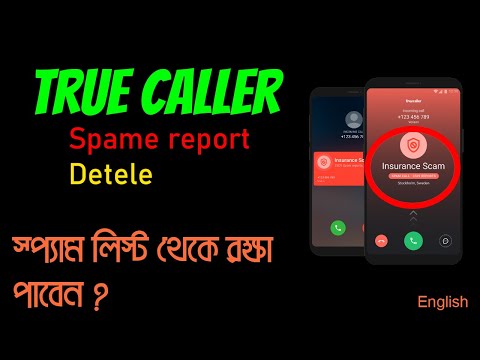 0:01:22
0:01:22
 0:00:28
0:00:28