filmov
tv
How to Authenticate an IMAP, POP, or SMTP connection using 2.0 Auth for ERP, SMTP application server

Показать описание
Application (client) ID
:
XXXXXXXXXXXXXXXXXXXXXXXXXXXXXX
Object ID
:
XXXXXXXXXXXXXXXXXXXXXXXXXXXXXX
Directory (tenant) ID
:
XXXXXXXXXXXXXXXXXXXXXXXXXXXXXX
secret value:
XXXXXXXXXXXXXXXXXXXXXXXXXXXXXXXXXXX
Install-Module -Name AzureAD
Install-Module -Name ExchangeOnlineManagement
$AppId = "XXXXXXXXXXXXXXXXXXXXXXXXXXXXXX"
$TenantId = "XXXXXXXXXXXXXXXXXXXXXXXXXXXXXX"
Import-module AzureAD
Connect-AzureAd -Tenant $TenantId
($Principal = Get-AzureADServicePrincipal -filter "AppId eq '$AppId'")
$PrincipalId = $Principal.ObjectId
$DisplayName = "principal for IMAP/POP3"
Import-module ExchangeOnlineManagement
Connect-ExchangeOnline -Organization $TenantId
New-ServicePrincipal -AppId $AppId -ServiceId $PrincipalId -DisplayName $DisplayName
Add-MailboxPermission -User $PrincipalId -AccessRights FullAccess -Identity "Your email ID"
How to Authenticate an IMAP, POP, or SMTP connection using 2.0 Auth for ERP, SMTP application server
How to connect to Office 365 with IMAP, Oauth2 and Client Credential Grant Flow
Using IMAP with oAuth Modern Authentication in POSTMAN (Real Demo)
How To Set Up Mail On Your iPhone (IMAP & SMTP over SSL)
How to connect to office 365 with IMAP protocol on behalf of a user keeping offline access
Office 365 IMAP OAuth With C#
Office 365 - MailKit - OAuth2 + SMTP/IMAP Authentication
Troubleshooting IMAP Connector to Office365 using OAuth2.0 error: Authentication unsuccessful or AUT
IMAP Migration | EdbMails
How to Find Your Hosting Server SMTP/POP3/IMAP Port Email Login Details Inside CPanel
How To Set Up The Outlook Mobile App On Your iPhone (IMAP & SMTP over SSL)
IMAP and SMTP Configurations for Office 365
Outlook Setup of email account using IMAP
GMail Get IMAP OAuth2 Token Desktop App
NodeJS : Office365 IMAP Access: User is Authenticated but not Connected
How to check office 365 webmail on pop imap smtp outlook server and port settings
Changing SMTP settings in Outlook 365
Office 365, G Suite Cloud Accounts Hacked Using IMAP Protocol
Setting up IMAP email with Outlook (365) Desktop PC Windows 2021
What is IMAP and How To Use It | Email Tutorial
How To Set Up Mail On Your iPhone (IMAP & SMTP over SSL)
How to Set up Gmail IMAP
Reading Emails from User Mailbox with IMAP and Modern Auth in .NetCore.
How to set up an IMAP / POP email account on the iPhone
Комментарии
 0:11:39
0:11:39
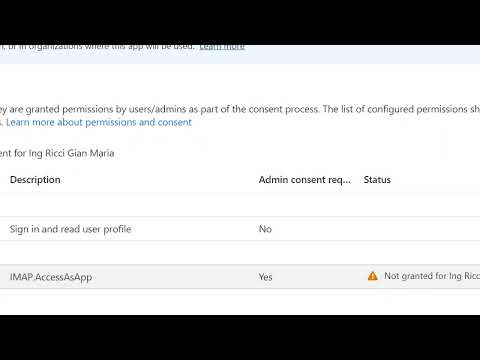 0:20:22
0:20:22
 0:08:00
0:08:00
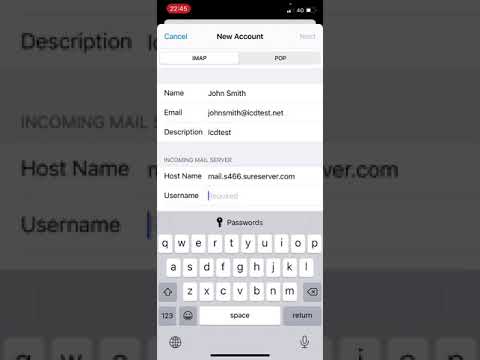 0:05:47
0:05:47
 0:16:39
0:16:39
 0:07:04
0:07:04
 0:12:14
0:12:14
 0:02:41
0:02:41
 0:03:13
0:03:13
 0:01:51
0:01:51
 0:04:29
0:04:29
 0:01:48
0:01:48
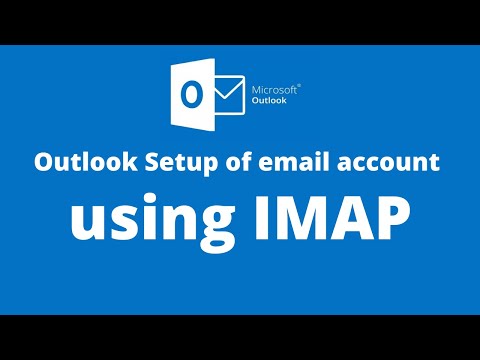 0:02:57
0:02:57
 0:00:19
0:00:19
 0:01:26
0:01:26
 0:03:01
0:03:01
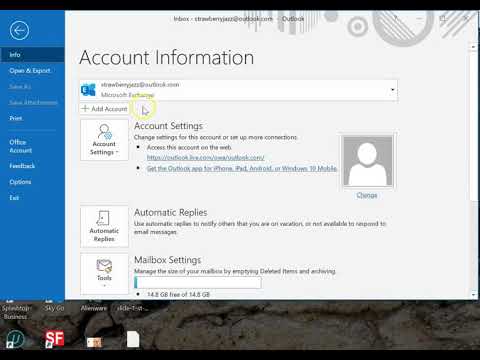 0:00:50
0:00:50
 0:01:17
0:01:17
 0:04:24
0:04:24
 0:05:33
0:05:33
 0:02:37
0:02:37
 0:02:36
0:02:36
 0:09:07
0:09:07
 0:03:56
0:03:56