filmov
tv
SIMULINK Tutorial for Control Systems: Open and Close loop, Tuning PID, Exporting Data & MORE.

Показать описание
Getting Started with Simulink| SIMULINK Tutorial Control Systems
Welcome to this MATLAB SIMULINK Tutorial for Beginners! If you're just getting started with MATLAB SIMULINK, this video is perfect for you. We'll guide you step-by-step through the basics of using MATLAB SIMULINK, from creating your first model to adding blocks, simulating systems, and visualizing results. Learn how to navigate the SIMULINK environment and build simple models that can grow into complex simulations. Whether you're a student, engineer, or researcher, this MATLAB SIMULINK Tutorial for Beginners will help you master the essentials and unlock the power of MATLAB's SIMULINK toolbox. Don't miss this comprehensive and easy-to-follow guide tailored for beginners!
A SIMULINK Tutorial for Beginners.
With step-by-step guidance and practical demonstrations, this tutorial simplifies complex concepts and helps you unlock the full potential of MATLAB SIMULINK. Perfect for students, engineers, and anyone interested in system modeling and simulation!
🎥 Don’t forget to like, share, and subscribe for more MATLAB & SIMULINK tutorials!
TIME Stamps:
0:00- Adding and Editing Blocks
2:43- Composing TF Models
3:45- Naming Signals
4:19 - Visualising Signals
8:17 - Exporting Data From SIMULINK to MATLAB & EXCEL
10:19- Merging Signals
11:21- Open Loop Control
12:15- Closed Loop Control & PID Tuning
Welcome to this MATLAB SIMULINK Tutorial for Beginners! If you're just getting started with MATLAB SIMULINK, this video is perfect for you. We'll guide you step-by-step through the basics of using MATLAB SIMULINK, from creating your first model to adding blocks, simulating systems, and visualizing results. Learn how to navigate the SIMULINK environment and build simple models that can grow into complex simulations. Whether you're a student, engineer, or researcher, this MATLAB SIMULINK Tutorial for Beginners will help you master the essentials and unlock the power of MATLAB's SIMULINK toolbox. Don't miss this comprehensive and easy-to-follow guide tailored for beginners!
A SIMULINK Tutorial for Beginners.
With step-by-step guidance and practical demonstrations, this tutorial simplifies complex concepts and helps you unlock the full potential of MATLAB SIMULINK. Perfect for students, engineers, and anyone interested in system modeling and simulation!
🎥 Don’t forget to like, share, and subscribe for more MATLAB & SIMULINK tutorials!
TIME Stamps:
0:00- Adding and Editing Blocks
2:43- Composing TF Models
3:45- Naming Signals
4:19 - Visualising Signals
8:17 - Exporting Data From SIMULINK to MATLAB & EXCEL
10:19- Merging Signals
11:21- Open Loop Control
12:15- Closed Loop Control & PID Tuning
 0:11:31
0:11:31
 0:23:13
0:23:13
 0:54:53
0:54:53
 0:00:13
0:00:13
 0:16:08
0:16:08
 0:04:51
0:04:51
 0:00:06
0:00:06
 1:03:17
1:03:17
 0:25:39
0:25:39
 0:20:09
0:20:09
 0:00:30
0:00:30
 0:09:37
0:09:37
 0:39:25
0:39:25
 0:25:24
0:25:24
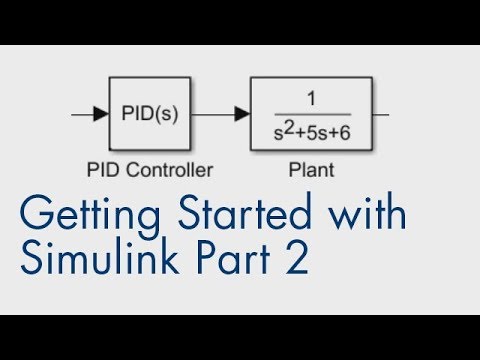 0:05:37
0:05:37
 0:18:07
0:18:07
 0:03:51
0:03:51
 0:00:08
0:00:08
 0:19:57
0:19:57
 0:22:21
0:22:21
 0:00:17
0:00:17
 0:10:05
0:10:05
 0:09:03
0:09:03
 0:07:18
0:07:18