filmov
tv
R vs Python ANOVA Type 1

Показать описание
^Downloadable code & more! ANOVA Type I R vs Python
In This video we will compare how to create type I ANOVA tables in R and in Python. We will use fake cancer data with survival days as the response variable and gender and cancer type as factors. We will also include the gender and type interaction as a factor. So sit back and relax while we compare how to create ANOVA tables in R and Python.
It’s R and Python in an epic showdown. How to make the Analysis of Variance Table type 1 table in both.
We will do this split screen with python on this side, and R over here on the right side.
So let’s start with R and do some importing. For R we don’t need to import anything to do type i anova tables but I will import the car package so you can see how that works.
In python we will need to import a few things. Let’s import pandas as pd, stats models formula api and stats models api
IN python we will use pandas to read in the txt file. We will use the read_csv and to get it to separate by space will put in a regular expression space plus \s+. Pandas will automatically make the first row the header.
Next let’s turn the gender into a factor. in R we do this by reassigning the column to itself but as a factor.
In python it works the same way, but instead of a factor, we change it to categorical instead of numeric by converting the column to strings with dot as type string.
Now really quick, for R, to make the labels more nice and easier to read, I am going to quickly define variables for each column.
Now we area ready to create the ANOVA table in R. To do that we type lm for linear model and then the numerical data with a tilde followed by the categorical features added together. We can include an interaction by multiplying two features together. So in this case the interaction would be type*gender
Now to see the anova table we will type anova() with that linear model inside. There it is
For python we will do things very similarly. We use the ols from our stats models formula. We enter the data the same was as we did in R, the only difference is we put everything in quotes like a big string. Next we specify the data. So data = data in this case. Lastly we will put dot fit.
No to get the ANOVA table we use the stats models package to do anova_lm with the linear model entered. And there is the ANOVA table in python
So there you have it. That is how you can create an ANOVA table in R and Python. I personally like python more for a lot of reasons, so it is fun to see the comparison of how to do the same stats process in both .
Please check out some of my other videos about python and don’t forget to hit subscribe. :D
This is a Python anaconda tutorial for help with coding, programming, or computer science. These are short python videos dedicated to troubleshooting python problems and learning Python syntax. For more videos see Python Help playlist by Rylan Fowers.
#PythonMarathon #LearnPython #PythonTutorial
Комментарии
 0:03:47
0:03:47
 0:05:08
0:05:08
 0:04:19
0:04:19
 0:17:20
0:17:20
 0:07:58
0:07:58
 0:04:46
0:04:46
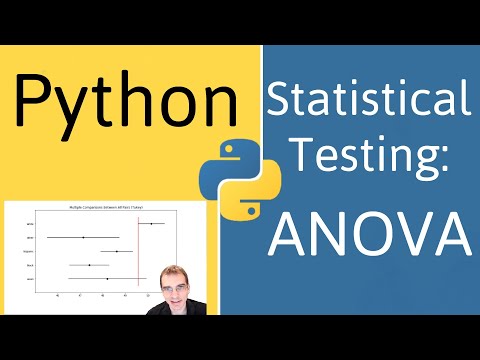 0:15:40
0:15:40
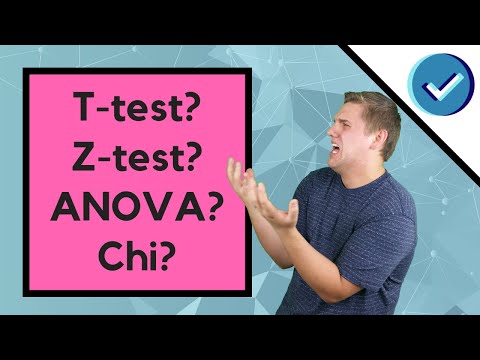 0:19:54
0:19:54
 0:01:41
0:01:41
 0:07:37
0:07:37
 0:03:00
0:03:00
 0:12:48
0:12:48
 0:17:10
0:17:10
 0:12:45
0:12:45
 0:08:39
0:08:39
 0:13:29
0:13:29
 0:03:11
0:03:11
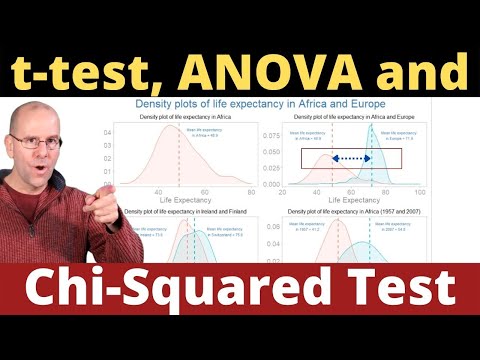 0:15:07
0:15:07
 0:17:42
0:17:42
 0:22:33
0:22:33
 0:11:55
0:11:55
 0:00:22
0:00:22
 0:38:56
0:38:56
 0:05:19
0:05:19