filmov
tv
How to Create Multiple Nested Continuous Subforms in Microsoft Access

Показать описание
How to Create Multiple Nested Continuous Subforms in Microsoft Access
In this video, I'll show you how to create multiple continuous (list) subforms inside of each other. We'll track data for a fictional college and store departments, courses, and classes. So if you want to know in which courses you'll find classes like "Neil DeGrasse Tyson's Favorite Hits" or "Which Captain is Your Favorite, and Why is it Picard?" then you'll be able to quickly locate them with these forms.
Elaine from Sante Fe, NM (an Access Expert student) asks: I have someone who wants to enter info for each of the four tables in the database in one giant form. I've created four different forms with continuous subforms. I'm stumped as to how to get them to work together, flowing from the top table selection and then related data showing through the other three tables. How do you set this up?
LINKS:
BONUS FOR CHANNEL MEMBERS:
Silver Members and up get access to a 37-minute long EXTENDED CUT of this video which covers additional examples. That video will show you how to create another subform that has a list of students enrolled in each class. You will create a student table and subform, a junction table to hold a many-to-many relationship with the class table, and a combo box on that student form to select each student. Plus the Extended Cut shows how all of the initial tables and forms were built from scratch.
MEMBERS ONLY VIDEO:
BECOME A MEMBER:
ADDITIONAL RESOURCES:
KEYWORDS
microsoft access subform
ms access subform
ms access multiple subforms example
ms access filter subform
ms access create subform
ms access continuous form with subform
QUESTIONS:
Please feel free to post your questions or comments below. Thanks.
In this video, I'll show you how to create multiple continuous (list) subforms inside of each other. We'll track data for a fictional college and store departments, courses, and classes. So if you want to know in which courses you'll find classes like "Neil DeGrasse Tyson's Favorite Hits" or "Which Captain is Your Favorite, and Why is it Picard?" then you'll be able to quickly locate them with these forms.
Elaine from Sante Fe, NM (an Access Expert student) asks: I have someone who wants to enter info for each of the four tables in the database in one giant form. I've created four different forms with continuous subforms. I'm stumped as to how to get them to work together, flowing from the top table selection and then related data showing through the other three tables. How do you set this up?
LINKS:
BONUS FOR CHANNEL MEMBERS:
Silver Members and up get access to a 37-minute long EXTENDED CUT of this video which covers additional examples. That video will show you how to create another subform that has a list of students enrolled in each class. You will create a student table and subform, a junction table to hold a many-to-many relationship with the class table, and a combo box on that student form to select each student. Plus the Extended Cut shows how all of the initial tables and forms were built from scratch.
MEMBERS ONLY VIDEO:
BECOME A MEMBER:
ADDITIONAL RESOURCES:
KEYWORDS
microsoft access subform
ms access subform
ms access multiple subforms example
ms access filter subform
ms access create subform
ms access continuous form with subform
QUESTIONS:
Please feel free to post your questions or comments below. Thanks.
Комментарии
 0:00:28
0:00:28
 0:00:58
0:00:58
 0:07:16
0:07:16
 0:00:17
0:00:17
 0:01:00
0:01:00
 0:04:15
0:04:15
 0:09:51
0:09:51
 0:52:15
0:52:15
 0:00:54
0:00:54
 0:01:17
0:01:17
 0:00:14
0:00:14
 0:11:57
0:11:57
 0:15:23
0:15:23
 0:02:34
0:02:34
 0:03:45
0:03:45
 0:00:34
0:00:34
 0:06:16
0:06:16
 0:03:24
0:03:24
 0:01:03
0:01:03
 0:00:44
0:00:44
 0:02:39
0:02:39
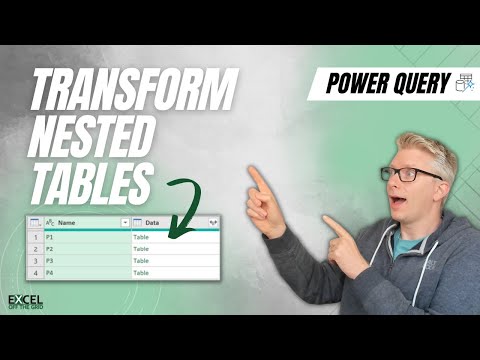 0:08:14
0:08:14
 0:03:00
0:03:00