filmov
tv
How to Troubleshoot if SonarQube is not starting? | SonarQube server can not be reached Error

Показать описание
How to troubleshoot if SonarQube is not starting?
uncomment the below lines by removing # and add values highlighted yellow
Next, uncomment the below line, removing #
2. Switch to sql shell by entering
psql
Execute the below lines (one by one)
ALTER USER sonar WITH ENCRYPTED password 'password';
CREATE DATABASE sonarqube OWNER sonar;
GRANT ALL PRIVILEGES ON DATABASE sonarqube to sonar;
\q
type exit tom come out of postgresSQL.
3. Make sure you have setup sonarqube as a service properly.
Execute the below command:
# copy the below green highlighted commands in the above file
[Unit]
Description=SonarQube service
[Service]
Type=forking
User=root
Group=root
Restart=always
[Install]
How to Troubleshoot if SonarQube is not starting? | SonarQube server can not be reached Error
How to Troubleshoot if SonarQube is not starting? | Fix for SonarQube server cannot be reached Error
how to troubleshoot sonarqube if not working..
Solución (FIX): Sonar - Java: Replace this if-then-else statement by a single return statement.
Solución (FIX): Sonar - Java: Move this 'if' to a new line or add the missing 'else&...
Solución (FIX): Sonar - Java: Replace this 'switch' statement by 'if' statements...
Solución (FIX): Sonar - Java: Merge this if statement with the enclosing one.
Solución (FIX): Sonar - JavaScript: Replace this if-then-else flow by a single return statement.
Testing Your Test | Andres Sacco | Testμ 2024 | LambdaTest
Contributing to Open Source Can Change Your Life - Here’s How to Do It
This Can Make or Break Your Success with Fish Finders
Dolphins: How Smart are They Actually? | Inside the Animal Mind | BBC Earth
Why South Africa is still so segregated
China’s Military Is a True Paper Tiger: If War Starts, Its Facilities Would Be Riddled in 3 Hours
Bulging Disc
Should Bass Fans Be DISGUSTED by Forward Facing Sonar
Daniel Kish: How I use sonar to navigate the world
Day-14 | DevSecOps | Configure SonarQube and Trivy | Sagar Kakkala's World
6 Bass Tone Fixes (Beginners, Stop Sounding Like a Newb)
What to do if your Polaroid SX-70 isn't closing - Troubleshooting Tips
MEATER Introduction: Get to know your MEATER
How to Fix Ground Loop Noise, Hiss, Buzz, & Hum (Simple & Cheap!)
How do solar panels work? - Richard Komp
Pro Tips: How to Build Deck Footings | New Construction | DIY Project Guide
Комментарии
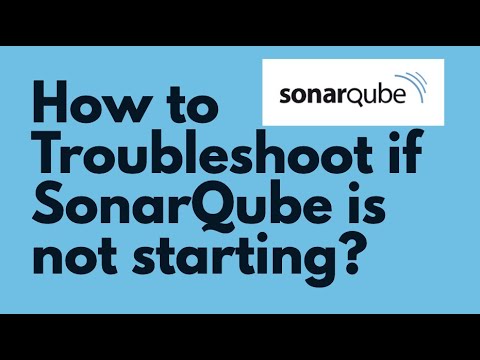 0:08:27
0:08:27
 0:06:38
0:06:38
 0:04:05
0:04:05
 0:03:12
0:03:12
 0:03:54
0:03:54
 0:05:01
0:05:01
 0:03:18
0:03:18
 0:03:47
0:03:47
 0:48:56
0:48:56
 0:03:18
0:03:18
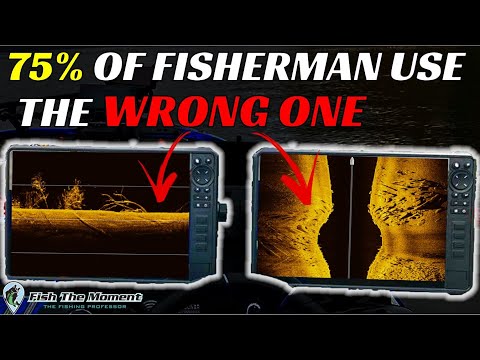 0:13:28
0:13:28
 0:01:42
0:01:42
 0:10:16
0:10:16
 0:23:45
0:23:45
 0:00:34
0:00:34
 0:12:05
0:12:05
 0:13:08
0:13:08
 0:36:39
0:36:39
 0:15:11
0:15:11
 0:01:25
0:01:25
 0:01:28
0:01:28
 0:10:42
0:10:42
 0:04:59
0:04:59
 0:01:35
0:01:35