filmov
tv
How To Install a DVD Player In Your Vehicle -EricTheCarGuy

Показать описание
CarID was kind enough to send me a DVD player from Boss to install into my 2001 Honda Odyssey. Originally, I had thought it would be a pretty straightforward installation. It turned out to be a bit more than that. The headliner had to come out several times to make sure that the right measurements were made for the mounting bracket. The mounting bracket also needed a custom installation in order to make it work. Not to mention getting 'creative' with the electrical hook ups. Truth is, this is typical with installing aftermarket accessories like this. You need to be prepared for anything.
In this video I walk you though the steps I took to overcome these challenges. Hopefully it will help you if you are also wanting to install a DVD player of this type.
Camera Brian Kast
Thanks for watching.
Tools
Related Videos
Useful articles.
Engine overheat
No start problems
Idle issues
Performance issues
Diagnosing Noises
Diagnosing Vibrations
Electrical Problems
Brake Issues
Transmission issues
HVAC problems
Leaks
MPG
Social Network Links
Stay Dirty
ETCG
Due to factors beyond the control of EricTheCarGuy, it cannot guarantee against unauthorized modifications of this information, or improper use of this information. EricTheCarGuy assumes no liability for property damage or injury incurred as a result of any of the information contained in this video. EricTheCarGuy recommends safe practices when working with power tools, automotive lifts, lifting tools, jack stands, electrical equipment, blunt instruments, chemicals, lubricants, or any other tools or equipment seen or implied in this video. Due to factors beyond the control of EricTheCarGuy, no information contained in this video shall create any express or implied warranty or guarantee of any particular result. Any injury, damage or loss that may result from improper use of these tools, equipment, or the information contained in this video is the sole responsibility of the user and not EricTheCarGuy.
In this video I walk you though the steps I took to overcome these challenges. Hopefully it will help you if you are also wanting to install a DVD player of this type.
Camera Brian Kast
Thanks for watching.
Tools
Related Videos
Useful articles.
Engine overheat
No start problems
Idle issues
Performance issues
Diagnosing Noises
Diagnosing Vibrations
Electrical Problems
Brake Issues
Transmission issues
HVAC problems
Leaks
MPG
Social Network Links
Stay Dirty
ETCG
Due to factors beyond the control of EricTheCarGuy, it cannot guarantee against unauthorized modifications of this information, or improper use of this information. EricTheCarGuy assumes no liability for property damage or injury incurred as a result of any of the information contained in this video. EricTheCarGuy recommends safe practices when working with power tools, automotive lifts, lifting tools, jack stands, electrical equipment, blunt instruments, chemicals, lubricants, or any other tools or equipment seen or implied in this video. Due to factors beyond the control of EricTheCarGuy, no information contained in this video shall create any express or implied warranty or guarantee of any particular result. Any injury, damage or loss that may result from improper use of these tools, equipment, or the information contained in this video is the sole responsibility of the user and not EricTheCarGuy.
Комментарии
 0:05:06
0:05:06
 0:41:50
0:41:50
 0:13:42
0:13:42
 0:04:28
0:04:28
 0:05:03
0:05:03
 0:01:55
0:01:55
 0:05:59
0:05:59
 0:04:23
0:04:23
 0:07:40
0:07:40
 0:00:36
0:00:36
 0:01:36
0:01:36
 0:06:22
0:06:22
 0:04:51
0:04:51
 0:04:59
0:04:59
 0:08:06
0:08:06
 0:14:53
0:14:53
 0:07:56
0:07:56
 0:01:09
0:01:09
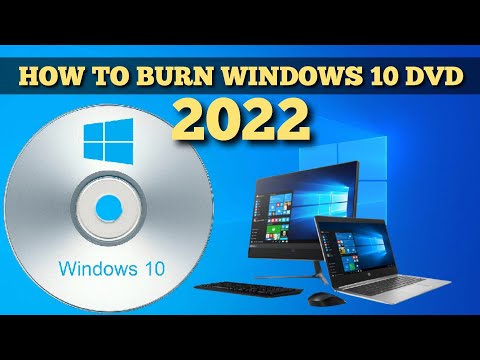 0:02:18
0:02:18
 0:05:34
0:05:34
 0:00:31
0:00:31
 0:05:27
0:05:27
 0:08:46
0:08:46
 0:02:22
0:02:22