filmov
tv
What is Thread? Low-power IoT Networking for Smart Home Devices | Digi-Key Electronics

Показать описание
Thread is a wireless networking protocol designed for smart home and IoT devices. It is built using the IEEE 802.15.4 wireless standard. It is capable of meshing to achieve wide coverage. This video will cover the basics of Thread and provide a demo using two Thread-capable Silicon Labs boards.
You can recreate the demo by following the guide here:
Thread operates on the 780 MHz (China), 868 MHz (Europe), 916 MHz (Americas), 950 MHz (Japan) and 2.4 GHz (ISM) channels. The 802.15.4a amendment allows for ultra-wideband operation in the sub-1 GHz, 3-5 GHz, and 6-10 GHz ranges.
It consists of routers, which can mesh and self-heal to create a robust network topology, as well as end devices. An end device can connect to 1 router and they have the option to disable their radio to save on power, whereas routers cannot disable their radios.
Thread is built using IPv6 over Low-Power Wireless Personal Area Networks (6LoWPAN), and it offers up to 10 m range and a 250 kbps data rate. In reality, depending on your particular radio and antenna configuration, you can expect about 30 m of line-of-sight range and about 10 m of range indoors.
Routers in a Thread network act as parents, as they can forward packets and commission new devices. End devices act as children, as they must communicate with a router, and they cannot forward packets.
Thread networks can have border routers, which translate Thread communication to and from other non-Thread networks. This can include Ethernet, WiFi, Bluetooth, Zigbee, ZWave, and so on. Because of this interoperability, Thread promises to allow all of your IoT devices to communicate in the future.
In the latter half of the video, we demonstrate Thread functionality using Silicon Labs and SparkFun hardware.
Product Links:
Related Videos:
Related Project Links:
Related Articles:
Learn more:
00:00 - Intro
01:10 - IEEE 802.15.4
02:55 - 6LoWPAN
04:03 - Overview of Thread
05:00 - Thread Network Topology
07:30 - Thread Devices
08:44 - Why Use Thread
09:45 - Demo Hardware
10:49 - Flash OpenThread FTD CLI example
12:44 - Flash OpenThread MTD CLI example
14:34 - Configure Thread Network from FTD
16:36 - Attach MTD to Thread Network
18:20 - Ping Devices Across Thread Network
19:12 - Conclusion
You can recreate the demo by following the guide here:
Thread operates on the 780 MHz (China), 868 MHz (Europe), 916 MHz (Americas), 950 MHz (Japan) and 2.4 GHz (ISM) channels. The 802.15.4a amendment allows for ultra-wideband operation in the sub-1 GHz, 3-5 GHz, and 6-10 GHz ranges.
It consists of routers, which can mesh and self-heal to create a robust network topology, as well as end devices. An end device can connect to 1 router and they have the option to disable their radio to save on power, whereas routers cannot disable their radios.
Thread is built using IPv6 over Low-Power Wireless Personal Area Networks (6LoWPAN), and it offers up to 10 m range and a 250 kbps data rate. In reality, depending on your particular radio and antenna configuration, you can expect about 30 m of line-of-sight range and about 10 m of range indoors.
Routers in a Thread network act as parents, as they can forward packets and commission new devices. End devices act as children, as they must communicate with a router, and they cannot forward packets.
Thread networks can have border routers, which translate Thread communication to and from other non-Thread networks. This can include Ethernet, WiFi, Bluetooth, Zigbee, ZWave, and so on. Because of this interoperability, Thread promises to allow all of your IoT devices to communicate in the future.
In the latter half of the video, we demonstrate Thread functionality using Silicon Labs and SparkFun hardware.
Product Links:
Related Videos:
Related Project Links:
Related Articles:
Learn more:
00:00 - Intro
01:10 - IEEE 802.15.4
02:55 - 6LoWPAN
04:03 - Overview of Thread
05:00 - Thread Network Topology
07:30 - Thread Devices
08:44 - Why Use Thread
09:45 - Demo Hardware
10:49 - Flash OpenThread FTD CLI example
12:44 - Flash OpenThread MTD CLI example
14:34 - Configure Thread Network from FTD
16:36 - Attach MTD to Thread Network
18:20 - Ping Devices Across Thread Network
19:12 - Conclusion
Комментарии
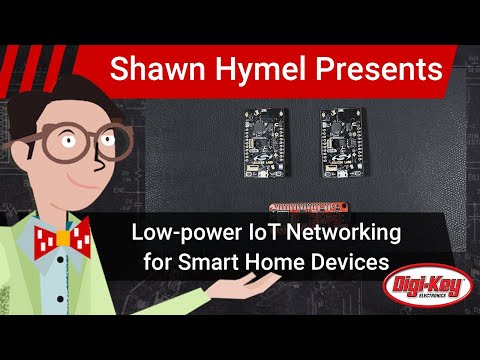 0:19:55
0:19:55
 0:10:12
0:10:12
 0:39:41
0:39:41
 0:07:06
0:07:06
 0:18:25
0:18:25
 0:01:18
0:01:18
 0:11:47
0:11:47
 0:00:35
0:00:35
 0:09:12
0:09:12
 0:09:34
0:09:34
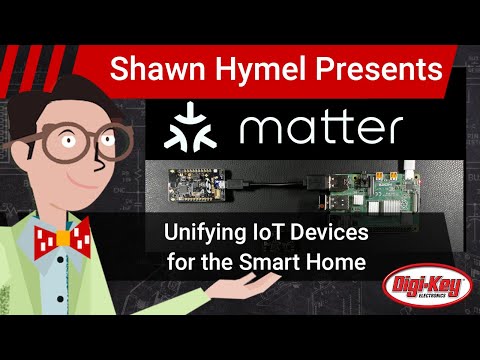 0:17:11
0:17:11
 0:00:41
0:00:41
 0:00:10
0:00:10
 0:05:12
0:05:12
 0:03:25
0:03:25
 0:55:22
0:55:22
 0:02:50
0:02:50
 0:13:01
0:13:01
 0:19:12
0:19:12
 0:05:03
0:05:03
 0:02:55
0:02:55
 0:09:24
0:09:24
 0:05:05
0:05:05
 0:40:51
0:40:51