filmov
tv
Excel Workbook Reset with a Single Button Click [Easy Version]

Показать описание
How to easily clear or reset an entire workbook, specific worksheet, or just a few cells with a single button click in Excel.
This tip requires using a very small amount of VBA, but I will walk you through all the steps to get it to work and I promise that everyone can do it.
Clearing the data is the same as deleting the data.
Resetting the data is the same as setting it back to default values.
The topics covered include:
- How to clear a worksheet using vba & macros?
- How to reset a worksheet using vba & macros?
- How to clear or reset a workbook in Excel?
Resources:
0:00 What's Covered
00:20 VBA Course Benefits
00:40 Prepare the Worksheet Ready
01:10 Start Coding The VBA Macros
01:36 Clear the Worksheet using VBA
03:08 Reset the Worksheet using VBA
#msexcel #tutorial #exceltips #freetutorial #vba #excel
Excel Workbook Reset with a Single Button Click [Easy Version]
How to Quickly Clear Data But Not Your Formulas in Excel | Reset Your Spreadsheet
How to reset excel 2016 back to default settings
One-Click Workbook Reset in Excel
Resetting the End of an Excel Worksheet
Resetting the Value in Excel Automatically : Office Software Help
How to Reset the Ribbon to its Default Settings in Excel
VBA Macro: How to Clear Contents in Excel Without Deleting Formulas | Reset Spreadsheet
Write date automatically in second in excel | excel tips and tricks #excel #exceltips #shorts
EASILY UNLOCK Protected Excel Sheets WITHOUT Password
Delete Values But Keep Formulas. Reset An Excel Worksheet.
Resetting All Values to Zero in Excel : Using Excel
Quickly Reset All Form Controls in a Worksheet in Excel
How to Recover Excel File Not Saved or Lost [Tutorial]
How to Reset Excel || Excel KO Full Reset Kaise || How To Reset All Setting of Ms Excel || Excel ||
How to change the default settings of an Excel workbook? | Excel 2007
Remove Forgotten Password to Open Excel File or Remove Read-Only - Zip Method Without Software
How to remove your password in Excel! #password #passwordprotected #sheets #exceltips #exceltutorial
How to refresh Excel sheet automatically
EASILY UNLOCK Protected Excel Sheets WITHOUT Password #shorts #excel #fun
EXCEL DOCUMENT IS TOO SMALL WHEN PRINTING! | HOW TO FIX IT 💯 #exceltutorial #excelprinting
No Software - Remove all Excel passwords from VBA Project, Excel Sheet, Read Only & Excel workbo...
How to Remove Password Protection For Excel Workbook [Tutorial]
How to Recover Deleted Excel Worksheet
Комментарии
 0:05:07
0:05:07
 0:01:01
0:01:01
 0:01:35
0:01:35
 0:11:46
0:11:46
 0:01:43
0:01:43
 0:01:23
0:01:23
 0:00:21
0:00:21
 0:03:27
0:03:27
 0:00:49
0:00:49
 0:05:40
0:05:40
 0:02:50
0:02:50
 0:01:26
0:01:26
 0:04:37
0:04:37
 0:02:46
0:02:46
 0:03:13
0:03:13
 0:00:28
0:00:28
 0:03:05
0:03:05
 0:00:12
0:00:12
 0:01:34
0:01:34
 0:00:28
0:00:28
 0:00:37
0:00:37
 0:16:12
0:16:12
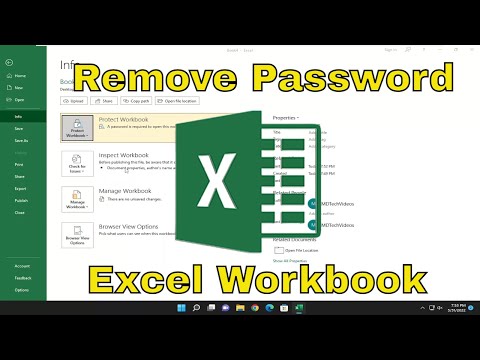 0:01:34
0:01:34
 0:02:30
0:02:30