filmov
tv
4 Top Text Box Formatting Shortcuts in PowerPoint🔥[PPT TIPS]

Показать описание
Thanks to Jason who inspired this viewer question video on different ways to quickly format text boxes in PowerPoint. These tricks can save you time when you have a large number of text boxes you want to reformat to match each other across your slides. Give these tips and try and let me know which one is your favorite in comments below!
------------------------------
⌚ *Timestamps*
------------------------------
00:00 Jason's Question!
00:30 Paste Formats with Keyboard Shorcut
01:49 Paste Formats with Format Painter
03:44 Set Default Text Box Properties
04:30 Use Master Slide + Text Placeholders
09:14 Review of All Four Tips!
------------------------------
📣 *Shoutouts*
------------------------------
---------------------------------
▶️ *Related Videos*
---------------------------------
-------------------------------------------
💻 *Template Downloads*
-------------------------------------------
------------------------------------------
🙏 *Support My Channel*
------------------------------------------
HIT the SUPER THANKS 💗 button on any video!
-----------------------------------------
🎒 *Courses & Affiliates*
-----------------------------------------
------------------
🙋 *FAQs*
------------------
I’m using Microsoft 365 in my videos: PowerPoint, Excel, Word. If you don't have a feature you see here, check the Microsoft support pages for a version feature list
Buying courses through affiliate links above costs no extra, but gives a small percentage of the proceeds to my channel.
#viewerquestion #powerpoint #powerpointtutorial
------------------------------
⌚ *Timestamps*
------------------------------
00:00 Jason's Question!
00:30 Paste Formats with Keyboard Shorcut
01:49 Paste Formats with Format Painter
03:44 Set Default Text Box Properties
04:30 Use Master Slide + Text Placeholders
09:14 Review of All Four Tips!
------------------------------
📣 *Shoutouts*
------------------------------
---------------------------------
▶️ *Related Videos*
---------------------------------
-------------------------------------------
💻 *Template Downloads*
-------------------------------------------
------------------------------------------
🙏 *Support My Channel*
------------------------------------------
HIT the SUPER THANKS 💗 button on any video!
-----------------------------------------
🎒 *Courses & Affiliates*
-----------------------------------------
------------------
🙋 *FAQs*
------------------
I’m using Microsoft 365 in my videos: PowerPoint, Excel, Word. If you don't have a feature you see here, check the Microsoft support pages for a version feature list
Buying courses through affiliate links above costs no extra, but gives a small percentage of the proceeds to my channel.
#viewerquestion #powerpoint #powerpointtutorial
 0:10:25
0:10:25
 0:04:30
0:04:30
 0:00:39
0:00:39
 0:01:29
0:01:29
 0:04:14
0:04:14
 0:10:02
0:10:02
 0:16:52
0:16:52
 0:01:49
0:01:49
 0:10:33
0:10:33
 0:02:56
0:02:56
 0:03:59
0:03:59
 0:00:43
0:00:43
 0:00:27
0:00:27
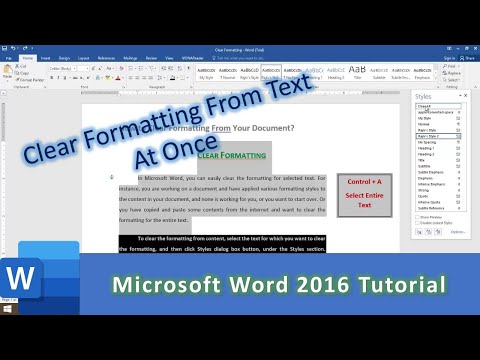 0:01:45
0:01:45
 0:00:22
0:00:22
 0:03:12
0:03:12
 0:23:04
0:23:04
 0:00:20
0:00:20
 0:07:09
0:07:09
 0:04:44
0:04:44
 0:00:44
0:00:44
 0:01:44
0:01:44
 0:00:36
0:00:36
 0:01:24
0:01:24