filmov
tv
Creating RDS mysql database SERVER and connecting via EC2 and via workbench

Показать описание
Creating RDS mysql database SERVER and connecting via EC2 and via
workbench
Create a VPC
Create IGW
Attach IGW
Create subnets
Create Route Table
Create RDS data base chose mysql with the security port 3306 and add port ssh 22.
Create EC2 Instance with the same security group which is used for RDS. With the same ports 3306 and ssh 22.
*(Important thing to remember Availability zone must be the same for database and for EC2 instance)
Now connect to your created EC2 Instance via Putty.
Ec2-user
Sudo su –
Now Install mysql via command
yum Install mysql -y
Now Connect to your database via below cmd.
Mysql -h type or paste here your database endpoint root -u (your user name) -p (databse name in advance settings) db1
2ndway
Create database and connect it through workbench
workbench
Create a VPC
Create IGW
Attach IGW
Create subnets
Create Route Table
Create RDS data base chose mysql with the security port 3306 and add port ssh 22.
Create EC2 Instance with the same security group which is used for RDS. With the same ports 3306 and ssh 22.
*(Important thing to remember Availability zone must be the same for database and for EC2 instance)
Now connect to your created EC2 Instance via Putty.
Ec2-user
Sudo su –
Now Install mysql via command
yum Install mysql -y
Now Connect to your database via below cmd.
Mysql -h type or paste here your database endpoint root -u (your user name) -p (databse name in advance settings) db1
2ndway
Create database and connect it through workbench
How to Create a MySQL Database on AWS RDS and Connect from Local Machine (2025)
AWS RDS MySQL Database Setup | Step by Step Tutorial
DB Tips: How to create a RDS MySQL Enterprise Edition Instance on Alibaba Cloud?
How to create AWS RDS Instance & Connect from MySQL Workbench | connect to RDS from MySQL workbe...
Creating RDS MySQL database SERVER and connecting via EC2 and via workbench
Basics of Amazon/AWS’s Relational Database Service (RDS) with Microsoft SQL Server and SSMS
AWS RDS MySQL Database Setup | Hands-On
How to Create a MySQL Database in RDS and migrate existing MySQL database to RDS
How To: Connect RDS MySQL From Local Machine (2 Min) | AWS
AWS RDS with MySQLWorkbench
How to Create MYSQL Database on AWS using RDS ?
How to Create MySQL Database on AWS RDS | Complete Setup with Table & Sample Data
Create AWS RDS MS SQL Database with Replica
How do I create a read replica for an Amazon RDS database?
Creating & Using Managed SQL Databases with RDS & EC2 | AWS in Action
How to Create a MySQL Database on AWS for FREE!
Get Started with AWS RDS: Creating a Free Tier MYSQL Account Tutorial
How To Create And Connect AWS RDS Instance | AWS RDS MySQL Database Setup In 10 Minutes
AWS RDS MySQL Setup | How to Create a MySQL Database
AWS RDS MySQL with Python: A Step-by-Step Tutorial | Code
Amazon RDS - Creating an Amazon RDS DB instance : MySQL
How to create and connect to AWS RDS MySQL with dbForge Studio for MySQL
Creating MySQL Database with Amazon RDS | AWS | DB | Free Tier |
AWS RDS: MySQL : Creating and Connecting to MySQL Database
Комментарии
 0:06:29
0:06:29
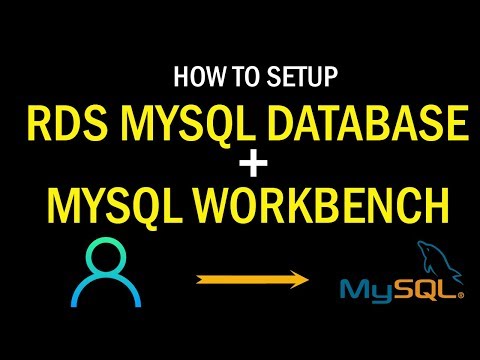 0:10:52
0:10:52
 0:04:39
0:04:39
 0:08:15
0:08:15
 0:20:01
0:20:01
 0:12:50
0:12:50
 0:10:37
0:10:37
 0:08:48
0:08:48
 0:02:34
0:02:34
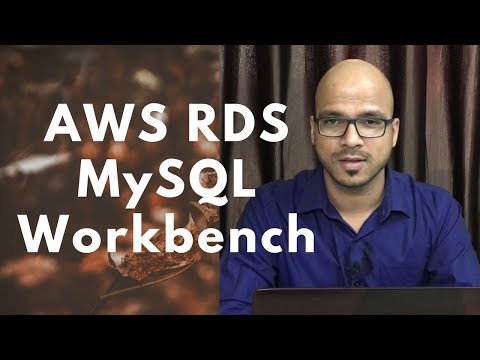 0:06:43
0:06:43
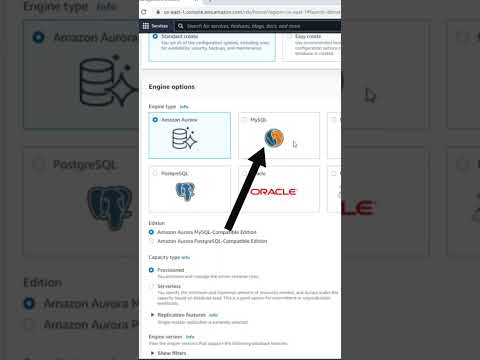 0:00:59
0:00:59
 0:11:27
0:11:27
 0:02:32
0:02:32
 0:05:57
0:05:57
 0:24:46
0:24:46
 0:07:36
0:07:36
 0:01:52
0:01:52
 0:11:50
0:11:50
 0:11:59
0:11:59
 0:09:03
0:09:03
 0:05:42
0:05:42
 0:02:14
0:02:14
 0:04:50
0:04:50
 0:43:42
0:43:42