filmov
tv
Surface Laptop 3 vs 13' MacBook Pro - Full Comparison
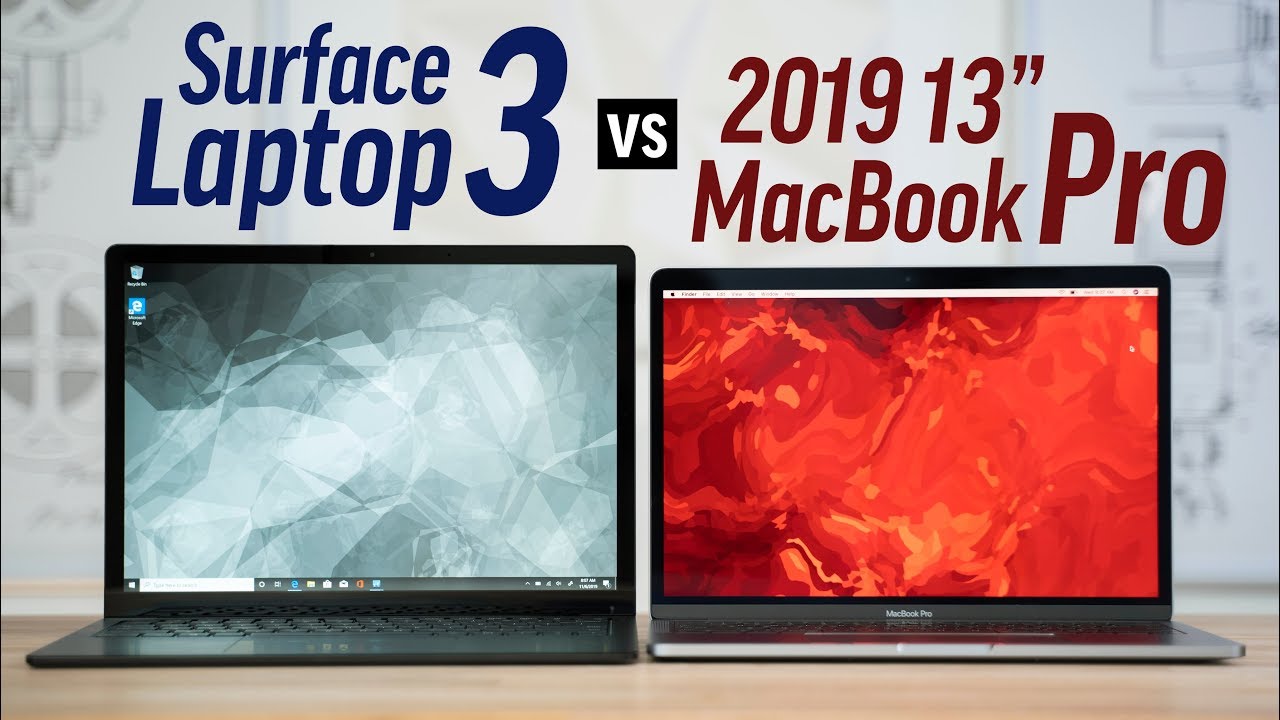
Показать описание
Microsoft's 13.5" Surface Laptop 3 is one of the most premium Windows laptops you can get for the price, but can it beat out Apple's 2019 13" MacBook Pro?
Timestamps:
Build Quality and Design - 00:55
Layout Differences - 02:27
Display ComparisonZ - 03:35
Comparing Ports - 04:02
Display Quality - 05:01
Color Accuracy - 05:33
Keyboard and Trackpad - 05:56
Speaker Comparison - 07:17
Performance Comparison - 08:44
SSD Speed Comparison - 09:46
The Verdict - 10:14
The 13.5" Surface Laptop 3 features an all-metal design, just like the MacBook Pro, so it feels very premium.
The displays are pretty similar, and the keyboard feels a bit more traditional and easier to type on with the Surface Laptop 3.
In terms of performance, we were actually surprised by the results! Check out this full comparison to find out!
If you enjoyed this laptop comparison, please Tap Like & Subscribe for more videos like this one!
~~~~~~~~~~~~~~~~~~~~~~~~~~~~~~~~~~~
If you enjoy our content please consider supporting us on Patreon. Even $2 a month helps us make more and better content for you!
-~-~~-~~~-~~-~-
PRIVACY POLICY and FULL DISCLOSURE:
°Max Tech is a participant in the B&H Photo Video affiliate program that provides an advertising commission if you purchase through our links.
°If you purchase something from our affiliate links will get a small commission with no extra cost to you. This makes it possible for us to make more videos. Thank you!
°We DO NOT collect, store, use, or share any data about you.
-~-~~-~~~-~~-~-
Timestamps:
Build Quality and Design - 00:55
Layout Differences - 02:27
Display ComparisonZ - 03:35
Comparing Ports - 04:02
Display Quality - 05:01
Color Accuracy - 05:33
Keyboard and Trackpad - 05:56
Speaker Comparison - 07:17
Performance Comparison - 08:44
SSD Speed Comparison - 09:46
The Verdict - 10:14
The 13.5" Surface Laptop 3 features an all-metal design, just like the MacBook Pro, so it feels very premium.
The displays are pretty similar, and the keyboard feels a bit more traditional and easier to type on with the Surface Laptop 3.
In terms of performance, we were actually surprised by the results! Check out this full comparison to find out!
If you enjoyed this laptop comparison, please Tap Like & Subscribe for more videos like this one!
~~~~~~~~~~~~~~~~~~~~~~~~~~~~~~~~~~~
If you enjoy our content please consider supporting us on Patreon. Even $2 a month helps us make more and better content for you!
-~-~~-~~~-~~-~-
PRIVACY POLICY and FULL DISCLOSURE:
°Max Tech is a participant in the B&H Photo Video affiliate program that provides an advertising commission if you purchase through our links.
°If you purchase something from our affiliate links will get a small commission with no extra cost to you. This makes it possible for us to make more videos. Thank you!
°We DO NOT collect, store, use, or share any data about you.
-~-~~-~~~-~~-~-
Комментарии
 0:10:41
0:10:41
 0:12:04
0:12:04
 0:04:32
0:04:32
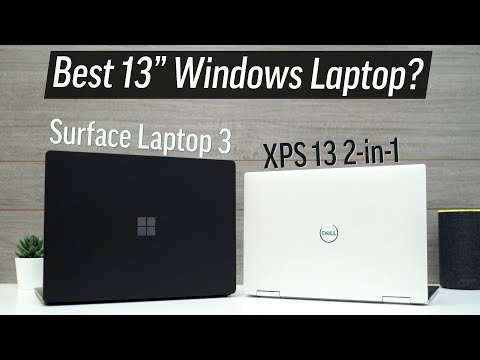 0:06:10
0:06:10
 0:04:13
0:04:13
 0:05:32
0:05:32
 0:10:40
0:10:40
 0:05:31
0:05:31
 0:11:58
0:11:58
 0:07:10
0:07:10
 0:05:51
0:05:51
 0:06:44
0:06:44
 0:03:10
0:03:10
 0:03:18
0:03:18
 0:10:48
0:10:48
 0:12:33
0:12:33
 0:14:48
0:14:48
 0:11:31
0:11:31
 0:04:06
0:04:06
 0:17:45
0:17:45
 0:12:44
0:12:44
 0:06:36
0:06:36
 0:05:25
0:05:25
 0:12:29
0:12:29