filmov
tv
File Management Tips for Organized Pro Tools Sessions

Показать описание
Outline:
00:00 - Intro
02:09 - Finder File Management
10:13 - Session File Management
24:32 - Closing Thoughts
Whether or not you're already in the habit of working remotely, it's important to have solid file management practices.
It's not the most exciting topic, but it is important! Being consistent on every project with where files are located, and where Pro Tools is looking for them, will help your sessions to run more smoothly and make your deliverables efficient and reliable.
We asked sound artist Matt Yocum (Pet Sematary, The Cloverfield Paradox) to break down some of his go-to file management techniques to achieve an optimal workflow from home and demystify how Pro Tools uses files in a session.
In the long run, file management it will save you time (money), and help your reputation working with others – you don't want to be embarrassed showing your work with missing links or files. And sometimes you have to re-open a project years later, so having an organized folder structure is crucial.
This Simple File Management System Changed My Life!
The Best Way to Organize Your Files and Folders
The Best Way to Organize Your Computer Files
Knowledge clip: Keeping research data organized
The Best Way to Manage Files and Folders (ABC Method)
10 tips to organize digital files // back to basics
ULTIMATE Folder Structure! | Best File Management for Creators and Freelancers
The Ultimate Guide to File Organization: 5 Systems You Must Know
File Management Tips For Podcasters
Organize Your Documents With INSANE Effeciency (UPDATED)
My Video Editing Folder Structure and File Management Template
Pro-Tips on Organizing Files & Folders
Organize All Your Files & Folders in 3 Clicks or Less!
How to be Organized at Work: 8 Tips to Increase Productivity
How to Manage Personal Files and Folders (Organization Tips)
How to Use Google Drive: File Organization Tips for Beginners
Ableton Live project file organization tips! 👈
File Management Tips for #productivity
FILE ORGANIZATION TIPS FOR HOME OFFICE | IMPORTANT DOCUMENT STORAGE IDEAS
TOO MANY EMAILS? Use THESE Proven Techniques | Outlook tips included
How to organize your files with reMarkable
File Management For Video Editing
5 Filing Tips For Your File Cabinet
Top 5 Productivity Tips for Work!
Комментарии
 0:09:27
0:09:27
 0:14:34
0:14:34
 0:16:43
0:16:43
 0:05:43
0:05:43
 0:05:29
0:05:29
 0:05:31
0:05:31
 0:06:33
0:06:33
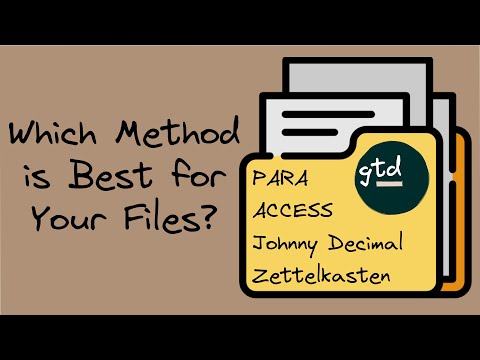 0:19:06
0:19:06
 0:55:21
0:55:21
 0:06:25
0:06:25
 0:14:11
0:14:11
 0:07:49
0:07:49
 0:11:29
0:11:29
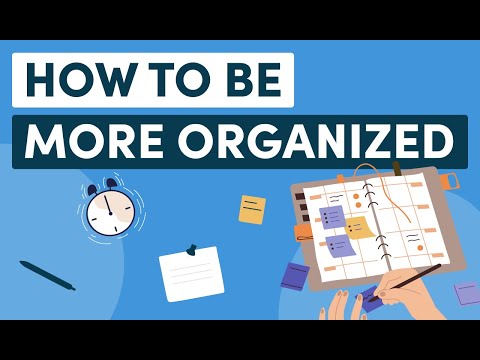 0:04:29
0:04:29
 0:05:24
0:05:24
 0:11:00
0:11:00
 0:03:32
0:03:32
 0:00:58
0:00:58
 0:13:10
0:13:10
 0:13:16
0:13:16
 0:01:02
0:01:02
 0:08:10
0:08:10
 0:01:00
0:01:00
 0:07:22
0:07:22