filmov
tv
Find the top 5 values in excel - dynamic array formulas & original formulas
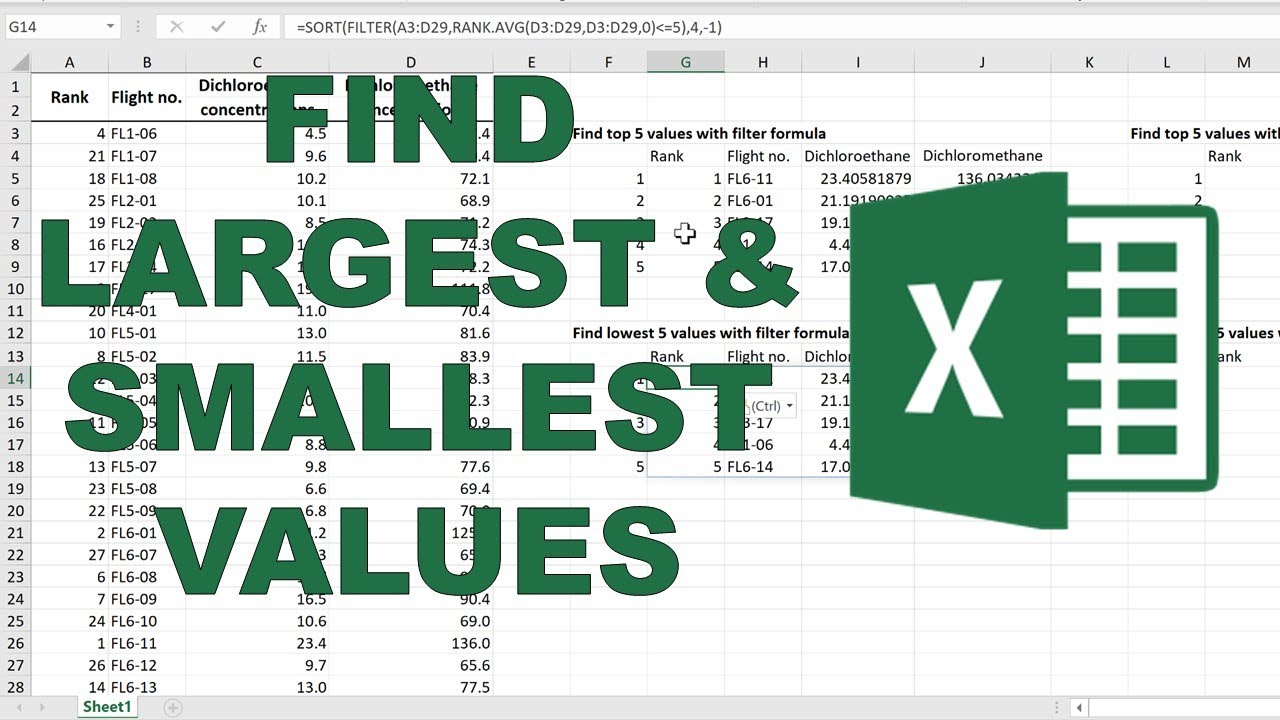
Показать описание
In this video I show you two different methods for finding the largest and the smallest values in a range in excel.
Method 1:
=SORT(FILTER(A3:D29,RANK.AVG(D3:D29,D3:D29,0)⋖=5),4,-1)
Method 2:
=LARGE($D$3:$D$29,ROW()-4)
=SMALL($D$3:$D$29,L14)
=INDEX(A$3:A$29,MATCH($P5,$D$3:$D$29,0))
--------------------------------------------------------------------------------
#exceltutorial #excelformulas #exceldynamicarrays
Microsoft Office 365, 2016, Office Insider, Version 1902
The FILTER and SORT formulas are currently only available in the Office Insider version of Office 365 or in Google Sheets.
These data are related to my PhD research
---------------------------------------------------------------------------------
IF YOU LIKED THIS VIDEO YOU MAY ALSO LIKE:
Method 1:
=SORT(FILTER(A3:D29,RANK.AVG(D3:D29,D3:D29,0)⋖=5),4,-1)
Method 2:
=LARGE($D$3:$D$29,ROW()-4)
=SMALL($D$3:$D$29,L14)
=INDEX(A$3:A$29,MATCH($P5,$D$3:$D$29,0))
--------------------------------------------------------------------------------
#exceltutorial #excelformulas #exceldynamicarrays
Microsoft Office 365, 2016, Office Insider, Version 1902
The FILTER and SORT formulas are currently only available in the Office Insider version of Office 365 or in Google Sheets.
These data are related to my PhD research
---------------------------------------------------------------------------------
IF YOU LIKED THIS VIDEO YOU MAY ALSO LIKE:
 0:02:16
0:02:16
 0:10:58
0:10:58
 0:04:07
0:04:07
 0:04:56
0:04:56
 0:18:04
0:18:04
 0:06:44
0:06:44
 0:03:44
0:03:44
 0:05:06
0:05:06
 0:00:58
0:00:58
 0:01:39
0:01:39
 0:04:06
0:04:06
 0:00:26
0:00:26
 0:03:55
0:03:55
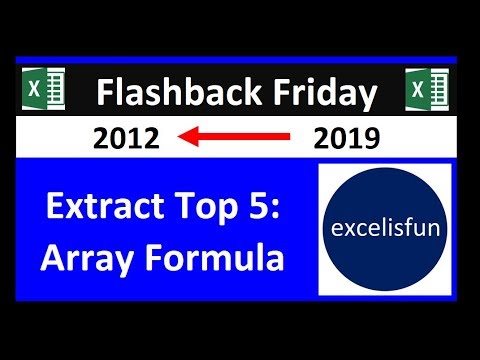 0:18:16
0:18:16
 0:16:54
0:16:54
 0:05:55
0:05:55
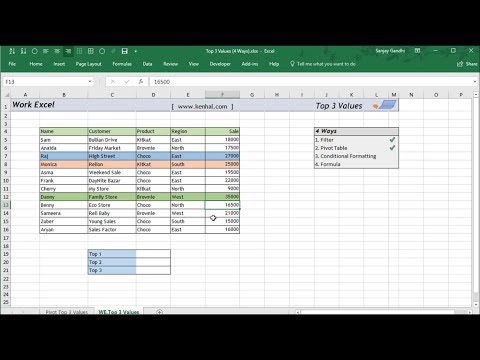 0:08:47
0:08:47
 0:00:34
0:00:34
 0:04:47
0:04:47
 0:07:33
0:07:33
 0:05:59
0:05:59
 0:05:26
0:05:26
 0:02:08
0:02:08
 0:01:00
0:01:00