filmov
tv
How To Use iMovie on iPhone 2022 (Beginners Guide)

Показать описание
In this video I walk you through, step by step, How To Use iMovie on iPhone (2022). I'll help you understand the tools you need to know on how to edit videos with iMovie without having to spend a penny on video editing software.
iMovie is a free editing app that comes with every Mac laptop and desktop. iMovie has a lot of editing features from beginner to advance and it's a perfect tool if you already have a Mac. This is a 2022 Beginner's Guide to iMovie. If you already know a bit about iMovie already, this probably won't be for you since it covers the basics.
Feel free to speed up or rewatch any section if it is easy or hard for you. This is meant to be a quick and easy guide for iMovie to get you started with the basic tools and editing workflow in Apple iMovie.
Do you have any questions? Let me know in the comments!
Curious about working together on your next project or need coaching?
Free Trial with Epidemic Sound:
******************************
0:00 Intro
0:38 Let's Work Together
1:34 File Organization in iMovie on iPhone
2:55 Open iMovie on iPhone
3:20 Importing Clips into iMovie
3:34 Editing Screen in iMovie
5:55 Exporting video in iMovie on iPhone
6:58 Editing Settings for iPhone in iMovie
9:30 Editing Audio in imovie on iphone
9:53 Adding Text in iMovie on iPhone
11:14 Video Effects in iMovie
11:57 Editing workflow start to finish
12:58 Adding Transitions in iMovie
14:36 If you need more help, Contact me!
******************************
For more tips on Making Videos and Video Editing:
******************************
My Favorite Camera Gear:
(Disclaimer: You can help SUPPORT THIS CHANNEL! This link provides me a small affiliate commission at no additional cost to you)
FOR EDUCATIONAL AND INFORMATIONAL PURPOSES ONLY. NOT LEGAL OR FINANCIAL ADVICE. The information provided in this video and on this channel is for educational and informational purposes only. It is not intended to be a substitute for legal or financial advice that can be provided by your own attorney, accountant, and/or financial advisor. Jordan Morrison accepts no liability whatsoever for any losses or damages arising from your own personal financial decisions. You are advised to consult with your financial advisor, tax professional, or attorney regarding any and all financial decisions involving your own income, investments, purchases, and taxes.
How To Edit in iMovie on iPhone (2022 Tutorial)
#jordanmorrison #iMovie2022 #beginnersguidetoimovie #imovietutorial #imovieforiphone
iMovie is a free editing app that comes with every Mac laptop and desktop. iMovie has a lot of editing features from beginner to advance and it's a perfect tool if you already have a Mac. This is a 2022 Beginner's Guide to iMovie. If you already know a bit about iMovie already, this probably won't be for you since it covers the basics.
Feel free to speed up or rewatch any section if it is easy or hard for you. This is meant to be a quick and easy guide for iMovie to get you started with the basic tools and editing workflow in Apple iMovie.
Do you have any questions? Let me know in the comments!
Curious about working together on your next project or need coaching?
Free Trial with Epidemic Sound:
******************************
0:00 Intro
0:38 Let's Work Together
1:34 File Organization in iMovie on iPhone
2:55 Open iMovie on iPhone
3:20 Importing Clips into iMovie
3:34 Editing Screen in iMovie
5:55 Exporting video in iMovie on iPhone
6:58 Editing Settings for iPhone in iMovie
9:30 Editing Audio in imovie on iphone
9:53 Adding Text in iMovie on iPhone
11:14 Video Effects in iMovie
11:57 Editing workflow start to finish
12:58 Adding Transitions in iMovie
14:36 If you need more help, Contact me!
******************************
For more tips on Making Videos and Video Editing:
******************************
My Favorite Camera Gear:
(Disclaimer: You can help SUPPORT THIS CHANNEL! This link provides me a small affiliate commission at no additional cost to you)
FOR EDUCATIONAL AND INFORMATIONAL PURPOSES ONLY. NOT LEGAL OR FINANCIAL ADVICE. The information provided in this video and on this channel is for educational and informational purposes only. It is not intended to be a substitute for legal or financial advice that can be provided by your own attorney, accountant, and/or financial advisor. Jordan Morrison accepts no liability whatsoever for any losses or damages arising from your own personal financial decisions. You are advised to consult with your financial advisor, tax professional, or attorney regarding any and all financial decisions involving your own income, investments, purchases, and taxes.
How To Edit in iMovie on iPhone (2022 Tutorial)
#jordanmorrison #iMovie2022 #beginnersguidetoimovie #imovietutorial #imovieforiphone
Комментарии
 0:18:27
0:18:27
 0:24:57
0:24:57
 0:09:34
0:09:34
 0:22:37
0:22:37
 0:22:14
0:22:14
 0:12:26
0:12:26
 0:21:50
0:21:50
 0:22:15
0:22:15
 0:16:41
0:16:41
 1:22:47
1:22:47
 0:26:38
0:26:38
 0:24:56
0:24:56
 0:07:21
0:07:21
 0:32:19
0:32:19
 0:10:02
0:10:02
 0:40:16
0:40:16
 0:33:23
0:33:23
 0:10:27
0:10:27
 0:12:58
0:12:58
 0:13:26
0:13:26
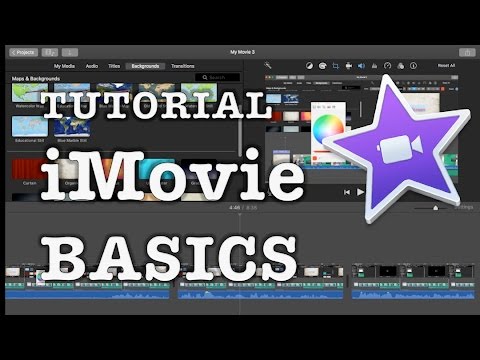 0:08:39
0:08:39
 0:10:45
0:10:45
 0:30:22
0:30:22
 0:31:01
0:31:01