filmov
tv
Multicast To Unicast

Показать описание
This will add a new loopback interface which is internal to the Linux box. It will then set up a route so that multicast traffic will go to that loopback interface instead of leaving the physical network interface.
Then with the help of a UDP to TCP proxy, we can connect to the TV server via TCP unicast, and access the UDP multicast from inside.
The server now has to produce as many individual network streams as there are users wanting to connect. This means that the server has to do more work than when it was multicast. Multicast is scalable, but unicast could be used in small setups for experimenting with.
Commands
To make a new loopback interface:
ifconfig lo:1 127.0.0.2
To see interfaces:
ifconfig
To view routing table:
route
To add route for multicast to new loopback interface:
route add -net 224.0.0.0 netmatk 240.0.00 dev lo:1
To look at network sessions:
netstat -n
To download udpxy program:
Unzip, build and install:
cd udpxy-1.0.23-9
make
cp udpxy /usr/bin/
Run the udpxy program (must be root if you want to use port 81)
udpxy -p 81
Connect from client VLC by opening network stream
where 192.168.1.35 is the server IP address, and 239.0.0.11 is your multicast address.
Then with the help of a UDP to TCP proxy, we can connect to the TV server via TCP unicast, and access the UDP multicast from inside.
The server now has to produce as many individual network streams as there are users wanting to connect. This means that the server has to do more work than when it was multicast. Multicast is scalable, but unicast could be used in small setups for experimenting with.
Commands
To make a new loopback interface:
ifconfig lo:1 127.0.0.2
To see interfaces:
ifconfig
To view routing table:
route
To add route for multicast to new loopback interface:
route add -net 224.0.0.0 netmatk 240.0.00 dev lo:1
To look at network sessions:
netstat -n
To download udpxy program:
Unzip, build and install:
cd udpxy-1.0.23-9
make
cp udpxy /usr/bin/
Run the udpxy program (must be root if you want to use port 81)
udpxy -p 81
Connect from client VLC by opening network stream
where 192.168.1.35 is the server IP address, and 239.0.0.11 is your multicast address.
Комментарии
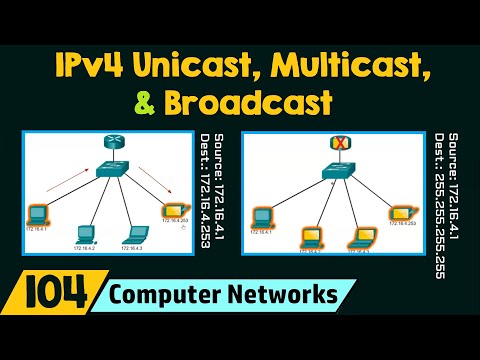 0:07:09
0:07:09
 0:06:18
0:06:18
 0:05:33
0:05:33
 0:04:17
0:04:17
 0:06:11
0:06:11
 0:00:15
0:00:15
 0:08:46
0:08:46
 0:02:30
0:02:30
 0:00:17
0:00:17
 0:03:40
0:03:40
 0:02:15
0:02:15
 0:09:14
0:09:14
 0:05:53
0:05:53
 0:09:54
0:09:54
 0:00:19
0:00:19
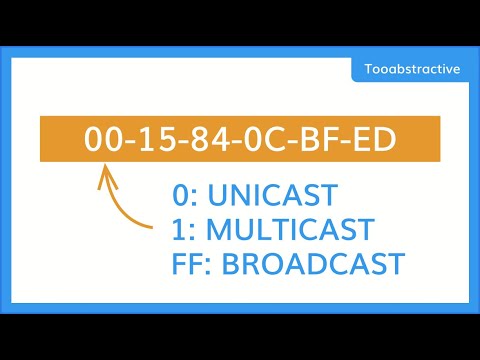 0:05:11
0:05:11
 0:08:19
0:08:19
 0:01:31
0:01:31
 0:04:04
0:04:04
 0:04:27
0:04:27
 0:00:13
0:00:13
 0:10:13
0:10:13
 0:00:09
0:00:09
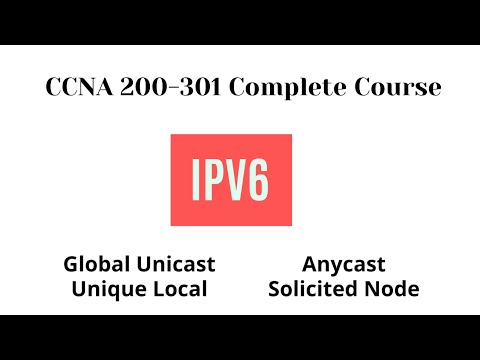 0:20:05
0:20:05