filmov
tv
10 Cheats Every New Sims 4 Player Needs To Know | The Sims 4 Guide

Показать описание
NEEDS CHEATS:
SHIFT and click on the sim. Then click cheat needs -- make happy.
MONEY CHEATS:
'rosebud' or 'kaching': Adds 1,000 simoleons.
'motherlode': Adds 50,000 simoleons.
'money x' [where X is the amount of money you want to have]
FULL EDIT MODE
MOVE OBJECTS CHEAT
ITEM UNLOCK CHEATS
These two cheats to unlock debug items and world items respectively:
To buy objects that are locked behind careers or goals and objectvies.
FREE BUILD CHEAT
SKILL CHEATS
TODDLER CHEATS
CHILD SKILL CHEATS
ADULT SKILL CHEATS: BASE GAME
ADULT SKILL CHEATS: EXPANSIONS
CAREER CHEATS
Socials:
10 Cheats Every New Sims 4 Player Needs To Know | The Sims 4 Guide
Sims 4 Console Cheats: Everything You Need to Know to Dominate the Game!
Sims 4 CHEATS Every Simmer Should Know
ALL The Sims 4 Cheats (Updated for 2020)
10 Cheats You NEED In The Sims 4
Cheats for Create A Sim #shorts
Top 7 Cheats for the Sims 4
15 Cheats You MUST KNOW For The Sims 4 (My Most Used Cheats) ✅🥰
🔥 The Sims 4 New CHEAT 2024 | INFINITE MONEY + MAX SKILLS + UNLIMITED NEEDS | Undetected - 🎮
Money cheats for the sims!
How To Edit Townies In Create A Sim CAS | Sims 4 Cheats | #shorts #tutorials #sims4 #nocc #thesims
Pokemon fire red new cheats legendery pokemon all top 10 pokemon cheats
The Ultimate Sims 4 Cheats for Beginners [No Mods]
How to Enable Cheats on PC, PS4 & Xbox - The Sims 4
Skill Level Cheats For All Ages | The Sims 4 Guide
build mode cheats you NEED in the sims 4
20 Must-Know Tips And Tricks For Beginner Players | The Sims 4 Guide
sims 4 BUILD CHEATS to take your builds to the next level! #sims4
TOP 10 CHEATS YOU NEED FOR THE SIMS 4 PC/MAC (My Most Used Cheats)
How to use cheats to CHANGE your gameplay in The Sims 4!
Top 10 Blox Fruits CHEATS!
Using the First Person Camera in The Sims 4 #shorts
Move/Place Objects Freely In The Sims 4! (Build Cheats and Tricks!) | #Shorts
Top Used Sims 4 Cheats Popular Cheat Codes Sims 4 Move Objects #sims4tutorial #sims4nocc
Комментарии
 0:13:06
0:13:06
 0:06:06
0:06:06
 0:02:30
0:02:30
 0:17:49
0:17:49
 0:10:39
0:10:39
 0:00:44
0:00:44
 0:06:17
0:06:17
 0:12:56
0:12:56
 0:01:47
0:01:47
 0:00:13
0:00:13
 0:00:28
0:00:28
 0:00:22
0:00:22
 0:05:05
0:05:05
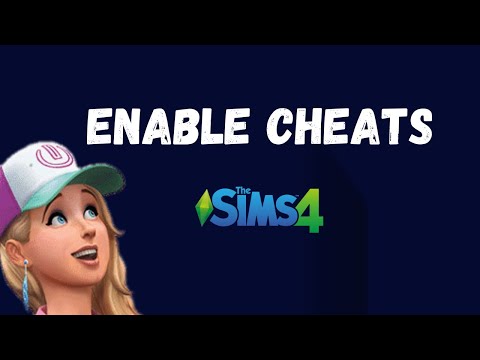 0:00:54
0:00:54
 0:04:07
0:04:07
 0:00:52
0:00:52
 0:11:11
0:11:11
 0:00:45
0:00:45
 0:22:54
0:22:54
 0:00:39
0:00:39
 0:11:42
0:11:42
 0:00:27
0:00:27
 0:00:59
0:00:59
 0:00:33
0:00:33