filmov
tv
Fitbit Charge 4 Sleep Mode (How to Set Up)

Показать описание
Follow along as I show you how to set up Fitbit Charge 4 Sleep Mode, including how to turn it on or off via the Settings App or the Quick Settings shortcut, how to enable or disable the Sleep Mode Schedule, and how to customize the start and end times of the Sleep Interval.
The Fitbit Charge 4 Sleep Mode is a very useful setting that allows you to set a schedule (or manually enable the setting) that will automatically do three things:
1 – Set the screen brightness to dim
2 – Enable Do Not Disturb Mode (essentially temporarily disability notifications on the Charge 4)
3 – Disables the Screen Wake functionality so that the display will only show when the side button is pressed or the screen is double tapped (this is great if you tend to toss and turn at night, otherwise your bright screen will tend to turn on and may disrupt you or a potential partner's sleep)
🎵 Outro Music
Creative Commons — Attribution 3.0 Unported — CC BY 3.0
#FitbitCharge4 #Fitbit #WearableWhisperer
The Fitbit Charge 4 Sleep Mode is a very useful setting that allows you to set a schedule (or manually enable the setting) that will automatically do three things:
1 – Set the screen brightness to dim
2 – Enable Do Not Disturb Mode (essentially temporarily disability notifications on the Charge 4)
3 – Disables the Screen Wake functionality so that the display will only show when the side button is pressed or the screen is double tapped (this is great if you tend to toss and turn at night, otherwise your bright screen will tend to turn on and may disrupt you or a potential partner's sleep)
🎵 Outro Music
Creative Commons — Attribution 3.0 Unported — CC BY 3.0
#FitbitCharge4 #Fitbit #WearableWhisperer
Комментарии
 0:03:47
0:03:47
 0:01:58
0:01:58
 0:06:21
0:06:21
 0:23:18
0:23:18
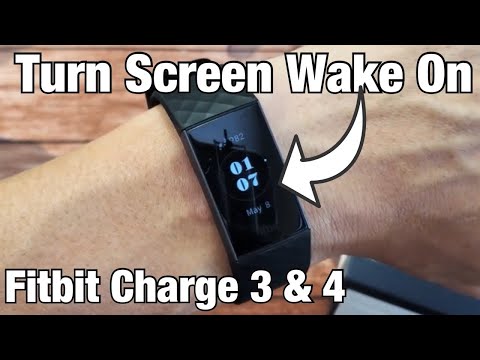 0:00:57
0:00:57
 0:03:03
0:03:03
 0:01:59
0:01:59
 0:03:45
0:03:45
 0:02:27
0:02:27
 0:02:50
0:02:50
 0:02:43
0:02:43
 0:07:59
0:07:59
 0:03:49
0:03:49
 0:01:41
0:01:41
 0:03:49
0:03:49
 0:13:52
0:13:52
 0:04:51
0:04:51
 0:17:16
0:17:16
 0:03:02
0:03:02
 0:00:47
0:00:47
 0:19:59
0:19:59
 0:01:24
0:01:24
 0:12:01
0:12:01
 0:08:57
0:08:57