filmov
tv
Skyblock in Godot - Create your first Block
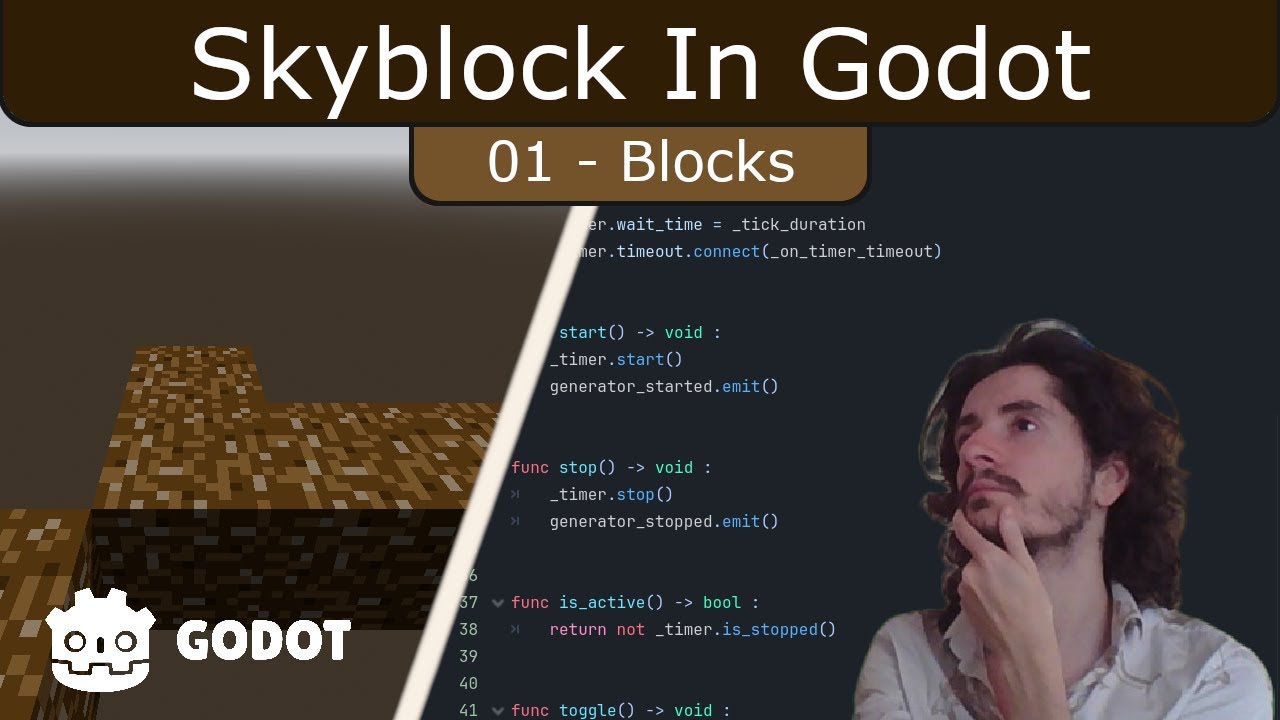
Показать описание
#godot #godottutorial #gamedev #codethrough
In this series we're learning how to make a Minecraft like game in Godot.
Chapters :
00:00 - Intro
01:09 - Preview of the Game
01:47 - Project Creation
02:46 - Project Settings
04:11 - Create a World (Node3D)
04:46 - Environment & Sunlight
05:55 - Camera3D
07:43 - The CSGBox3D Block
09:09 - Create a Block scene (StaticBody3D)
11:00 - MeshInstance3D example : the Block
13:40 - Add a CollisionShape3D
14:08 - Add the first face as a MeshInstance3D
15:23 - Repeat the process to create all missing faces
16:09 - Adding Blocks to the World
17:43 - Create a Block texture on Gimp
20:53 - Texture Properties in Godot
21:37 - Create a new Material for the MeshInstance3D
22:35 - Material properties for pixel perfect textures
22:58 - Save the Material to apply it to all the faces of the Block
23:42 - Roughness & Metallic
24:30 - About the Block instantiation
25:13 - Outro and Channel "Update"
In this series we're learning how to make a Minecraft like game in Godot.
Chapters :
00:00 - Intro
01:09 - Preview of the Game
01:47 - Project Creation
02:46 - Project Settings
04:11 - Create a World (Node3D)
04:46 - Environment & Sunlight
05:55 - Camera3D
07:43 - The CSGBox3D Block
09:09 - Create a Block scene (StaticBody3D)
11:00 - MeshInstance3D example : the Block
13:40 - Add a CollisionShape3D
14:08 - Add the first face as a MeshInstance3D
15:23 - Repeat the process to create all missing faces
16:09 - Adding Blocks to the World
17:43 - Create a Block texture on Gimp
20:53 - Texture Properties in Godot
21:37 - Create a new Material for the MeshInstance3D
22:35 - Material properties for pixel perfect textures
22:58 - Save the Material to apply it to all the faces of the Block
23:42 - Roughness & Metallic
24:30 - About the Block instantiation
25:13 - Outro and Channel "Update"
Skyblock in Godot - Create your first Block
Minecraft Skyblock in Godot - Creating Blocks
Skyblock in Godot - More Blocks
Skyblock in Godot - Item DataBase
When You Buy a New Weapon in an RPG
Skyblock in Godot - Player Movement & Camera Controls
This video will play after an Unskippable Ad
Minecraft Skyblock in Godot - Destroying Blocks
100 Days After Surgery!
This Easter egg is too embarrassing... #shorts
Skyblock in Godot - WAILA Raycasting
Terraria Graphics+
Why Terraria is Different in China
POV: You make main bus in factorio V2
I Made Minecraft 2D
water bucket MLG as java vs terraria
Terraria, but it's 2.5D
What Terraria World Generation Looks Like!
I Made A Terraria Tamagotchi in Godot...
Normal Vs. Psycho in Terraria!
The best 2D Mario isn't made by Nintendo... #mario #supermario
This is NOT Minecraft... ?!
Why Starbound Failed
You Should Play This Game If You Play Minecraft Skyblock #shorts
Комментарии
 0:26:58
0:26:58
 0:20:34
0:20:34
 0:20:54
0:20:54
 0:35:02
0:35:02
 0:00:19
0:00:19
 0:23:52
0:23:52
 0:00:23
0:00:23
 0:08:58
0:08:58
 0:00:15
0:00:15
 0:00:31
0:00:31
 0:23:16
0:23:16
 0:00:20
0:00:20
 0:00:45
0:00:45
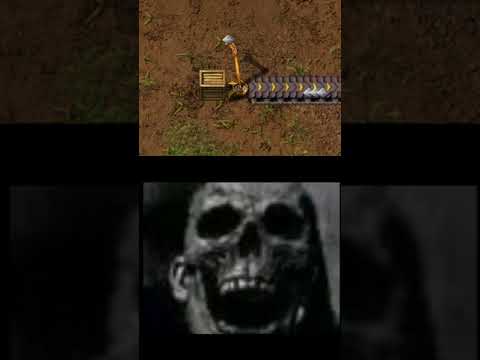 0:01:00
0:01:00
 0:11:59
0:11:59
 0:01:22
0:01:22
 0:01:43
0:01:43
 0:01:00
0:01:00
 0:01:00
0:01:00
 0:00:58
0:00:58
 0:00:49
0:00:49
 0:12:14
0:12:14
 0:15:00
0:15:00
 0:00:33
0:00:33