filmov
tv
Animating in photoshop (for indie games) - Ikeda 8 frame run animation challenge.

Показать описание
I needed a run cycle animation for the game that I'm working on (Ikeda the Scrap Hunter E.P.) and I wanted to share some techniques that I use to animate in photoshop. There is a more detailed breakdown of some frame animation tips in the Gumroad version of the video for this one.
Things I've worked on:
Overwatch (PC, PS4)
League of Legends (PC)
Diablo 3 (PC,PS4)
Hearthstone (Mobile, PC)
Burning Crusade (PC)
Wrath of the Lich King (PC)
Final Fight Streetwise (PS2)
He Man (GBA)
Terminator 3 (GBA)
CannonBallers (Mobile)
CreeD
Twilight Monk
Ikeda
Nova Colony
Galaxy's Edge
SodaPopSoldier
Millenium Actress
Goblins and Gnomes
Animating in photoshop (for indie games) - Ikeda 8 frame run animation challenge.
Animating in Photoshop - Step by Step Tutorial
photoshop animation breakdown
ANIMATE using Photoshop | Frame-by-frame animation tutorial
Character Animation | Walkcycle | Photoshop Tutorial
Animating in Photoshop?
How to Create Your First Animated Film
Animating in Photoshop: The Basics
How to Make Animations in Photoshop 🐱 #shorts #photoshop
Tweening/Keyframing in Photoshop Animation- A Lazy Tutorial
How To Animate in Photoshop CS6 & CC - Tutorial for Beginners
Photoshop Tutorial | QUICK TIP | Basic Frame by Frame Animation
is Photoshop Good for Animation
How to Animate in Photoshop | #1
Learning How to Animate with No Experience
Wait... You Can Animate in Photoshop?!? (Tutorial) | A Guide to the Photoshop Timeline
HOW TO DRAW 2D CHARACTERS IN PS (10 MINUTE TUTORIAL)
10 Photoshop Plugins for Animation
How to animate your Photoshop characters in Unity
Turn Your Art Into Awesome Animations In Photoshop | Easiest Method For Beginners | LIVE Session
Frame By Frame Animation In Photoshop
How to Make 2D VFX Animation in Photoshop - Udemy Course
How to Make an Animated Illustration in Photoshop | Adobe Creative Cloud
How to make awesome video ANIMATIONS in PHOTOSHOP
Комментарии
 0:11:38
0:11:38
 0:20:59
0:20:59
 0:00:24
0:00:24
 0:08:04
0:08:04
 0:07:42
0:07:42
 0:23:31
0:23:31
 0:11:08
0:11:08
 0:12:33
0:12:33
 0:00:15
0:00:15
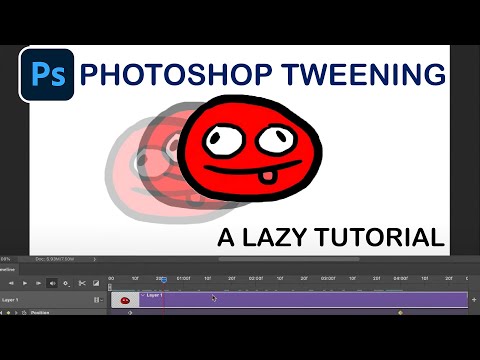 0:01:12
0:01:12
 0:28:32
0:28:32
 0:01:58
0:01:58
 0:04:08
0:04:08
 0:24:04
0:24:04
 0:04:56
0:04:56
 0:08:16
0:08:16
 0:10:08
0:10:08
 0:10:05
0:10:05
 0:07:00
0:07:00
 0:37:15
0:37:15
 0:08:10
0:08:10
 0:01:30
0:01:30
 0:01:24
0:01:24
 0:21:59
0:21:59