filmov
tv
How To Animate in Photoshop CS6 & CC - Tutorial for Beginners

Показать описание
--
SKIP CHAPTERS:
0:00 - Introduction
1:03 - Photoshop Basics
8:21 - How To Make a GIF
13:30 - Advanced Animation
22:40 - Tips & Tricks
--
--
In this tutorial, you will learn how to animate and how to draw in Photoshop, even if you've never used the program before! Photoshop is a great program for learning how to draw and how to animate. By the end of this Photoshop tutorial, we will learn how to make an animated GIF, how to upload a video to YouTube, and how to animate frame-by-frame!
Thank you for watching, I hope it was helpful! ♥
#Photoshop #Animation
--
Disclaimer: This channel gets money when you buy from my Amazon links, at no extra cost to you. I appreciate you sharing my affiliate links with your friends and family-- it helps the channel grow a lot! Thank you :)
SKIP CHAPTERS:
0:00 - Introduction
1:03 - Photoshop Basics
8:21 - How To Make a GIF
13:30 - Advanced Animation
22:40 - Tips & Tricks
--
--
In this tutorial, you will learn how to animate and how to draw in Photoshop, even if you've never used the program before! Photoshop is a great program for learning how to draw and how to animate. By the end of this Photoshop tutorial, we will learn how to make an animated GIF, how to upload a video to YouTube, and how to animate frame-by-frame!
Thank you for watching, I hope it was helpful! ♥
#Photoshop #Animation
--
Disclaimer: This channel gets money when you buy from my Amazon links, at no extra cost to you. I appreciate you sharing my affiliate links with your friends and family-- it helps the channel grow a lot! Thank you :)
Tweening/Keyframing in Photoshop Animation- A Lazy Tutorial
How to Animate in Photoshop | Tutorial for Beginners | Adobe Photoshop
Photoshop Tutorial | QUICK TIP | Basic Frame by Frame Animation
Animating in Photoshop - Step by Step Tutorial
How to Use Animation in Photoshop | Tutorial for Beginners | Adobe Photoshop
How to Animate Your Art in Photoshop #shorts #photoshop
ANIMATE using Photoshop | Frame-by-frame animation tutorial
How To Animate a Still Photo in Adobe Photoshop
Ghost town meme (Storyboard) (original by @NiinaXan )
Beginning Timeline Animation in Photoshop
Animating in Photoshop?
Rotation animation in photoshop
How to Animate in Photoshop | #1
How To Animate in Photoshop CS6 & CC - Tutorial for Beginners
How to Make Animations in Photoshop 🐱 #shorts #photoshop
How do I Create a GIF in Photoshop - Animate your Art! | Adobe Photoshop | Creative Cloud
Animating in Photoshop: The Basics
How To Animate a Still Photo - Short Photoshop Tutorial
How to make awesome video ANIMATIONS in PHOTOSHOP
Animate Photo in Photoshop Using Timeline - Short Photoshop Tutorial
Move Body Parts Without Breaking Them - Photoshop Tutorial #Shorts
How to animate photo on photoshop #shorts #subscribe #photoshop
How to Animate a Still Image in Photoshop
Photoshop Animation (From How to Animate in Photoshop) | Timelapse
Комментарии
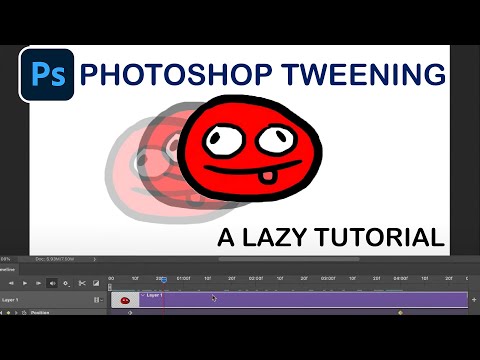 0:01:12
0:01:12
 0:05:50
0:05:50
 0:01:58
0:01:58
 0:20:59
0:20:59
 0:04:16
0:04:16
 0:00:35
0:00:35
 0:08:04
0:08:04
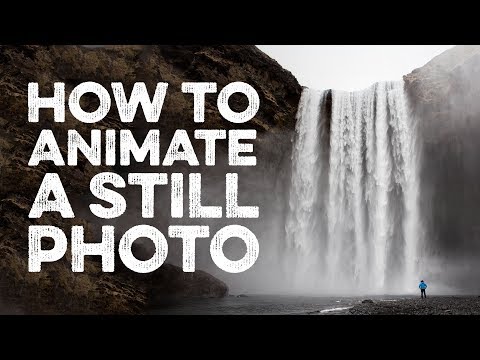 0:06:00
0:06:00
 0:01:50
0:01:50
 0:04:52
0:04:52
 0:23:31
0:23:31
 0:00:37
0:00:37
 0:24:04
0:24:04
 0:28:32
0:28:32
 0:00:15
0:00:15
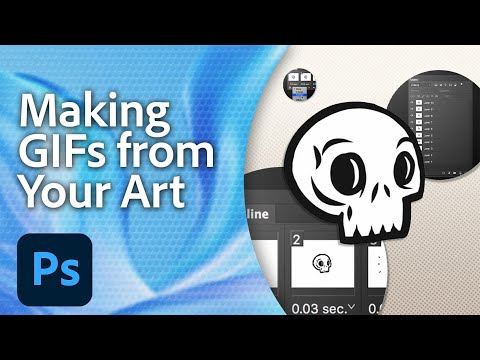 0:01:00
0:01:00
 0:12:33
0:12:33
 0:00:31
0:00:31
 0:21:59
0:21:59
 0:00:53
0:00:53
 0:00:20
0:00:20
 0:00:42
0:00:42
 0:08:17
0:08:17
 0:02:53
0:02:53