filmov
tv
How To Update Or Upgrade Panasonic Lumix S5 Body Firmware

Показать описание
#panasonic #lumix #s5 #s5firmware #firmwareupdate
How to update or upgrade Panasonic lumix S5 Body firmware
Available from affiliate links:
Panasonic Lumix GH6 S5 DMW BLK22E Dummy Battery eliminator for constant power!
This guide will take you through the process of updating or upgrading the firmware or operating system of your Panasonic Lumix S5 full frame camera.
You will need a SD card reader or adapter
fully charged battery or continuous power adapter / USB battery bank
The Camera Body, with or without an attached lens.
A working PC or MAC with access to the Internet and USB card reader or USB ports
Get the new firmware here
Hope fully this video will guide you though the process, but if you have any questions or get stuck, please get in touch.
Cheap Windows 10/11 Office/ Steam & Gaming Keys available from affiliate links:
Discount code: MIKESUNBOXING 7.5% Off
Buy NEW MUB merch here:
Most of the items we review can be found in Our Amazon influencer Storefront:
Affiliate links:
Get in touch with us:
How to update or upgrade Panasonic lumix S5 Body firmware
Available from affiliate links:
Panasonic Lumix GH6 S5 DMW BLK22E Dummy Battery eliminator for constant power!
This guide will take you through the process of updating or upgrading the firmware or operating system of your Panasonic Lumix S5 full frame camera.
You will need a SD card reader or adapter
fully charged battery or continuous power adapter / USB battery bank
The Camera Body, with or without an attached lens.
A working PC or MAC with access to the Internet and USB card reader or USB ports
Get the new firmware here
Hope fully this video will guide you though the process, but if you have any questions or get stuck, please get in touch.
Cheap Windows 10/11 Office/ Steam & Gaming Keys available from affiliate links:
Discount code: MIKESUNBOXING 7.5% Off
Buy NEW MUB merch here:
Most of the items we review can be found in Our Amazon influencer Storefront:
Affiliate links:
Get in touch with us:
Upgrade or Install Windows 11 24H2 on ANY Computer.
Manually Update/Upgrade Almost Any Android Device ( Easiest Method )
How to install or upgrade Microsoft Office 2021
How to Upgrade to Windows 10 for Free
How to Upgrade Windows 10 to Windows 11 For Free (Official)
How to Upgrade to Windows 11 for FREE
How to Upgrade an Old MacBook to latest version supported (FIXED 2022)
Explained! Difference between apt update and apt upgrade in Ubuntu
Manually Install Windows 11 24H Update | Quick & Easy Tutorial| Upgrade from 23H2 to Latest 24H2...
Delta | How to fix 'Roblox Upgrade' Error (BEST TUTORIAL 2023)
Download and install a Remote Software Upgrade with your My BMW App – BMW How-To
upgrade software or firmware of universal or Chinese android car stereo or head unit
How To Upgrade Prusa Firmware - EASY!
Update & Upgrade | Software Update | Android 9 Pie
BMW Operating System 8 – How-to install Remote Software Upgrade
Upgrade to Windows 10 for free (especially from Windows 7)
How to upgrade from macOS Monterey to macOS Ventura | Apple Support
How to Upgrade To macOS Ventura On Unsupported Macs - Step By Step Guide
How to upgrade your QuickBooks Desktop software
How to Upgrade / Update Linux Packages using Terminal
How to upgrade from Windows 10 to Windows 11 on a Mac or Unsupported PC. A step by step Guide
How to upgrade your Raspberry Pi in Terminal
How to upgrade your firmware? SafePal step-by-step guide (Windows version)
How to Upgrade your Firmware on your XDJ-RX3
Комментарии
 0:24:23
0:24:23
 0:02:44
0:02:44
 0:06:04
0:06:04
 0:05:13
0:05:13
 0:05:50
0:05:50
 0:04:31
0:04:31
 0:08:02
0:08:02
 0:05:19
0:05:19
 0:05:44
0:05:44
 0:02:26
0:02:26
 0:01:59
0:01:59
 0:07:31
0:07:31
 0:04:48
0:04:48
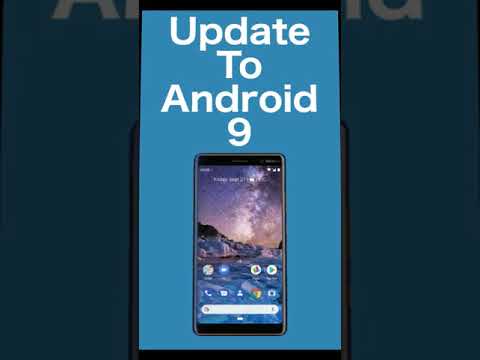 0:05:11
0:05:11
 0:01:42
0:01:42
 0:06:42
0:06:42
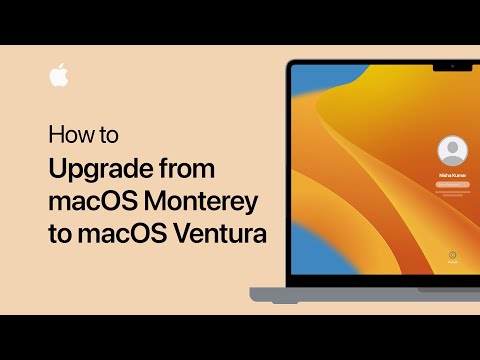 0:02:05
0:02:05
 0:06:46
0:06:46
 0:02:12
0:02:12
 0:10:28
0:10:28
 0:06:58
0:06:58
 0:00:38
0:00:38
 0:01:59
0:01:59
 0:01:20
0:01:20