filmov
tv
How To Add Headers and Footers in Apple’s Pages

Показать описание
In this video tutorial I show you how to easily add and manage Headers and Footers within Apple’s word processor Pages. I show you how to add, edit, and remove headers and footers from your document!
If you have any questions feel free to put them in the Comment box below and I will get to them as soon as possible.
Support The Channel By Using Our Amazon Link To Shop:
SUBSCRIBE FOR MORE HERE:
MY WEBSITE:
----------------------------------------------------------------------------------
FOLLOW ME ON TWITCH
MY TWITTER:
MY FACEBOOK:
MY SNAPCHAT
dmporter74
MY INSTAGRAM:
WEBSITES:
LISTEN TO OUR PODCAST:
Support Our Podcast On Patreon And Get Your Channel Featured:
Get A Free Audiobook Here:
My YouTube Setup:
I Use Screenflow To Record My Screencast Videos:
Come Hang Out With Me On Twitch:
Disclaimers: Links in the description are typically affiliate links that let you help support the channel at no extra cost.
If you have any questions feel free to put them in the Comment box below and I will get to them as soon as possible.
Support The Channel By Using Our Amazon Link To Shop:
SUBSCRIBE FOR MORE HERE:
MY WEBSITE:
----------------------------------------------------------------------------------
FOLLOW ME ON TWITCH
MY TWITTER:
MY FACEBOOK:
MY SNAPCHAT
dmporter74
MY INSTAGRAM:
WEBSITES:
LISTEN TO OUR PODCAST:
Support Our Podcast On Patreon And Get Your Channel Featured:
Get A Free Audiobook Here:
My YouTube Setup:
I Use Screenflow To Record My Screencast Videos:
Come Hang Out With Me On Twitch:
Disclaimers: Links in the description are typically affiliate links that let you help support the channel at no extra cost.
How to Insert Headers and Footers in Microsoft Word
Create Custom Headers and Footers in Excel
Different Headers On Different Pages-Microsoft Word Tutorial
How to Insert Headers like a Pro! #msword #header
Insert Header in Ms. Office Word
How To Add Headers and Footers in Apple’s Pages
How to Add Headers and Footers to a Worksheet in Excel 2016
How to Add a Header in Excel (Text, Picture, Page Numbers, and More)
How to configure Headers and Footers: Adding Variables 🔤
How to Add Headers and Footers in Adobe Acrobat (UPDATED Interface)
How to Insert Headers and Footers on Specific Pages in Microsoft Word (PC & Mac)
How To Add Different Header On Each Page In Ms word #msoffice #microsoftoffice #computer #exceltips
Word: Headers and Footers
Excel Header & Footer (& Quickly Copy to other Sheets)
How to add Headers & Footers in Word
Insert a header or footer in Microsoft Word
How to Add Headers & Footers in PowerPoint | Step-by-Step Guide
How to Add Header and Footer in Excel #shorts
How to insert slide headers, footers, and page numbers in Microsoft PowerPoint
How to Add Headers and Footers | LibreOffice Writer Tutorial
Repeat header rows at Top in Excel #Shorts |Subscribe|
How to Add Headers and Footers to PDFs in Adobe Acrobat (Older Interface)
How to Insert Headers and Footers in Microsoft 365 | Microsoft Word 365 - Basic Course
Insert a Logo into the Headers In Word | Word Tutorials
Комментарии
 0:06:44
0:06:44
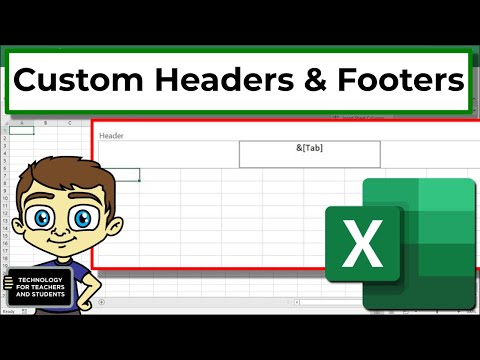 0:06:41
0:06:41
 0:02:35
0:02:35
 0:00:11
0:00:11
 0:00:23
0:00:23
 0:04:11
0:04:11
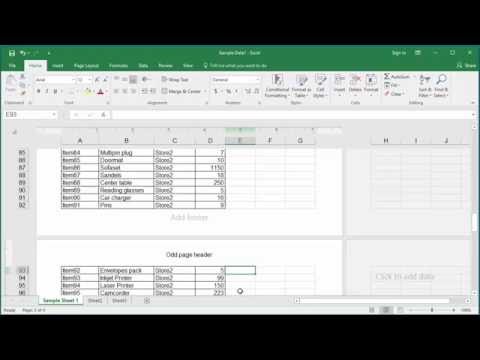 0:11:03
0:11:03
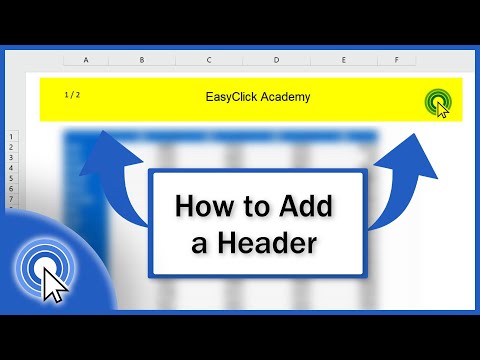 0:05:47
0:05:47
 0:00:38
0:00:38
 0:05:17
0:05:17
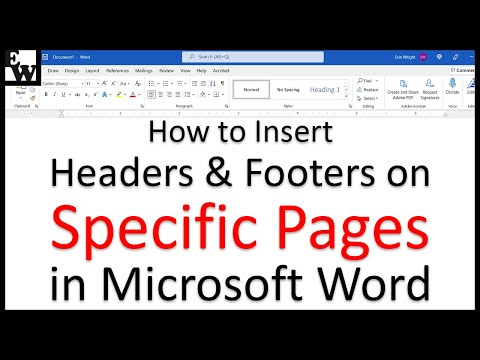 0:06:09
0:06:09
 0:00:46
0:00:46
 0:02:39
0:02:39
 0:08:00
0:08:00
 0:01:00
0:01:00
 0:01:25
0:01:25
 0:00:57
0:00:57
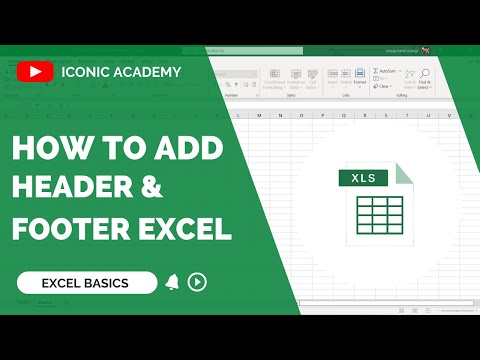 0:00:21
0:00:21
 0:00:36
0:00:36
 0:06:28
0:06:28
 0:00:27
0:00:27
 0:07:51
0:07:51
 0:04:06
0:04:06
 0:03:25
0:03:25