filmov
tv
How to insert slide headers, footers, and page numbers in Microsoft PowerPoint

Показать описание
In this video author Daniel Stine walks you through how to insert and modify the headers, footers and page numbers in a Microsoft PowerPoint presentation. This is just one video from the 85 that comes with the book, Microsoft PowerPoint Introduction and Certification Study Guide.
Key Features of this book:
• Reviews PowerPoint user interface and terminology
• Covers the basics and more complex features of PowerPoint
• Presents five key skill areas for learning PowerPoint and passing the exam
• Explains the complete exam process
• Includes practice exam software, videos, and flashcards
Serving as both a training guide for Microsoft PowerPoint and a study guide for the PowerPoint certification exam, Microsoft PowerPoint Introduction and Certification Study Guide is an indispensable resource for PowerPoint users at every level of expertise. Starting with the essentials and building to more complicated steps, each chapter breaks one of five essential PowerPoint skill sets into manageable pieces. These are the exact skills measured by the exam, but the logical skill progression benefits all PowerPoint users and prepares you to create effective and compelling presentations. Concise steps and descriptions make the information easy to follow and remember. Clearly labeled screenshots and images clarify important PowerPoint features without being overwhelming. Those taking the exam will find practical tips on how to locate a testing center, register for the exam, and get the best score possible, along with study materials including practice exam software and video tutorials for every outcome in the book. Whether you are looking to develop your PowerPoint skills or to positively impact your school or work life through certification, Microsoft PowerPoint Introduction and Certification Study Guide can help you do both.
Key Features of this book:
• Reviews PowerPoint user interface and terminology
• Covers the basics and more complex features of PowerPoint
• Presents five key skill areas for learning PowerPoint and passing the exam
• Explains the complete exam process
• Includes practice exam software, videos, and flashcards
Serving as both a training guide for Microsoft PowerPoint and a study guide for the PowerPoint certification exam, Microsoft PowerPoint Introduction and Certification Study Guide is an indispensable resource for PowerPoint users at every level of expertise. Starting with the essentials and building to more complicated steps, each chapter breaks one of five essential PowerPoint skill sets into manageable pieces. These are the exact skills measured by the exam, but the logical skill progression benefits all PowerPoint users and prepares you to create effective and compelling presentations. Concise steps and descriptions make the information easy to follow and remember. Clearly labeled screenshots and images clarify important PowerPoint features without being overwhelming. Those taking the exam will find practical tips on how to locate a testing center, register for the exam, and get the best score possible, along with study materials including practice exam software and video tutorials for every outcome in the book. Whether you are looking to develop your PowerPoint skills or to positively impact your school or work life through certification, Microsoft PowerPoint Introduction and Certification Study Guide can help you do both.
Комментарии
 0:00:36
0:00:36
 0:00:24
0:00:24
 0:01:06
0:01:06
 0:00:27
0:00:27
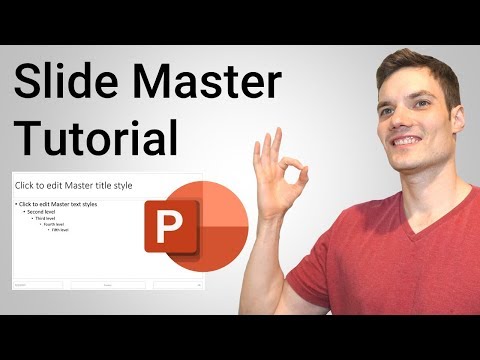 0:06:04
0:06:04
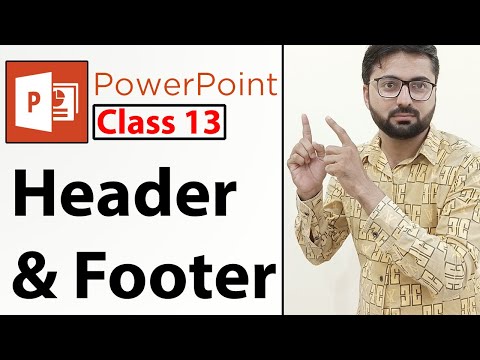 0:07:14
0:07:14
 0:01:58
0:01:58
 0:01:01
0:01:01
 2:37:13
2:37:13
 0:01:14
0:01:14
 0:00:13
0:00:13
 0:00:30
0:00:30
 0:08:01
0:08:01
 0:01:24
0:01:24
 0:02:39
0:02:39
 0:00:55
0:00:55
 0:04:12
0:04:12
 0:01:11
0:01:11
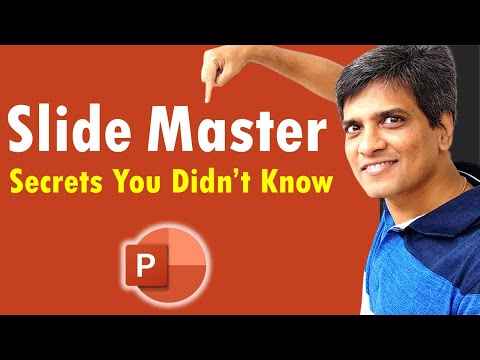 0:20:44
0:20:44
 0:04:27
0:04:27
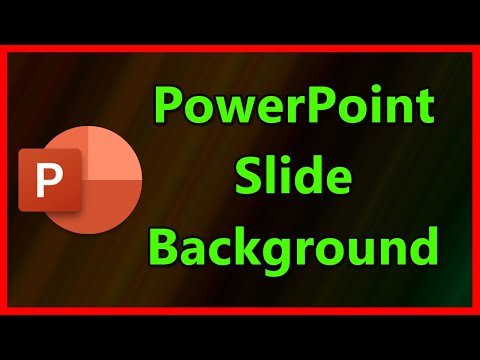 0:01:26
0:01:26
 0:01:28
0:01:28
 0:01:12
0:01:12
 0:01:06
0:01:06