filmov
tv
7 Google Contacts Tips Every User Should Know!

Показать описание
Google Contacts may seem simple and straightforward. But do you know these 7 tips and tricks? In this video, Scott Friesen shows you how to customize Google Contacts and get the most out of this app. From enhancing your labels to merging contacts together, you'll be a Google Contacts master in no time!
00:00 Using Contact Labels and Groups
01:44 Make Labels Stand Out with Emojis
03:23 Sharing Google Contacts with Others
04:21 Custom Column Display
05:49 Adding Profile Pictures
7:20 Merge Duplicate Contacts
9:31 Shortcut Keys to Access Contacts Fast
---
Let's Connect!
Scott Friesen is a productivity specialist and founder of Simpletivity training and consulting. He is also a prolific public speaker, workshop leader, and time management coach.
#simpletivity #googlecontacts #contacts
7 Google Contacts Tips Every User Should Know!
7 Google Contacts Tips You’ll Wish You Knew Yesterday
5 Ways to Get More Out of Google Contacts (Tips & Tricks)
Beginner's Guide to Google Contacts: Creating Mailing Lists
How to delete duplicate contacts on Google contacts
How to Import/Export Contacts to Drive or Vcard / Files in All Realme Phones||All Mobile Supported
How to delete contacts in iphone | iphone me number delete kaise kare #shorts #iphonetricks #viral
How to Use Groups in Google Contacts (Labels Tutorial)
Gmail Account Recovery 2025 | How to recover gmail account | Google account Recovery
how to import contacts from sim card , file or export contacts from device contacts update
Google Gmail Se Delete Mobile Number Wapas Kaise Laye | Delete Contact Recovery #shorts
Google Contacts Adds New 'Highlights' Tab
FIRST things you NEED to setup in Google Messages!
How to transfer contacts from iphone to android? #androidmobile #mobilephone #trick #usedmobile
Part 3 | Recover Deleted Contacts from iPhone 📱#ios16
How To Delete All Contacts On iPhone?
How to restore all your missing contacts on your iPhone
How To Disable Google Contacts With iOS 10
Import contacts to iPhone
How To REMOVE Gmail Account From iPhone #shorts
How to Transfer Contacts from iPhone to Android Mobile Phone
Google Contacts: Track Birthdays of Your Friends and Family
How to enable Gmail notifications 2023 #shorts
Sync Your Google Contacts with Spreadsheet #shorts #automation
Комментарии
 0:10:48
0:10:48
 0:10:16
0:10:16
 0:14:06
0:14:06
 0:08:07
0:08:07
 0:01:57
0:01:57
 0:00:34
0:00:34
 0:00:24
0:00:24
 0:08:09
0:08:09
 0:03:43
0:03:43
 0:00:17
0:00:17
 0:00:33
0:00:33
 0:00:16
0:00:16
 0:08:32
0:08:32
 0:00:15
0:00:15
 0:00:37
0:00:37
 0:00:21
0:00:21
 0:00:31
0:00:31
 0:00:26
0:00:26
 0:00:36
0:00:36
 0:00:27
0:00:27
 0:00:42
0:00:42
 0:00:18
0:00:18
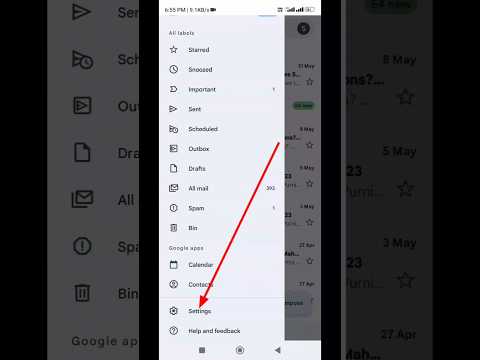 0:00:19
0:00:19
 0:00:38
0:00:38