filmov
tv
How to Fix 0x80004005 in Windows 11 🔧 Windows Update Error 0x80004005

Показать описание
Learn how to fix error 0x80004005 Windows Update error code 0x80004005 quickly and easily with these simple steps. Perfect for Windows 10 and Windows 11 users.
❤️ Subscribe to the channel
💲 For support on PayPal
Social Media links
🔎 Commands mentioned in the video
⌘ Del /F "%ALLUSERSPROFILE%\Application Data\Microsoft\Network\Downloader*.*"
⌘ net stop bits
⌘ net stop wuauserv
⌘ net stop appidsvc
⌘ net stop cryptsvc
⌘ rmdir %systemroot%\SoftwareDistribution /S /Q
⌘ rmdir %systemroot%\system32\catroot2 /S /Q
⌘ netsh winsock reset
⌘ netsh winsock reset proxy
⌘ net start bits
⌘ net start wuauserv
⌘ net start appidsvc
⌘ net start cryptsvc
⌘ sfc /scannow
⌘ DISM /Online /Cleanup-Image /CheckHealth
⌘ DISM /Online /Cleanup-Image /ScanHealth
⌘ DISM /Online /Cleanup-Image /RestoreHealth
⌘ chkdsk /f
⏱️ Timestamps ⏱️
00:00 Intro
00:24 Step 1
00:56 Step 2
01:16 Step 3
01:41 Step 4
❤️ Subscribe to the channel
💲 For support on PayPal
Social Media links
🔎 Commands mentioned in the video
⌘ Del /F "%ALLUSERSPROFILE%\Application Data\Microsoft\Network\Downloader*.*"
⌘ net stop bits
⌘ net stop wuauserv
⌘ net stop appidsvc
⌘ net stop cryptsvc
⌘ rmdir %systemroot%\SoftwareDistribution /S /Q
⌘ rmdir %systemroot%\system32\catroot2 /S /Q
⌘ netsh winsock reset
⌘ netsh winsock reset proxy
⌘ net start bits
⌘ net start wuauserv
⌘ net start appidsvc
⌘ net start cryptsvc
⌘ sfc /scannow
⌘ DISM /Online /Cleanup-Image /CheckHealth
⌘ DISM /Online /Cleanup-Image /ScanHealth
⌘ DISM /Online /Cleanup-Image /RestoreHealth
⌘ chkdsk /f
⏱️ Timestamps ⏱️
00:00 Intro
00:24 Step 1
00:56 Step 2
01:16 Step 3
01:41 Step 4
How to Fix Error 0x80004005 in Windows 10/11 [5 Easy Fixes]
Error 0x80004005 Unspecified Error : How to fix Zip File Extraction issue in Windows 11
0x80004005 Fixed Windows 10 / 8 / 7 | How to fix Error 0x80004005 while Sharing Folder Access
How To Fix Error Code 0x80004005 In Windows 7/8/10
Zip extraction error 0x80004005 (Windows 10, WinRAR)
How To Fix Error 0x80004005
[2024 Updated] How to Fix Error Code 0x80004005 Windows 11/10/8/7
This is how to fix error 0x80004005 in 60 Seconds!
How to Fix 0x80004005 Error on Windows 10/11 [2024 New Guide]
How To Fix Error Code 0x80004005 In Windows 10/8/7
Fix: Xbox Game Pass Error Code: 0x80004005 on PC
0x80004005 Windows 11 fixed | How to fix 0x80004005 error sharing folder access
How to FIX ERROR: Result Code E_FAIL 0x80004005 in Virtualbox
How to Fix Minecraft Launcher Error Code 0x80004005 on PC
Fix Minecraft Launcher Error Code Eroded Badlands Error 0x80004005 On PC
FIXED: VirtualBox E_FAIL (0x80004005) ConsoleWrap
Fix Minecraft Launcher Login Error 0x80004005 We Couldn't Sign You In To Xbox Live On Windows 1...
Fix Error 0x80004005 x360ce in Windows 11 / 10 / 8 / 7 | How To Solve X360CE (0x80004005) error
Fix Windows Update Error 0x80004005 On Windows 11/10 [Tutorial]
How to Fix Minecraft Error Code 0x80004005
Error 0x80004005, Unspecified Error on Windows 11/10 [Solution]
Fix Xbox App Login Error 0x80004005 We Couldn't Sign You In To Xbox Live On Windows 11/10 PC
How To Fix Error 0x80004005 In Windows
How to Fix 0x80004005 in Windows 11 🔧 Windows Update Error 0x80004005
Комментарии
 0:03:29
0:03:29
 0:01:44
0:01:44
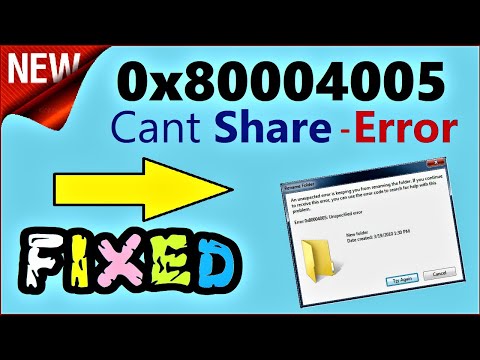 0:01:58
0:01:58
 0:02:03
0:02:03
 0:02:17
0:02:17
 0:02:17
0:02:17
![[2024 Updated] How](https://i.ytimg.com/vi/a2cBeCbYMKs/hqdefault.jpg) 0:04:49
0:04:49
 0:00:36
0:00:36
 0:06:08
0:06:08
 0:06:50
0:06:50
 0:04:25
0:04:25
 0:01:55
0:01:55
 0:01:55
0:01:55
 0:03:40
0:03:40
 0:22:14
0:22:14
 0:02:24
0:02:24
 0:12:58
0:12:58
 0:01:00
0:01:00
 0:05:07
0:05:07
 0:03:33
0:03:33
 0:03:58
0:03:58
 0:15:14
0:15:14
 0:03:41
0:03:41
 0:08:07
0:08:07