filmov
tv
Network Troubleshooting using IPCONFIG, PING, TRACERT, NSLOOKUP, sfc /scannow, netstat -an, Ect.
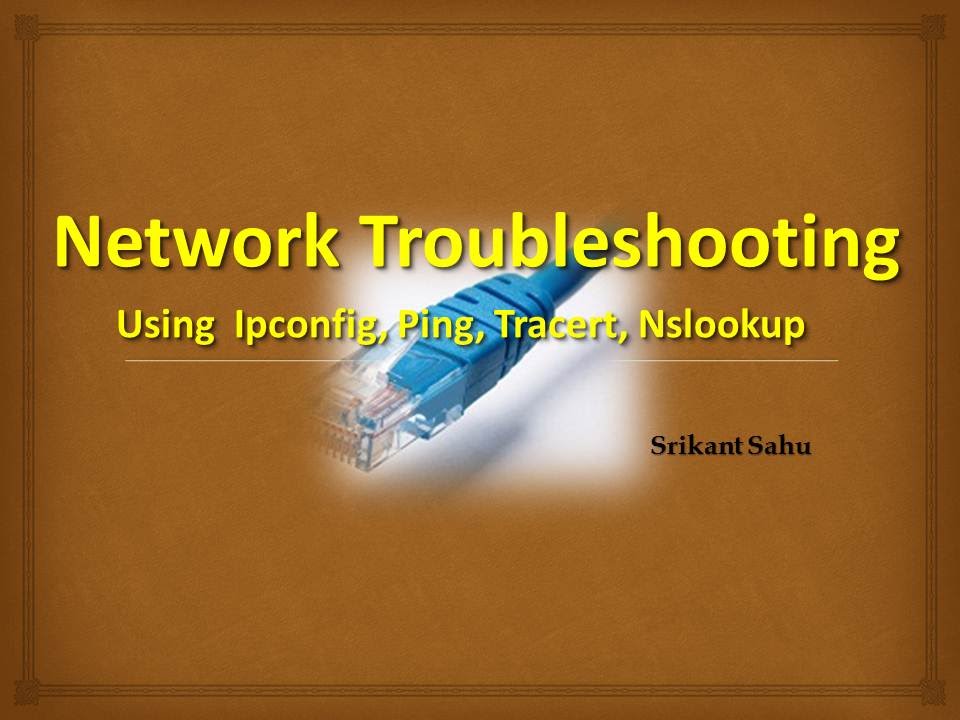
Показать описание
This video shows how to troubleshoot your networking using command prompt.
IPCONFIG:-
The IPconfig command displays all current TCP/IP
network configuration values.
It gives you basic information to get your IP address.
Your routers IP address
DHCP IP address of your computer
IPCONFIG/All :-
The IPconfig command displays your computers ip address subnet mask
default gateway DNS server IP address MAC address of your computer etc.
TRACERT:-
TRACERT lets you see the step by step route a packet takes to the destination you specify.
NSLOOKUP:-
This command will fetch the DNS records for a given domain name or IP Address Remember the IP Address and domain names are stored in DNS servers so the NS Lookup command lets you query the DNS Records to gather information
sfc /scannow – Scan System Files for Problems
Windows includes a system file checker tool that scans its system files and looks for problems. If system files are missing or corrupted, the system file checker will repair them. This may fix problems with some Windows systems.
To use this tool, open a Command Prompt window as Administrator and run the sfc /scannow command.
netstat -an – List Network Connections and Ports
The netstat command is particularly useful, displaying all sorts of network statistics when used with its various options. One of the most interesting variants of netstat is netstat -an, which will display a list of all open network connections on their computer, along with the port they’re using and the foreign IP address they’re connected to.
IPCONFIG:-
The IPconfig command displays all current TCP/IP
network configuration values.
It gives you basic information to get your IP address.
Your routers IP address
DHCP IP address of your computer
IPCONFIG/All :-
The IPconfig command displays your computers ip address subnet mask
default gateway DNS server IP address MAC address of your computer etc.
TRACERT:-
TRACERT lets you see the step by step route a packet takes to the destination you specify.
NSLOOKUP:-
This command will fetch the DNS records for a given domain name or IP Address Remember the IP Address and domain names are stored in DNS servers so the NS Lookup command lets you query the DNS Records to gather information
sfc /scannow – Scan System Files for Problems
Windows includes a system file checker tool that scans its system files and looks for problems. If system files are missing or corrupted, the system file checker will repair them. This may fix problems with some Windows systems.
To use this tool, open a Command Prompt window as Administrator and run the sfc /scannow command.
netstat -an – List Network Connections and Ports
The netstat command is particularly useful, displaying all sorts of network statistics when used with its various options. One of the most interesting variants of netstat is netstat -an, which will display a list of all open network connections on their computer, along with the port they’re using and the foreign IP address they’re connected to.
Комментарии
 0:14:34
0:14:34
 0:09:14
0:09:14
 0:15:13
0:15:13
 0:02:46
0:02:46
 0:18:26
0:18:26
 0:05:10
0:05:10
 0:03:23
0:03:23
 0:04:38
0:04:38
 0:14:34
0:14:34
 0:14:11
0:14:11
 0:01:42
0:01:42
 0:10:07
0:10:07
 0:09:00
0:09:00
 0:03:01
0:03:01
 0:14:36
0:14:36
 0:07:22
0:07:22
 0:06:03
0:06:03
 0:02:27
0:02:27
 0:14:34
0:14:34
 0:09:28
0:09:28
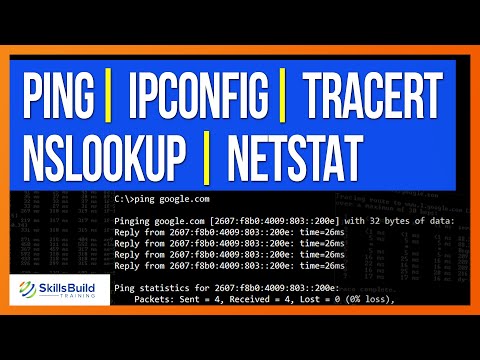 0:50:29
0:50:29
 0:03:33
0:03:33
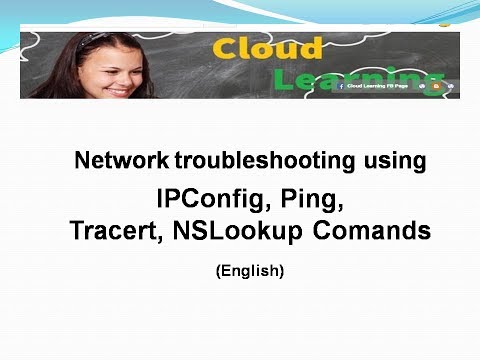 0:16:22
0:16:22
 0:07:36
0:07:36