filmov
tv
Excel VBA - Create Reset Button on UserForm

Показать описание
How to create a reset button on UserForm? Reset all objects (TextBox, ComboBox, OptionButton and CheckBox) with just ONE click.
-----------------------------------------------------------------------------------------------------------
Code:
For i = 1 To 3
Me.Controls("TextBox" & i).Value = ""
Next i
Me.ComboBox1.Clear
Me.ComboBox1.Value = ""
For i = 1 To 2
Me.Controls("OptionButton" & i).Value = False
Me.Controls("CheckBox" & i).Value = False
Next i
-----------------------------------------------------------------------------------------------------------
*Remarks:
1. When OptionButton and CheckBox are "checked" their values are "True"
2. When OptionButton and CheckBox are "unchecked" their values are "False"
-----------------------------------------------------------------------------------------------------------
Code:
For i = 1 To 3
Me.Controls("TextBox" & i).Value = ""
Next i
Me.ComboBox1.Clear
Me.ComboBox1.Value = ""
For i = 1 To 2
Me.Controls("OptionButton" & i).Value = False
Me.Controls("CheckBox" & i).Value = False
Next i
-----------------------------------------------------------------------------------------------------------
*Remarks:
1. When OptionButton and CheckBox are "checked" their values are "True"
2. When OptionButton and CheckBox are "unchecked" their values are "False"
Excel VBA - Create Reset Button on UserForm
How to create reset button with simple VBA code
Excel VBA 40 Second Create Reset Button on UserForm
How to Create a Button to Clear Cell Value Keeping the Formats in Excel
Create VBA Macro Button to Clear Specific Cells | Multiple Ranges | Keep Formatting | All Sheets
How to Create the Reset Button VBA in Excel for Simple Calculator (Addition, Subtraction,division,)
How to Create a Reset\Clear Form Button (Worksheet) VBA Microsoft Excel 2010/2007
VBA Macro: How to Clear Contents in Excel Without Deleting Formulas | Reset Spreadsheet
Create an Employee Login and SignUp Form in Excel Using VBA – Step-by-Step Tutorial - PART 1
Reset a Worksheet with a Button Click (and VBA Course Update)
How To Apply A Button To Clear Specific Cells In Excel
Reset Dependent Drop-down in Excel (with a tiny bit of VBA)
Excel VBA - Clear Cells
Excel VBA UserForm | Add Data | Reset | Exit | Search | Update | Delete |
How to restore your VBA Editor Excel
How to Create a Reset Clear Form Button Worksheet VBA Microsoft Excel 2010 2007
How to Create a Data Entry Form in Excel With Add, Modify, Delete and Reset (Step-by-step Guide)
VBA Reset the filter
VBA User Form: Add, Update, Delete and Save
how to create a complete login system in vba excel with reset button
How to create Reset Save Delete and Close Form VBA in Excel Session 6
Excel UserForm Data Entry (VBA) #7 - Clear (Reset) Controls
Reset Forgotten VBA Project Password
Create CLEAR Button in Excel VBA | Excel VBA | MsOffice Learning
Комментарии
 0:04:18
0:04:18
 0:08:22
0:08:22
 0:00:41
0:00:41
 0:02:27
0:02:27
 0:11:39
0:11:39
 0:04:27
0:04:27
 0:05:07
0:05:07
 0:03:27
0:03:27
 0:32:23
0:32:23
 0:23:22
0:23:22
 0:04:35
0:04:35
 0:05:48
0:05:48
 0:03:10
0:03:10
 0:57:21
0:57:21
 0:03:14
0:03:14
 0:05:07
0:05:07
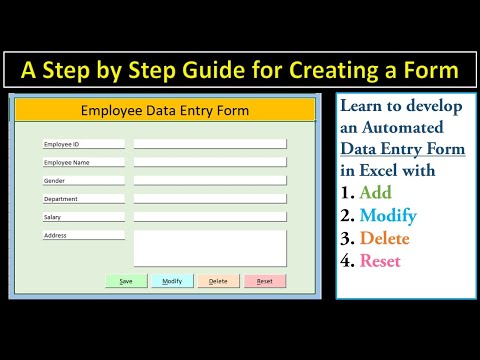 1:25:36
1:25:36
 0:01:38
0:01:38
 0:22:47
0:22:47
 0:15:23
0:15:23
 0:25:17
0:25:17
 0:05:27
0:05:27
 0:02:51
0:02:51
 0:06:04
0:06:04