filmov
tv
Getting Started with Raspberry Pi Pico W and CircuitPython #raspberrypi #microcontroller
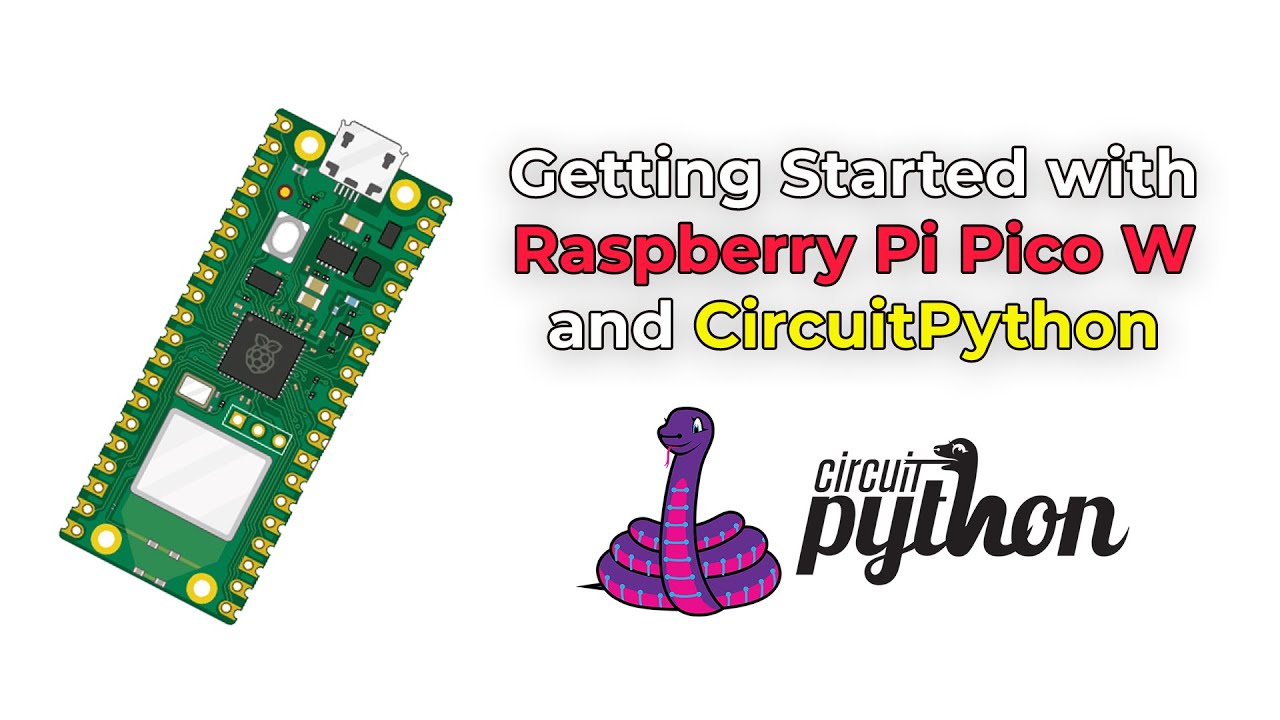
Показать описание
New to Cytron? Get a 10% Discount with this voucher code: CYTRONSECRET10
In this tutorial, we'll show you how to get started with the Raspberry Pi Pico W and CircuitPython. Follow along as we walk you through setting up your Pico W board, installing CircuitPython firmware, and writing your first program. You'll learn how to blink the built-in LED on the Pico W board and upload your program to the board.
Don't forget to like, share, and subscribe for more tutorials on Raspberry Pi and CircuitPython!
-------------------------
For more DIY projects. Join our Telegram community here:
👩🎓👨🎓
If you are a student, sign up for a student account here:
👨🏻🏫👩🏻🏫
If you are a teacher, sign up for a teacher account here:
Alhamed
Cytron Technologies
#Raspberry #PicoW #CircuitPython
Video chapters:
0:00 Intro
0:16 Overview of the Pico W Board
0:42 Setting up the Pico W Board
1:52 Writing Your First CircuitPython Program
2:44 Uploading Your Program to the Pico W Board
2:53 Outro
In this tutorial, we'll show you how to get started with the Raspberry Pi Pico W and CircuitPython. Follow along as we walk you through setting up your Pico W board, installing CircuitPython firmware, and writing your first program. You'll learn how to blink the built-in LED on the Pico W board and upload your program to the board.
Don't forget to like, share, and subscribe for more tutorials on Raspberry Pi and CircuitPython!
-------------------------
For more DIY projects. Join our Telegram community here:
👩🎓👨🎓
If you are a student, sign up for a student account here:
👨🏻🏫👩🏻🏫
If you are a teacher, sign up for a teacher account here:
Alhamed
Cytron Technologies
#Raspberry #PicoW #CircuitPython
Video chapters:
0:00 Intro
0:16 Overview of the Pico W Board
0:42 Setting up the Pico W Board
1:52 Writing Your First CircuitPython Program
2:44 Uploading Your Program to the Pico W Board
2:53 Outro
Raspberry Pi 5: Getting Started
Raspberry Pi 4 Getting Started
Raspberry Pi Explained in 100 Seconds
How to set up your Raspberry Pi || Getting started with #RaspberryPi
Raspberry Pi Beginner's Guide: Install and Setup NOOBS
Raspberry Pi 5 Setup: Getting Started Guide (Step By Step)
How to set up a Raspberry Pi
Raspberry Pi - How to Begin Coding Python on Raspberry Pi
How to Set Up the Raspberry Pi Pico 2: The Beginner’s Guide
Setting Up a Raspberry Pi 4 | Vilros
How to Setup a Raspberry Pi LEARNING Desktop (Linux, Hacking, Coding)
Top 5 Beginner Raspberry Pi Projects: A Beginner's Guide to Getting Started with Raspberry Pi
Raspberry Pi - All You Need To Know
Raspberry Pi 4 The Absolute Beginner!
Raspberry Pi 5 Tutorial - Getting Started
Raspberry Pi Pico - Review and Getting Started
Raspberry Pi Pico - Getting Started with MicroPython REPL (on Windows)
Raspberry Pi - Overview and Getting Started
Getting Started With The Raspberry Pi 3
Raspberry Pi 5 - Ersteinrichtung für Anfänger
Every Developer Needs a Raspberry Pi
What is a raspberry pi and why do companies use it? #tech #techskills
Raspberry Pi 4 - How to Setup & Get Started (Best projects for beginner)
I Can Save You Money! – Raspberry Pi Alternatives
Комментарии
 0:24:43
0:24:43
 0:24:54
0:24:54
 0:02:08
0:02:08
 0:01:24
0:01:24
 0:06:24
0:06:24
 0:19:21
0:19:21
 0:00:30
0:00:30
 0:29:16
0:29:16
 0:03:14
0:03:14
 0:00:19
0:00:19
 0:31:31
0:31:31
 0:09:27
0:09:27
 0:05:03
0:05:03
 0:22:48
0:22:48
 0:03:15
0:03:15
 0:18:32
0:18:32
 0:10:28
0:10:28
 0:09:44
0:09:44
 0:09:47
0:09:47
 0:20:01
0:20:01
 0:27:27
0:27:27
 0:01:00
0:01:00
 0:11:45
0:11:45
 0:14:28
0:14:28