filmov
tv
Excel 3D Map With KML Custom Regions - Episode 2556

Показать описание
Microsoft Excel Tutorial: Mapping Census Tracts in Excel.
Welcome to episode 2556 of MrExcel's YouTube channel! In this video, we will be exploring how to create a 3D map in Excel using custom KML shapes. This question was inspired by a viewer, PWRO, who asked if it was possible to use different jurisdictional boundaries other than postal codes for mapping data. Well, the answer is yes, and we will show you how to do it in this video.
The video will be divided into four parts. The first part will cover how to create the 3D map using the custom KML file. The second part will show you where to get the population data and the KML file. The third part will demonstrate how to import the data into Excel and clean it using Power Query. And finally, the fourth part will bring it all together to create the 3D map with custom regions. Don't worry, if you already have a KML file and data, you can skip to the first part and be on your way to creating a 3D map.
So, what exactly is a KML file? It is essentially an XML file with a .KML extension. It contains the boundaries for each census tract, along with other information such as latitude and longitude coordinates. However, in order to use it in our 3D map, we need to match the fields in the KML file with the fields in our data. This is where the AFFGO ID comes in. It is the key field that we will use to map the data in our 3D map.
To add the KML file to our 3D map, we will need to go to the Insert tab and select 3D Map. Then, we will need to tell Excel about our KML file by going to the Custom Regions option and importing the KML file. Once it is imported, we can add the AFFGO ID field and map it by population. We can also choose to color the map by county, which will give us different colors for each county. And just like that, we have successfully created a 3D map with custom regions using a KML file.
But wait, there's more! In the video, we will also cover where to get the population data and the KML file, as well as how to import and clean the data using Power Query. This will be helpful for those who want to create a 3D map with their own data and KML file. So, make sure to watch the entire video to learn all the steps involved in creating a 3D map with custom KML regions in Excel.
Thank you for watching this video and for stopping by MrExcel's YouTube channel. Don't forget to download the accompanying workbook in the video description for a step-by-step guide and to follow along. And if you have any questions or suggestions for future videos, please leave them in the comments below. See you next time for another net cast from MrExcel!
Excel supports mapping by county, zip code, state, country. But they don't natively support census tracts. In today's video, you will see how to download population data and a map KML file from Census.Gov.
Table of Contents
(0:00) Excel Mapping Other Jurisdictions
(0:51) Four Video Sections
(1:19) Examining KML File in Notepad++
(2:14) Opening 3D Map
(2:54) Importing KML to 3D Map
(3:30) Adding KML Field to Map
(5:06) Getting Population by Census Tract
(6:48) Where to get KML File
(7:18) Importing Population
(8:08) Importing Census Tracts
(9:01) Merging Population with KML Data
(9:58) Wrap-up
#excel #microsoft #microsoftexcel #exceltutorial #exceltips #exceltricks #excelmvp #freeclass #freecourse #freeclasses #excelclasses #microsoftmvp #walkthrough #evergreen #spreadsheetskills #analytics #analysis #dataanalysis #dataanalytics #mrexcel #spreadsheets #spreadsheet #excelhelp #accounting #tutorial
This video answers these common search terms:
downloading a kml file by census tract
importing and merging census data in excel
how to open a kml file in excel
how do i convert a kml file to excel
how do i open a kml file in excel
how do i convert a kml file to excel
how to import kml to excel
how to open a kml file in excel
how to open kml in excel
Welcome to episode 2556 of MrExcel's YouTube channel! In this video, we will be exploring how to create a 3D map in Excel using custom KML shapes. This question was inspired by a viewer, PWRO, who asked if it was possible to use different jurisdictional boundaries other than postal codes for mapping data. Well, the answer is yes, and we will show you how to do it in this video.
The video will be divided into four parts. The first part will cover how to create the 3D map using the custom KML file. The second part will show you where to get the population data and the KML file. The third part will demonstrate how to import the data into Excel and clean it using Power Query. And finally, the fourth part will bring it all together to create the 3D map with custom regions. Don't worry, if you already have a KML file and data, you can skip to the first part and be on your way to creating a 3D map.
So, what exactly is a KML file? It is essentially an XML file with a .KML extension. It contains the boundaries for each census tract, along with other information such as latitude and longitude coordinates. However, in order to use it in our 3D map, we need to match the fields in the KML file with the fields in our data. This is where the AFFGO ID comes in. It is the key field that we will use to map the data in our 3D map.
To add the KML file to our 3D map, we will need to go to the Insert tab and select 3D Map. Then, we will need to tell Excel about our KML file by going to the Custom Regions option and importing the KML file. Once it is imported, we can add the AFFGO ID field and map it by population. We can also choose to color the map by county, which will give us different colors for each county. And just like that, we have successfully created a 3D map with custom regions using a KML file.
But wait, there's more! In the video, we will also cover where to get the population data and the KML file, as well as how to import and clean the data using Power Query. This will be helpful for those who want to create a 3D map with their own data and KML file. So, make sure to watch the entire video to learn all the steps involved in creating a 3D map with custom KML regions in Excel.
Thank you for watching this video and for stopping by MrExcel's YouTube channel. Don't forget to download the accompanying workbook in the video description for a step-by-step guide and to follow along. And if you have any questions or suggestions for future videos, please leave them in the comments below. See you next time for another net cast from MrExcel!
Excel supports mapping by county, zip code, state, country. But they don't natively support census tracts. In today's video, you will see how to download population data and a map KML file from Census.Gov.
Table of Contents
(0:00) Excel Mapping Other Jurisdictions
(0:51) Four Video Sections
(1:19) Examining KML File in Notepad++
(2:14) Opening 3D Map
(2:54) Importing KML to 3D Map
(3:30) Adding KML Field to Map
(5:06) Getting Population by Census Tract
(6:48) Where to get KML File
(7:18) Importing Population
(8:08) Importing Census Tracts
(9:01) Merging Population with KML Data
(9:58) Wrap-up
#excel #microsoft #microsoftexcel #exceltutorial #exceltips #exceltricks #excelmvp #freeclass #freecourse #freeclasses #excelclasses #microsoftmvp #walkthrough #evergreen #spreadsheetskills #analytics #analysis #dataanalysis #dataanalytics #mrexcel #spreadsheets #spreadsheet #excelhelp #accounting #tutorial
This video answers these common search terms:
downloading a kml file by census tract
importing and merging census data in excel
how to open a kml file in excel
how do i convert a kml file to excel
how do i open a kml file in excel
how do i convert a kml file to excel
how to import kml to excel
how to open a kml file in excel
how to open kml in excel
Комментарии
 0:04:53
0:04:53
 0:10:12
0:10:12
 0:43:59
0:43:59
 0:08:46
0:08:46
 0:03:19
0:03:19
 0:04:05
0:04:05
 0:08:21
0:08:21
 0:02:44
0:02:44
 0:03:41
0:03:41
 0:04:26
0:04:26
 0:00:16
0:00:16
 0:06:20
0:06:20
 0:06:46
0:06:46
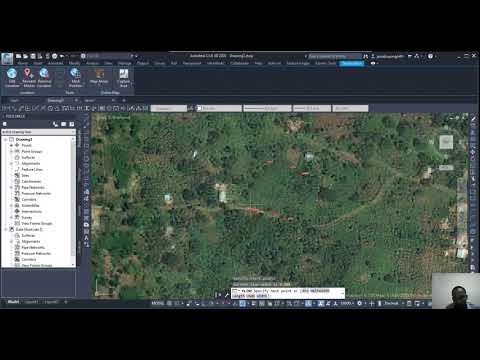 0:01:55
0:01:55
 0:04:26
0:04:26
 0:00:32
0:00:32
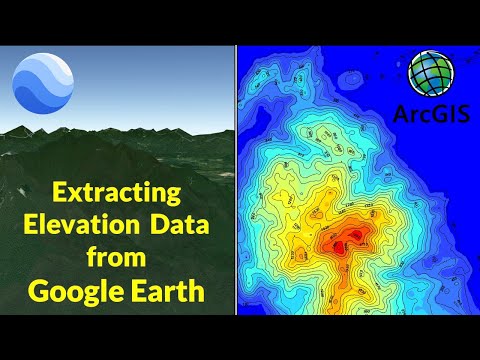 0:13:25
0:13:25
 0:16:14
0:16:14
 0:01:20
0:01:20
 0:00:47
0:00:47
 0:00:58
0:00:58
 0:03:30
0:03:30
 0:04:37
0:04:37
 0:08:32
0:08:32