filmov
tv
Microsoft Excel 3D Maps - A Complete Guide

Показать описание
Microsoft Excel is an extremely powerful data analysis and a data visualization software package. 3D Maps of Microsoft Excel is one such powerful tool which offers the capability of exploring and visualizing geographical and geospatial data with a variety of customizable options.
This tutorial will introduce you to a wide array of functionalities of Microsoft Excel 3D Maps. Using a number of real-life datasets, you will learn how to create regional visualizations, display data using stacked and clustered columns, how to create bubble/ pie charts, how to develop heatmaps and how to create 3D animations using spatially and temporally varying datasets all within Microsoft Excel.
You can use the following timestamps to skip around the video as you wish, however if you watch the entire video all the way from the beginning to the end, you will be able to grasp quite a lot of tips and tricks to make your experience with Microsoft Excel 3D Maps absolutely seamless.
Here's the timeline:
00:00 - Introduction & Regional Map Charts
13:54 - Stacked Column Charts, Clustered Column Charts and Bubble/Pie Charts
23:53 - Classification of Datasets
27:32 - Creating Heatmaps
35:33 - 3D Animations of Spatial and Temporal Data
#3dmaps #microsoftexcel #geodeltalabs
This tutorial will introduce you to a wide array of functionalities of Microsoft Excel 3D Maps. Using a number of real-life datasets, you will learn how to create regional visualizations, display data using stacked and clustered columns, how to create bubble/ pie charts, how to develop heatmaps and how to create 3D animations using spatially and temporally varying datasets all within Microsoft Excel.
You can use the following timestamps to skip around the video as you wish, however if you watch the entire video all the way from the beginning to the end, you will be able to grasp quite a lot of tips and tricks to make your experience with Microsoft Excel 3D Maps absolutely seamless.
Here's the timeline:
00:00 - Introduction & Regional Map Charts
13:54 - Stacked Column Charts, Clustered Column Charts and Bubble/Pie Charts
23:53 - Classification of Datasets
27:32 - Creating Heatmaps
35:33 - 3D Animations of Spatial and Temporal Data
#3dmaps #microsoftexcel #geodeltalabs
Комментарии
 0:43:59
0:43:59
 0:04:54
0:04:54
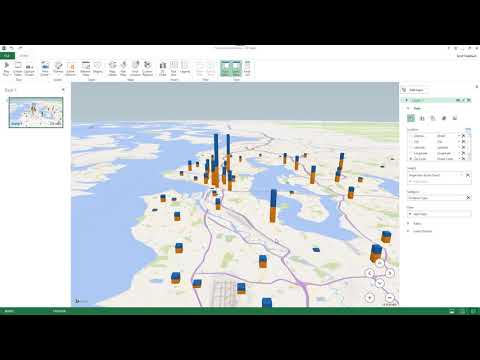 0:15:23
0:15:23
 0:07:01
0:07:01
 0:03:24
0:03:24
 0:07:33
0:07:33
 0:16:15
0:16:15
 0:08:46
0:08:46
 0:04:15
0:04:15
 0:06:29
0:06:29
 0:09:01
0:09:01
 0:12:53
0:12:53
 0:03:17
0:03:17
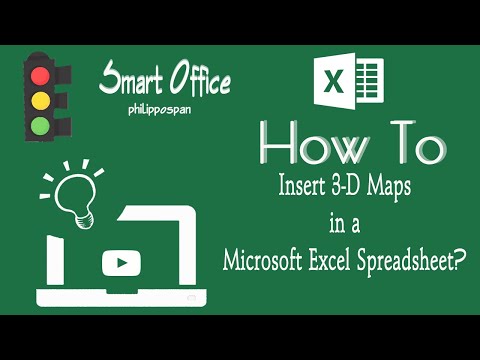 0:01:36
0:01:36
 0:10:29
0:10:29
 0:09:19
0:09:19
 0:02:36
0:02:36
 0:05:14
0:05:14
 0:04:52
0:04:52
 0:03:25
0:03:25
 0:01:33
0:01:33
 0:00:17
0:00:17
 0:04:42
0:04:42
 0:00:12
0:00:12