filmov
tv
How To Create A Heart Shape In Illustrator In Just One Minute

Показать описание
Today I am going to show an easiest method of creating a heart shape in adobe illustrator in just one minute
Select the Rectangle tool and create a rectangle by pressing shift button from the keyboard, this will create an accurate square
now rotate the square to 45 angle and swap the fill color to stroke and then select the direct selection tool
select the top anchor point and press delete from the keyboard
now select your object and go to window menu and click Stroke
then click the round cap option and increase weight value to somewhere between 250 to 350 until you see a perfect heart shape
now go to edit menu and click expand, check the fill and stroke options and click ok
our heart shape is ready in just one minute.
thats all for today, don't forget to like this video and subscribe this channel
Adobe Photoshop 2020 Course Playlist:
More Photoshop Tutorials Videos
Learn Logo Design - Step by Step Logo Design Process
Learn Podcast Cover Art Design in Photoshop
Learn Album Cover Art Design in Photoshop
Make sure to drop a like if you enjoyed!
If you like my content be sure to smash that subscribe button!
Thank you for watching this video, it really means a lot! ❤
★★★★★★★★★★★★★★★
You can Support me on Patreon to make Design Academy Always Free.
★★★★★★★★★★★★★★★
Follow us:
#designacademypk
Select the Rectangle tool and create a rectangle by pressing shift button from the keyboard, this will create an accurate square
now rotate the square to 45 angle and swap the fill color to stroke and then select the direct selection tool
select the top anchor point and press delete from the keyboard
now select your object and go to window menu and click Stroke
then click the round cap option and increase weight value to somewhere between 250 to 350 until you see a perfect heart shape
now go to edit menu and click expand, check the fill and stroke options and click ok
our heart shape is ready in just one minute.
thats all for today, don't forget to like this video and subscribe this channel
Adobe Photoshop 2020 Course Playlist:
More Photoshop Tutorials Videos
Learn Logo Design - Step by Step Logo Design Process
Learn Podcast Cover Art Design in Photoshop
Learn Album Cover Art Design in Photoshop
Make sure to drop a like if you enjoyed!
If you like my content be sure to smash that subscribe button!
Thank you for watching this video, it really means a lot! ❤
★★★★★★★★★★★★★★★
You can Support me on Patreon to make Design Academy Always Free.
★★★★★★★★★★★★★★★
Follow us:
#designacademypk
Комментарии
 0:02:48
0:02:48
 0:04:59
0:04:59
 0:08:46
0:08:46
 0:04:08
0:04:08
 0:05:33
0:05:33
 0:02:29
0:02:29
 0:00:13
0:00:13
 0:01:44
0:01:44
 0:13:28
0:13:28
 0:01:04
0:01:04
 0:01:14
0:01:14
 0:03:08
0:03:08
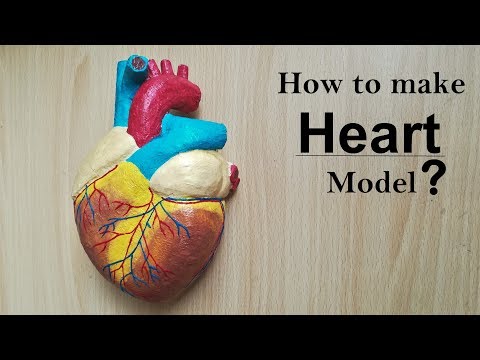 0:09:21
0:09:21
 0:02:16
0:02:16
 0:00:33
0:00:33
 0:00:23
0:00:23
 0:07:44
0:07:44
 0:01:44
0:01:44
 0:01:12
0:01:12
 0:03:34
0:03:34
 0:08:08
0:08:08
 0:01:25
0:01:25
 0:00:26
0:00:26
 0:00:28
0:00:28