filmov
tv
How to optimize SVGs and implement them into a website

Показать описание
In this conversation, Nils discusses the process of optimizing SVG graphics for web use, focusing on exporting from Figma, addressing common issues like background blur and gradient borders, and enhancing SVGs with animations. He emphasizes the importance of proper naming conventions in Figma, the limitations of CSS compared to SVG, and the need for final adjustments to ensure the graphics render correctly in browsers.
Chapters
00:00 Introduction to SVG Optimization
02:46 Exploring the Design File
08:01 Exporting SVG from Figma
12:20 Initial Browser Review of SVG
14:21 Cleaning Up the Figma File
26:28 Re-exporting and Testing SVG
30:23 Addressing CSS and SVG Limitations
34:45 Final Adjustments and Font Fixes
About the author
---
Hi, I'm Nils, Co-Founder and Head of Interaction Design at Dinghy. With over 10 years of experience in designing and building websites, I'm passionate about creating great digital experiences. At Dinghy, we believe that exceptional UX comes from the synergy of branding, content strategy, design, and development, all working together seamlessly.
On this channel, I show you how to create outstanding user experiences for your customers through hands-on, easy-to-follow how-tos in wireframing, UI design, stakeholder management, usability testing, HTML, CSS, and frontend development.
Keywords
---
user experience, digital products, customer satisfaction, business profitability, user testing, research, product market fit, development costs, customer lifetime value, app store ratings, marketing spend, conversion rates, employee efficiency, product features, ux, design, usability, test, persona, css, product development
Chapters
00:00 Introduction to SVG Optimization
02:46 Exploring the Design File
08:01 Exporting SVG from Figma
12:20 Initial Browser Review of SVG
14:21 Cleaning Up the Figma File
26:28 Re-exporting and Testing SVG
30:23 Addressing CSS and SVG Limitations
34:45 Final Adjustments and Font Fixes
About the author
---
Hi, I'm Nils, Co-Founder and Head of Interaction Design at Dinghy. With over 10 years of experience in designing and building websites, I'm passionate about creating great digital experiences. At Dinghy, we believe that exceptional UX comes from the synergy of branding, content strategy, design, and development, all working together seamlessly.
On this channel, I show you how to create outstanding user experiences for your customers through hands-on, easy-to-follow how-tos in wireframing, UI design, stakeholder management, usability testing, HTML, CSS, and frontend development.
Keywords
---
user experience, digital products, customer satisfaction, business profitability, user testing, research, product market fit, development costs, customer lifetime value, app store ratings, marketing spend, conversion rates, employee efficiency, product features, ux, design, usability, test, persona, css, product development
 0:51:48
0:51:48
 0:05:01
0:05:01
 0:08:34
0:08:34
 0:02:44
0:02:44
 0:12:06
0:12:06
 0:12:02
0:12:02
 0:01:49
0:01:49
 0:00:11
0:00:11
 0:00:39
0:00:39
 0:00:20
0:00:20
 0:12:18
0:12:18
 0:02:20
0:02:20
 0:38:08
0:38:08
 0:00:52
0:00:52
 0:31:59
0:31:59
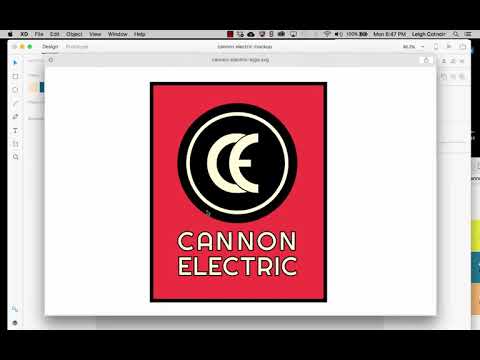 0:27:50
0:27:50
 0:02:18
0:02:18
 0:15:23
0:15:23
 1:30:08
1:30:08
 0:00:23
0:00:23
 0:01:40
0:01:40
 0:29:17
0:29:17
 0:00:24
0:00:24
 0:08:59
0:08:59