filmov
tv
9 Ways to Reboot a Router / Gateway | Tips & Tricks

Показать описание
Whenever there's a problem with a piece of hardware, one of the first troubleshoot options is rebooting the device. But could you imagine that there are nine ways to reboot a router? Check them all out in this short video! #industrial #router #tips
Timestamps:
0:00 Introduction
0:08 1 - Reboot via reset button
0:18 2 - Reboot using SMS
0:50 3 - Reboot via WebUI
1:02 4 - Reboot via RMS
1:17 5 - Auto Reboot - Ping/Wget
1:39 6 - Auto Reboot - Scheduler
2:03 7 - Reboot via SSH
2:19 8 - Reboot via CLI
2:40 9 - Power OFF/ON reboot
2:50 Outro
CONNECT WITH US:
Timestamps:
0:00 Introduction
0:08 1 - Reboot via reset button
0:18 2 - Reboot using SMS
0:50 3 - Reboot via WebUI
1:02 4 - Reboot via RMS
1:17 5 - Auto Reboot - Ping/Wget
1:39 6 - Auto Reboot - Scheduler
2:03 7 - Reboot via SSH
2:19 8 - Reboot via CLI
2:40 9 - Power OFF/ON reboot
2:50 Outro
CONNECT WITH US:
9 Ways to Reboot a Router / Gateway | Tips & Tricks
How to properly hard reset your android to factory settings #phonetips #reset #unlock
9 Ways to Reset Every Month | Monthly Reset Tips
Powerdrive Inverter FAQ #9 - How do I reset my inverter?
How To REPROGRAM Your Mind To Break ANY ADDICTION In 9 Days! | Dr. Joe Dispenza
9 Things you should REMOVE from your bedroom, THEY ATTRACT POVERTY AND RUIN | Buddhist Teachings
3 Steps Bypass Google Account Verification After Reset 2025 - iToolab #shorts
How To Get One Button Reset On Controller 🔥 #fortnite #bestcontrollersettings
Google Pixel 9 camera testing #shorts
How to reset PS4 #playstation4
9 Ways to Reset Your Home For The New Year | Extreme Cleaning Checklist!
How to fix your slow or frozen iPad FAST AND FREE
9 Ways to Improve Your Life Through Subtraction and the Science Behind It
8 steps to unf*** your life
Apple Watch Fix Forgot Passcode - RESET NO iPHONE
9 ways to prepare for a WORST CASE economy | #shorts
Microsoft Surface Pro 8 & X: How to Factory Reset (2 Ways- with & without Keyboard)
How to Hard Reset HUAWEI Nova 9 - Hard Reset Via Recovery Mode
How to Hard Reset SAMSUNG Galaxy Note 9 - Bypass Screen Lock / Factory Reset
9 Ways To Get More Connection In Your Marriage
Reboot Your Brain! Dr. Mandell
9 Ways to Prepare for the WORST CASE Economy #shorts
How to Hard Reset Xiaomi Redmi 9A – Factory Reset
How to: Factory Reset | non-contact infrared baby thermometer
Комментарии
 0:03:00
0:03:00
 0:00:46
0:00:46
 0:09:05
0:09:05
 0:00:27
0:00:27
 1:23:38
1:23:38
 0:25:10
0:25:10
 0:00:47
0:00:47
 0:00:20
0:00:20
 0:00:41
0:00:41
 0:00:13
0:00:13
 0:04:59
0:04:59
 0:00:34
0:00:34
 0:07:30
0:07:30
 0:07:18
0:07:18
 0:00:21
0:00:21
 0:01:01
0:01:01
 0:03:37
0:03:37
 0:02:34
0:02:34
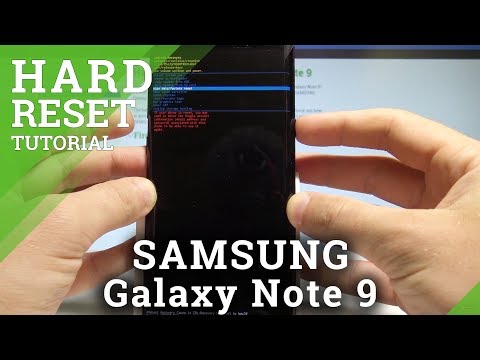 0:02:38
0:02:38
 0:27:11
0:27:11
 0:00:15
0:00:15
 0:00:55
0:00:55
 0:02:25
0:02:25
 0:00:17
0:00:17