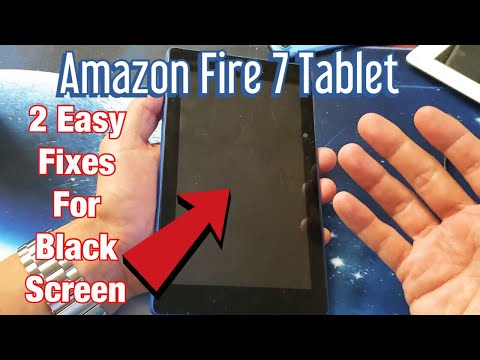filmov
tv
Stop or Terminate an Amazon EC2 Instance | Which to Choose AWS for Beginners

Показать описание
Stop or Terminate an Amazon EC2 Instance | Which to Choose AWS for Beginners
To stop or terminate an Amazon EC2 instance, you can follow these steps:
Go to the EC2 Dashboard in the AWS Management Console.
Select the instance you want to stop or terminate.
Click on the "Instance State" button, which will display a dropdown menu.
To stop the instance, click on the "Stop" option. A confirmation window will appear, click on "Yes, Stop" to confirm. The instance will be stopped and will no longer incur charges, but you can start it again later.
To terminate the instance, click on the "Terminate" option. A confirmation window will appear, click on "Yes, Terminate" to confirm. The instance will be terminated and will be permanently deleted, along with any data stored on its associated Amazon Elastic Block Store (EBS) volumes.
It's important to note that terminating an instance is a permanent action and cannot be undone. Be sure to back up any important data before terminating an instance.
To stop or terminate an Amazon EC2 instance, you can follow these steps:
Go to the EC2 Dashboard in the AWS Management Console.
Select the instance you want to stop or terminate.
Click on the "Instance State" button, which will display a dropdown menu.
To stop the instance, click on the "Stop" option. A confirmation window will appear, click on "Yes, Stop" to confirm. The instance will be stopped and will no longer incur charges, but you can start it again later.
To terminate the instance, click on the "Terminate" option. A confirmation window will appear, click on "Yes, Terminate" to confirm. The instance will be terminated and will be permanently deleted, along with any data stored on its associated Amazon Elastic Block Store (EBS) volumes.
It's important to note that terminating an instance is a permanent action and cannot be undone. Be sure to back up any important data before terminating an instance.