filmov
tv
How to Fix Roku Error Code 004: Quick Tips!

Показать описание
How to Fix Roku Error Code 004: Quick Tips!
Error code 004 on Roku typically indicates a failed update. Here are some troubleshooting steps you can try:
Roku Error Code 004 is an error message that typically appears when there is an issue with updating the software on a Roku device. This error can occur for several reasons:
Common Causes of Roku Error Code 004
Internet Connection Issues:
The device may not be properly connected to the internet, preventing it from downloading the necessary update files.
Server Issues:
Roku's update servers might be temporarily unavailable or experiencing high traffic, causing the update to fail.
Network Configuration Problems:
Certain network settings, such as firewalls or VPNs, might block the Roku device from accessing the update servers.
Insufficient Storage Space:
The Roku device may not have enough storage space available to download and install the update.
Software Bugs:
There could be a bug or glitch in the current software version that is preventing the update from being applied correctly.
Symptoms of Roku Error Code 004
The device displays an error message indicating that it cannot complete the software update.
The Roku device may repeatedly attempt to update and fail.
Streaming functionality may be limited or unavailable until the issue is resolved.
Impact
This error prevents the Roku device from updating to the latest software version, which may include critical bug fixes, security patches, and new features. As a result, the device might experience performance issues or be unable to access certain streaming services.
If you have any sort of query, let us know in the comment section given below, and we will be helping you with your queries.
If you like the video please don't forget to subscribe and hit the bell icon!
Timestamps:
00:00 Intro
00:15 Method 1
00:53 Method 2
01:17 Method 3
01:51 Method 4
02:18 Method 5
02:42 Method 6
03:00 Method 7
03:26 Method 8
04:07 Method 9
04:45 Method 10
#rokuerrorcode004 #rokuerror #rokutroubleshooting #fixrokuerror004 #solverokuerror #rokuerrorfix #silicophilic
Watch More Videos From The Playlist:
Links:
Follow Silicophilic:
Error code 004 on Roku typically indicates a failed update. Here are some troubleshooting steps you can try:
Roku Error Code 004 is an error message that typically appears when there is an issue with updating the software on a Roku device. This error can occur for several reasons:
Common Causes of Roku Error Code 004
Internet Connection Issues:
The device may not be properly connected to the internet, preventing it from downloading the necessary update files.
Server Issues:
Roku's update servers might be temporarily unavailable or experiencing high traffic, causing the update to fail.
Network Configuration Problems:
Certain network settings, such as firewalls or VPNs, might block the Roku device from accessing the update servers.
Insufficient Storage Space:
The Roku device may not have enough storage space available to download and install the update.
Software Bugs:
There could be a bug or glitch in the current software version that is preventing the update from being applied correctly.
Symptoms of Roku Error Code 004
The device displays an error message indicating that it cannot complete the software update.
The Roku device may repeatedly attempt to update and fail.
Streaming functionality may be limited or unavailable until the issue is resolved.
Impact
This error prevents the Roku device from updating to the latest software version, which may include critical bug fixes, security patches, and new features. As a result, the device might experience performance issues or be unable to access certain streaming services.
If you have any sort of query, let us know in the comment section given below, and we will be helping you with your queries.
If you like the video please don't forget to subscribe and hit the bell icon!
Timestamps:
00:00 Intro
00:15 Method 1
00:53 Method 2
01:17 Method 3
01:51 Method 4
02:18 Method 5
02:42 Method 6
03:00 Method 7
03:26 Method 8
04:07 Method 9
04:45 Method 10
#rokuerrorcode004 #rokuerror #rokutroubleshooting #fixrokuerror004 #solverokuerror #rokuerrorfix #silicophilic
Watch More Videos From The Playlist:
Links:
Follow Silicophilic:
Комментарии
 0:05:46
0:05:46
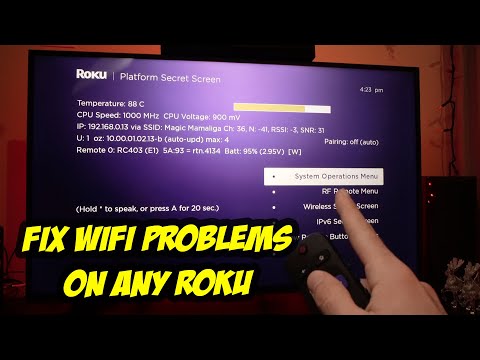 0:02:53
0:02:53
 0:03:45
0:03:45
 0:00:33
0:00:33
 0:01:44
0:01:44
 0:03:17
0:03:17
 0:01:54
0:01:54
 0:03:30
0:03:30
 0:05:25
0:05:25
 0:02:00
0:02:00
 0:03:42
0:03:42
 0:00:33
0:00:33
 0:03:25
0:03:25
 0:01:43
0:01:43
 0:01:46
0:01:46
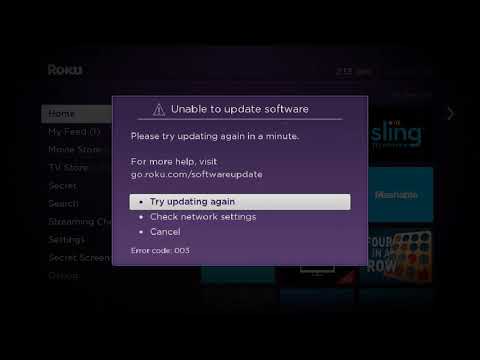 0:03:30
0:03:30
 0:06:18
0:06:18
 0:01:32
0:01:32
 0:04:38
0:04:38
 0:01:25
0:01:25
 0:01:37
0:01:37
 0:02:33
0:02:33
 0:02:22
0:02:22
 0:05:24
0:05:24