filmov
tv
How to Install a Compatible Brother Toner Cartridge

Показать описание
Need help installing a compatible Brother toner cartridge? LD Products shows you the ropes in this handy quick tips video.
• Remove the drum.
• Press the tab on the left to remove the toner
• Remove the protective clip and Insert new toner into the drum
• Slide the unit back into the printer
© 2015, LD Products, Inc. Brother is a registered trademark of Brother International Corporation, and is not affiliated with, and does not endorse, LD Products.
• Remove the drum.
• Press the tab on the left to remove the toner
• Remove the protective clip and Insert new toner into the drum
• Slide the unit back into the printer
© 2015, LD Products, Inc. Brother is a registered trademark of Brother International Corporation, and is not affiliated with, and does not endorse, LD Products.
How To Fix Device is Not Compatible With This Version || 100% fix Device is not Compatible
How To Fix Device is Not Compatible With This Version | Device isn't compatible with this versi...
How to Fix Your Device Isn't Compatible With This Version of Android - 2024
Fixing 'This app is not compatible with your phone'
how to fix app not installed as app isn't compatible with your phone _ new process
App Not Installed As App Isn't Compatible With Your Phone In Samsung s24 ultra new link on down
Your device isn't compatible with this version YouTube | How To Install YouTube on 4.4.4./5.1 (...
App not installed as app isn't compatible with your phone Samsung & All Android
Your Device isn't compatible with this version Problem on Play Store | App Compatibility Fix
How to Install a Compatible Brother Toner Cartridge
Fix App not installed as app isn't compatible with your phone in samsung and other phones
How to fix your device isn't compatible with this version android - fix device is not compatibl...
App Not Installed As App Isn't Compatible With Your Phone Android 14 || Samsung | APK Or App [F...
App Not Installed As App Isn't Compatible With Your Phone In Samsung/All Android [Fixed]
App not installed as app isn't compatible with your phone | App Not Installed | #shorts #shorts...
Your Device Isn't Compatible With This Version Of Android (Fix!)
App not installed as app isn't compatible with your phone Samsung & All Android
App not installed as app isn't compatible with your phone Samsung & All Android
How to Install Netflix on Android! 'Your device isn't compatible with this version'
How To Fix App Not Installed As App Isn't Compatible With Your Phone (New Method)
HOW TO FIX your device isn't compatible with this version ANDROID PROBLEM
App not installed as app is not compatible with your phone bypass | fixed app not installed
App not installed as app isn't compatible with your phone Samsung & All Android
App not installed as app isn't compatible with your phone Samsung & All Android
Комментарии
 0:03:09
0:03:09
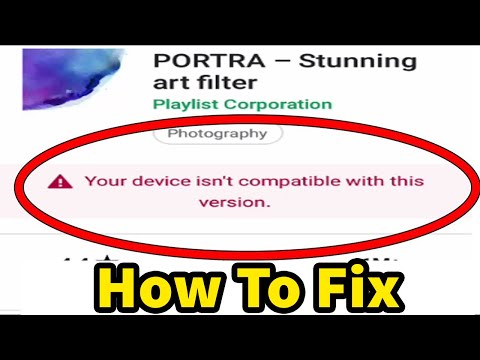 0:03:17
0:03:17
 0:01:43
0:01:43
 0:01:17
0:01:17
 0:01:36
0:01:36
 0:01:26
0:01:26
 0:02:31
0:02:31
 0:02:44
0:02:44
 0:02:26
0:02:26
 0:00:21
0:00:21
 0:02:01
0:02:01
 0:00:48
0:00:48
 0:03:36
0:03:36
 0:03:29
0:03:29
 0:00:17
0:00:17
 0:01:54
0:01:54
 0:01:36
0:01:36
 0:02:15
0:02:15
 0:02:08
0:02:08
 0:02:12
0:02:12
 0:01:32
0:01:32
 0:03:29
0:03:29
 0:02:54
0:02:54
 0:01:10
0:01:10