filmov
tv
How to Convert a Byte Array to Base64 in PostgreSQL

Показать описание
Summary: Learn how to convert a byte array to a Base64 encoded string in PostgreSQL using SQL. This guide is designed for intermediate to advanced users.
---
How to Convert a Byte Array to Base64 in PostgreSQL
In PostgreSQL, there are several use cases where you might need to encode byte arrays (binary data) to Base64. Whether you're working with file contents, encrypted data, or any binary information that needs to be transmitted or stored in a more friendly format, you can achieve this directly within the database using SQL.
PostgreSQL provides built-in functions that allow easy conversion of byte arrays to Base64 encoded strings. In this article, we'll explore how this can be done effectively.
Using the encode Function
PostgreSQL offers the encode function which can be used to convert bytea data to a Base64 encoded string. The syntax for the encode function is as follows:
[[See Video to Reveal this Text or Code Snippet]]
Here, data is the byte array you want to encode, and format specifies the encoding format, which for Base64 would be 'base64'.
Example
Let's consider an example to illustrate the process. Suppose we have a table named files, which contains a column named file_data storing binary data. We want to convert this binary data to a Base64 encoded string.
First, let's create the table and insert a sample row with binary data:
[[See Video to Reveal this Text or Code Snippet]]
Next, we can use the encode function to convert the binary data in file_data column to a Base64 encoded string:
[[See Video to Reveal this Text or Code Snippet]]
The query will output something like:
[[See Video to Reveal this Text or Code Snippet]]
As seen, the binary data representing "Hello World" has been successfully converted to the Base64 encoded string SGVsbG8gV29ybGQ=.
Practical Use Case
In a real-world application, you might have a users table with a profile_picture field stored as binary data. Converting this binary data to Base64 can be useful for embedding image data directly within HTML.
Here is how you can achieve it:
[[See Video to Reveal this Text or Code Snippet]]
The output will give you the Base64 encoded string for the profile pictures:
[[See Video to Reveal this Text or Code Snippet]]
You can now easily embed this Base64 string in your HTML or JSON payloads.
Conclusion
Converting a byte array to a Base64 encoded string in PostgreSQL is straightforward using the encode function. This feature comes in handy for various scenarios, particularly when dealing with binary data in applications that require text-safe formats like JSON or HTML.
By understanding and using this method, you can ensure that your binary data can be efficiently encoded and transmitted or stored in a more digestible format.
We hope this guide helps you with your PostgreSQL projects. Happy coding!
---
How to Convert a Byte Array to Base64 in PostgreSQL
In PostgreSQL, there are several use cases where you might need to encode byte arrays (binary data) to Base64. Whether you're working with file contents, encrypted data, or any binary information that needs to be transmitted or stored in a more friendly format, you can achieve this directly within the database using SQL.
PostgreSQL provides built-in functions that allow easy conversion of byte arrays to Base64 encoded strings. In this article, we'll explore how this can be done effectively.
Using the encode Function
PostgreSQL offers the encode function which can be used to convert bytea data to a Base64 encoded string. The syntax for the encode function is as follows:
[[See Video to Reveal this Text or Code Snippet]]
Here, data is the byte array you want to encode, and format specifies the encoding format, which for Base64 would be 'base64'.
Example
Let's consider an example to illustrate the process. Suppose we have a table named files, which contains a column named file_data storing binary data. We want to convert this binary data to a Base64 encoded string.
First, let's create the table and insert a sample row with binary data:
[[See Video to Reveal this Text or Code Snippet]]
Next, we can use the encode function to convert the binary data in file_data column to a Base64 encoded string:
[[See Video to Reveal this Text or Code Snippet]]
The query will output something like:
[[See Video to Reveal this Text or Code Snippet]]
As seen, the binary data representing "Hello World" has been successfully converted to the Base64 encoded string SGVsbG8gV29ybGQ=.
Practical Use Case
In a real-world application, you might have a users table with a profile_picture field stored as binary data. Converting this binary data to Base64 can be useful for embedding image data directly within HTML.
Here is how you can achieve it:
[[See Video to Reveal this Text or Code Snippet]]
The output will give you the Base64 encoded string for the profile pictures:
[[See Video to Reveal this Text or Code Snippet]]
You can now easily embed this Base64 string in your HTML or JSON payloads.
Conclusion
Converting a byte array to a Base64 encoded string in PostgreSQL is straightforward using the encode function. This feature comes in handy for various scenarios, particularly when dealing with binary data in applications that require text-safe formats like JSON or HTML.
By understanding and using this method, you can ensure that your binary data can be efficiently encoded and transmitted or stored in a more digestible format.
We hope this guide helps you with your PostgreSQL projects. Happy coding!
 0:05:02
0:05:02
 0:04:16
0:04:16
 0:07:24
0:07:24
 0:01:04
0:01:04
 0:01:26
0:01:26
 0:01:27
0:01:27
 0:07:27
0:07:27
 0:01:14
0:01:14
 0:03:11
0:03:11
 0:01:04
0:01:04
 0:06:53
0:06:53
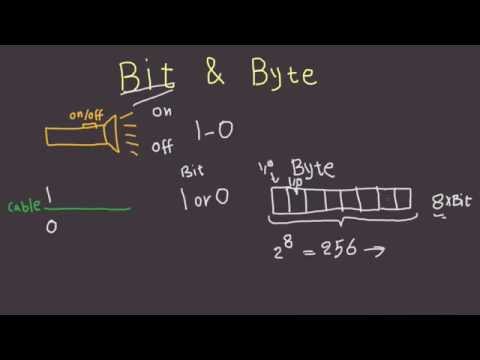 0:06:26
0:06:26
 0:03:06
0:03:06
 0:01:16
0:01:16
 0:05:00
0:05:00
 0:00:08
0:00:08
 0:01:27
0:01:27
 0:01:17
0:01:17
 0:03:09
0:03:09
 0:01:41
0:01:41
 0:01:02
0:01:02
 0:01:40
0:01:40
 0:01:24
0:01:24
 0:01:21
0:01:21